Welcome to this comprehensive guide on a topic that many Facebook users often encounter – how to turn off Facebook sounds on Android devices. This article aims to simplify the process by providing step-by-step instructions to ensure a smooth and sound-free Facebook experience on your Android phone or tablet.
We are here to help you turn off Facebook sounds on Android that can sometimes be very annoying and distracting. Sit back and follow our step-by-step tutorial.
As one of the most popular social media platforms, Facebook offers many features, including various sounds and even legacy contact. These sounds are integrated into the app to enhance the user experience and foster engagement. They include the chime of a new notification, the playful ding when you ‘like’ a post, or the sounds that automatically play when a video appears in your feed.
While some users appreciate these auditory elements, others may find them disruptive or unnecessary. Knowing how to turn off Facebook sounds on Android devices can be beneficial, whether in a quiet environment or simply browsing silently.
Let’s dive into the specific steps to help you turn off Facebook sounds on your Android device.
Open the Facebook App
Begin by locating and tapping on the Facebook app to open it.

Access the Menu
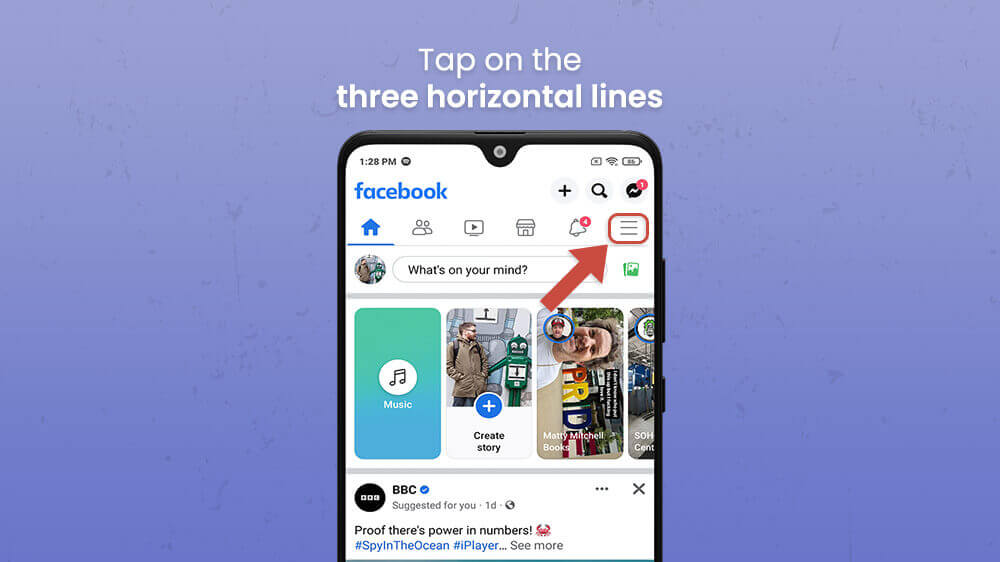
Navigate to Settings
From this list, locate and tap the “Settings & Privacy” option, then select “Settings.”

Locate the Media Section
In the “Settings” menu, you’ll find a section labeled “Media.”

Turn Off In-App Sounds
In the “Media” section, you’ll find an option that says “Sounds in the App.” Tap the switch next to it to turn off Facebook sounds on your Android device.

By following these steps, you can effectively mute all the sounds within the Facebook app. However, keep in mind that this action will silence all sounds, including notification chimes. If you want to turn off specific sounds, such as video autoplay sounds, you will need to locate and adjust those settings separately.
Conclusion
In this explanatory guide, we have covered how to turn off Facebook sounds on Android devices. Facebook’s use of sounds aims to increase user engagement, but these sounds may only sometimes be welcome or convenient for some users. Thus, personalizing your Facebook settings to fit your preferences is crucial for a comfortable and enjoyable social media experience.
By learning to turn off Facebook sounds on Android devices, you can better control your interactions and browse in peace. Remember, these settings are adjustable and can be changed anytime to suit your current needs.
We hope this article has been helpful to you. Remember, the key to a great Facebook experience is personalization. Tailor the settings to suit your needs, and enjoy your sound-free browsing on Facebook!
If you like this article, make sure to check our other smartphone tutorials, just like this one.
