While looking at different videos on YouTube from your smartphone, there is no way that you didn’t ask yourself a question: “How to block YouTube channels?”.
With more than 2 billion logged-in users every month, YouTube is the best video platform on the Internet. There are countless videos in more than 80 languages about different things, and you can always find something to watch, regardless of how old you are and what topics you are interested in.
Since there are so many videos to find and watch, it is normal to find some YouTube channels and creators that you simply dislike. Don’t worry, you have few options to choose from: dislike the video, report it, block YouTube channels, etc. Always remember that you are in control of your YouTube profile, and you have the right to choose what you want to watch on it, and also what you don’t.
This tutorial is all about how to block YouTube channels simple and fast on your smartphone, and you will find:
The process of blocking YouTube channels is not hard at all, and it can be done with just a few taps on your smartphone. It doesn’t require you to write what is a reason for blocking a user or to select why. Make sure to follow our simple steps below and you can do it in just a minute.
Open a YouTube app on your smartphone. If you don’t have it installed, you can find it on Google Play Store (Android) or App Store (iPhone).
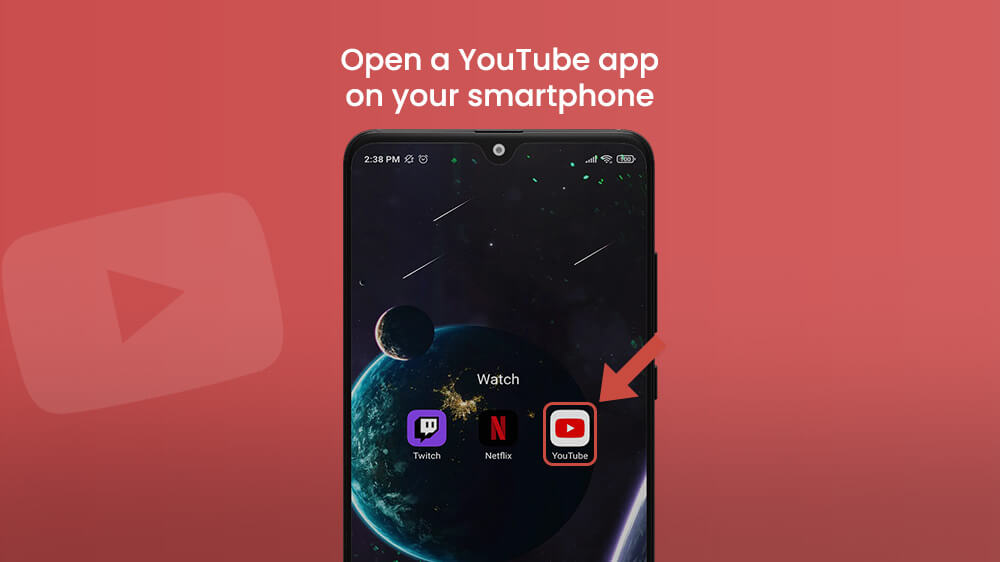
Find a YouTube channel you wish to block. You can do it by searching for the name at the top of the screen. For this tutorial, the channel I want to block is First We Feast (this is one of my favorite channels on the platform), and I can find it on the YouTube home screen.
Tap on the channel name or profile picture to open it.
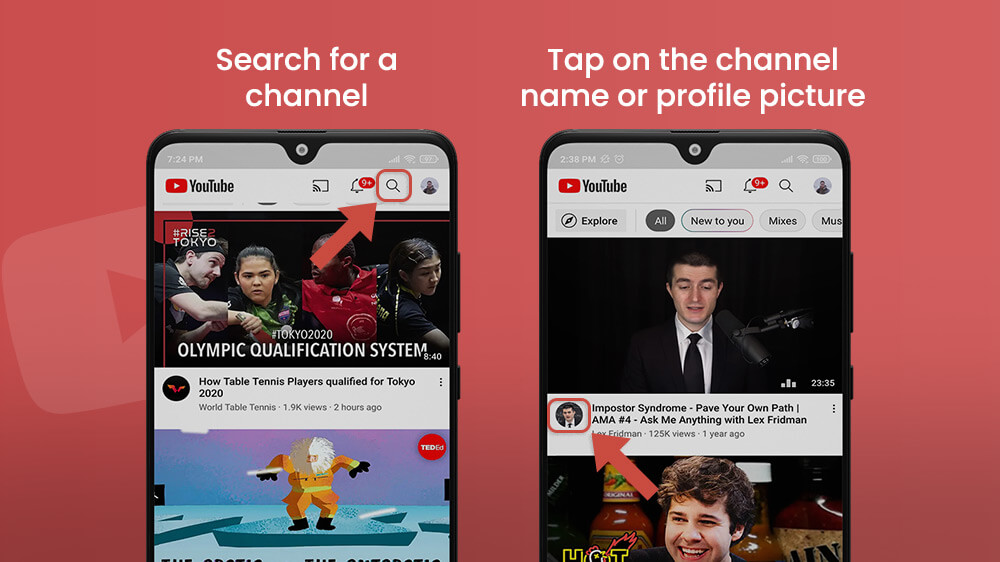
Tap the three-dots icon at the top right corner of the screen to open the channel options, and go to Block user. Make sure you made up your mind because there is no going back…Just kidding, I will show you below how to unblock the YouTube channel.
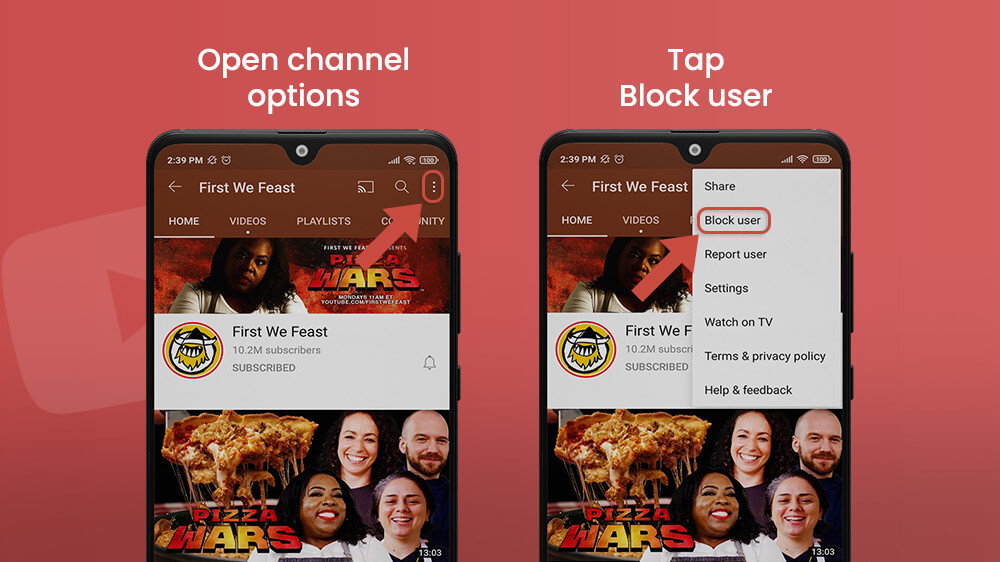
This will open a Block user pop-up screen. Tap on BLOCK, and that’s it! There will be no more videos from the channel that you blocked, but if you search for the channel, you can still find it and watch videos on it.
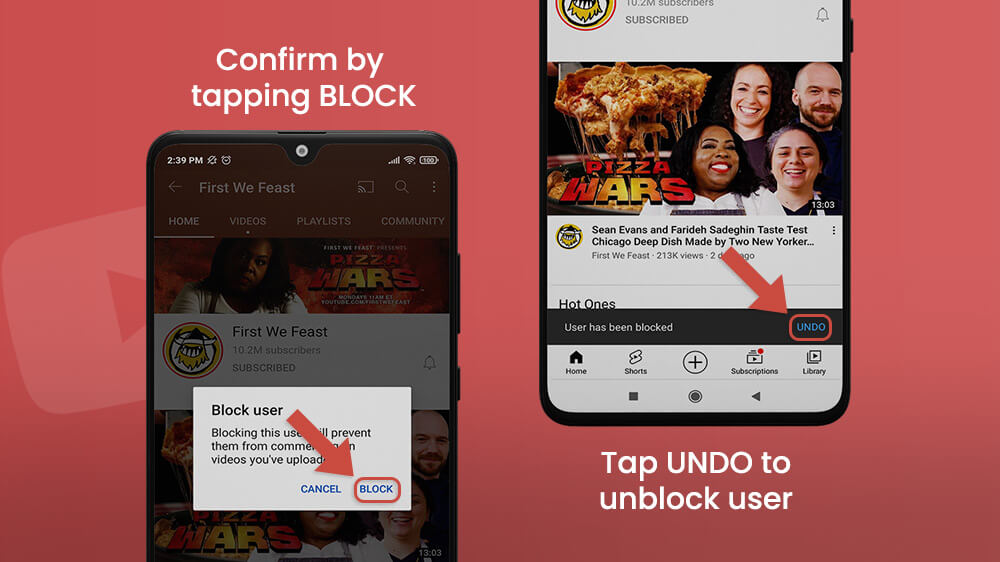
There is one place where you can see all YouTube channels and users that you blocked on your smartphone. Tap on your profile picture on the YouTube home page, and then go to Settings.
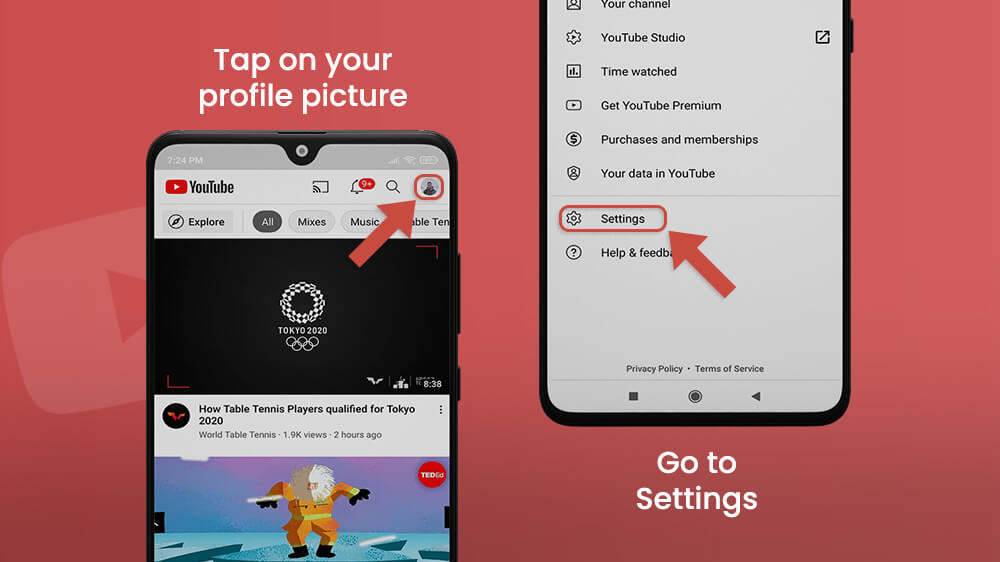
From there you should proceed to History & privacy.

Here, you can do a lot of different things, such as: clear or search watch and search history, review and delete items in your history, and also see blocked contacts. By tapping on Blocked contacts you will open a new screen in which you can manage YouTube users that you blocked. Remember that every YouTube user is connected with a Google account, so don’t be surprised at “Google Accounts Blocked users” written on the top of the screen.
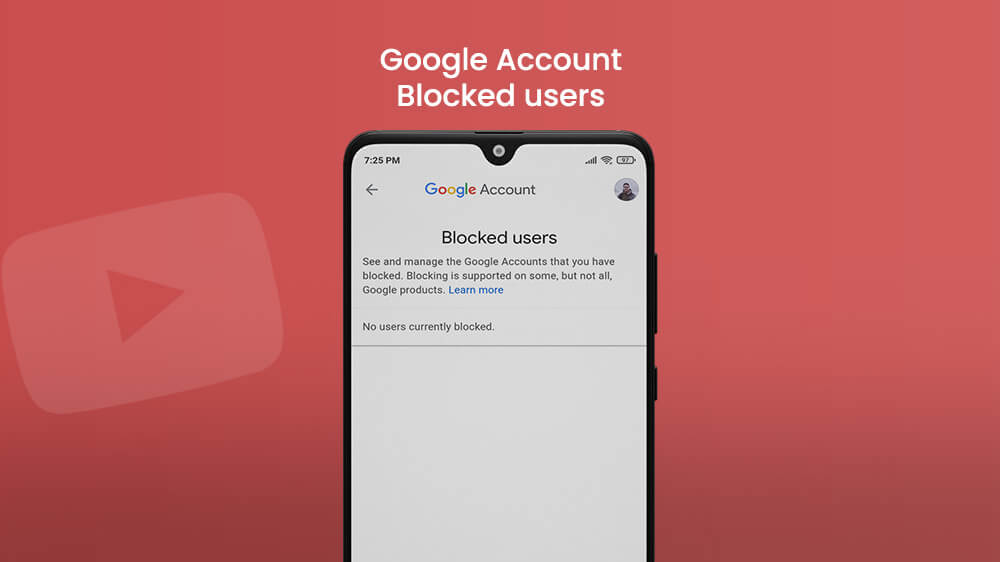
If for some reason, like in my case, you can’t see users you have blocked, you should wait some time until it is shown (it can take more than 24 hours).
Maybe you had a bad day when you blocked some YouTube channels, or you just regret your decision after a long night of sleep. Whatever the reason is, you can always unblock channels from this platform.
Find the YouTube channel you want to unblock. At the channel screen, tap on the three-dots icon at the top right corner and go to Unblock user. This will open a pop-up screen in which you should tap UNBLOCK!
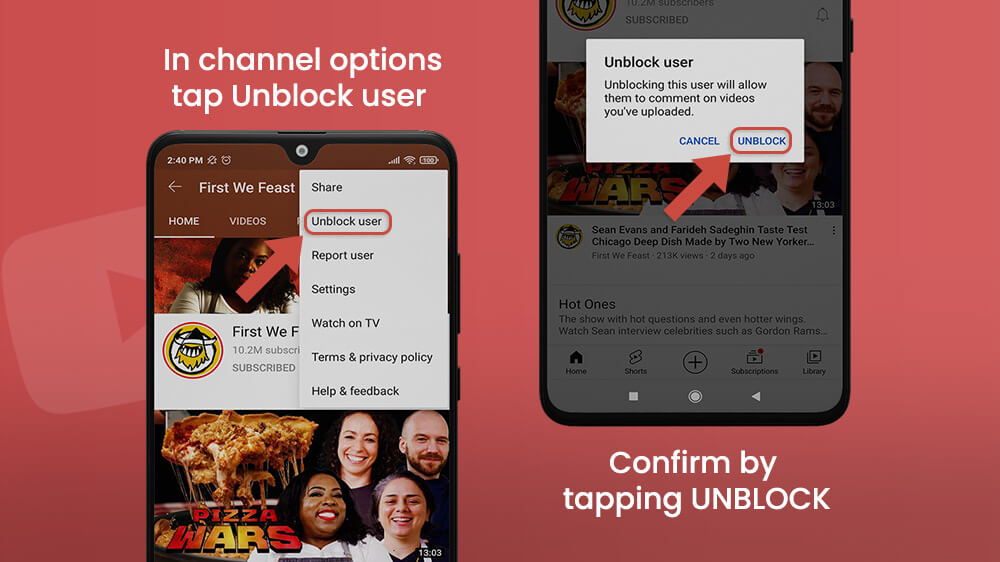
Finally, I unblocked First We Feast, and once again, I can see all their new videos on my YouTube homepage.
Final Words
This was not hard at all, wasn’t it? Remember that you are in full control of what you watch on YouTube, so you can always choose to block or hide videos that you don’t want to see. When you want to unblock YouTube channels, you can do it quite fast and easily too.
YouTube is one of the most amazing apps you can have on your smartphone, and it has a lot of cool options that can improve your user experience, but also the stuff that may seem a little too much, such as ads. There is also a way to block YouTube ads on Android smartphones, and you should probably check it out!
If there is something more that you want to know about the YouTube app, you can always search for more on our website.
