Anyone can create an event on Facebook and even broadcast it live. Make an event for your fancy dinner party, or something as big as a festival in your home town. Either way, knowing how to create an event on Facebook is easy and useful.
In this article, we are going to show you how to do it by using just your smartphone. You can either do it with the Facebook app downloaded from Google Play or App Store, or on the site via your browser.
If this is your first time creating an event, read our handy tips on what to prepare beforehand. To learn that, and how to create a Facebook event to draw in more guests, we at Smartphone Tutorials created this easy-to-follow tutorial:
You must have seen how an event page on Facebook looks like. It usually contains an eye-catching cover photo that emphasizes the spirit of the occasion. So make sure you have a picture prepared upfront to insert into the page.
Besides a cover photo, a good way to tell people what they can expect at the happening is with the event’s description. You can write a brief explanation, and offer important details like the timetable, or how they can buy tickets.
A great question you may have in your mind is when one should upload an event. Facebook recommends posting it 24 hours beforehand. You are free to follow that rule. However, in our experience, it’s best to do it a few days earlier, so more people can see it.
Once you learn the basics of how to create an event on Facebook, you will be free to follow your instincts and choose the best strategy for marketing your event.
When you enter the Facebook app, find the three-bar icon. It can be located in different spots on the screen depending on the model of your device. By tapping the icon, you will open the FB menu.
There are plenty of options in this menu, from pages you saved to tips for finding jobs. Instead of browsing through all of them, just tap the search icon in the upper-right corner of the screen, type the word events and tap the first option.
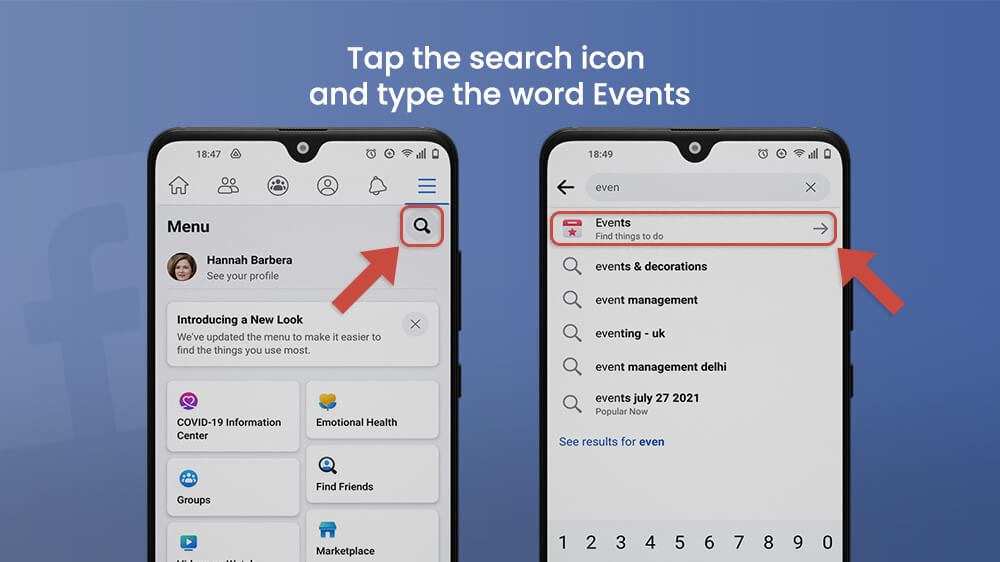
All events near you are displayed in the event menu. At the top of the screen, you will notice three buttons. Events you created can be accessed here, and all notifications will show up in the bell icon. The first one on the left is the create button. Tap it and start customizing your event.
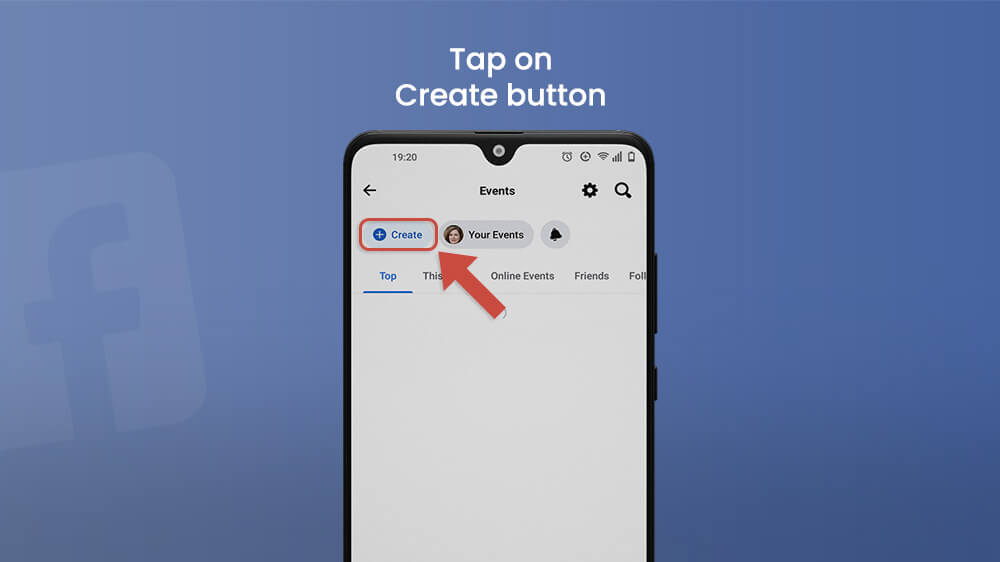
After you tap the create + button in the upper left-hand corner of the screen, two bars will be shown with short descriptions. To create an online event, tap the online option. You can create a Messenger room meeting or a Facebook Live event. Broadcast a seminar or concert, or create an online class for your students.

If you want to broadcast an event for people to watch, comment and like, schedule the event via Facebook Live. Find all your scheduled events in the Your Events menu on Facebook.
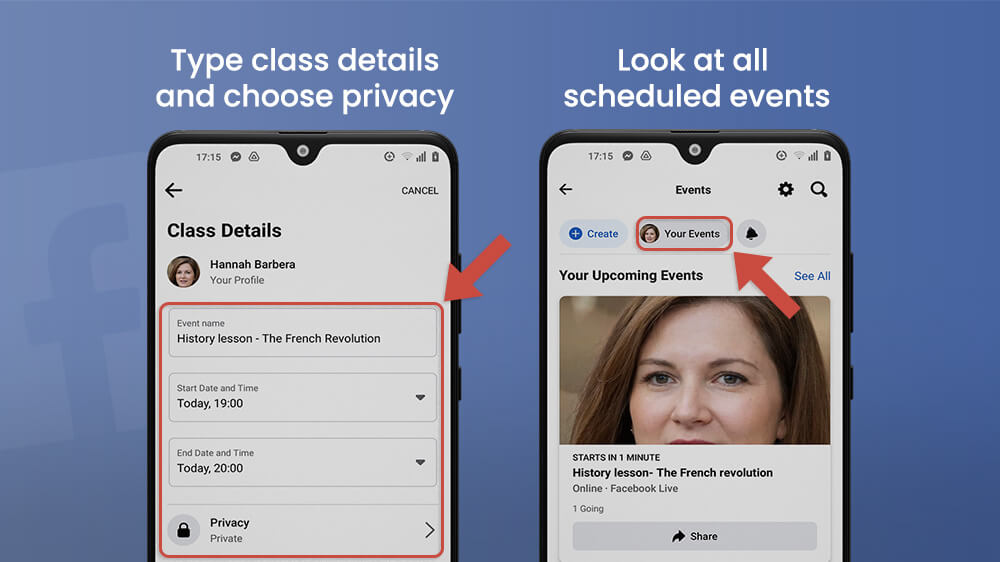
Create an online event via video call similar to a Zoom meeting by tapping the Messenger Room option. To do this via your smartphone device, make sure you have the Messenger or Messenger Lite app downloaded from the Google Play Store or the App Store.
Letting people know about an event taking place at a real-world location is even simpler. To market an event on Facebook, tap it In Person bar in the create an event menu. After that, simply fill out all the details like the name of the event, schedule, and location.
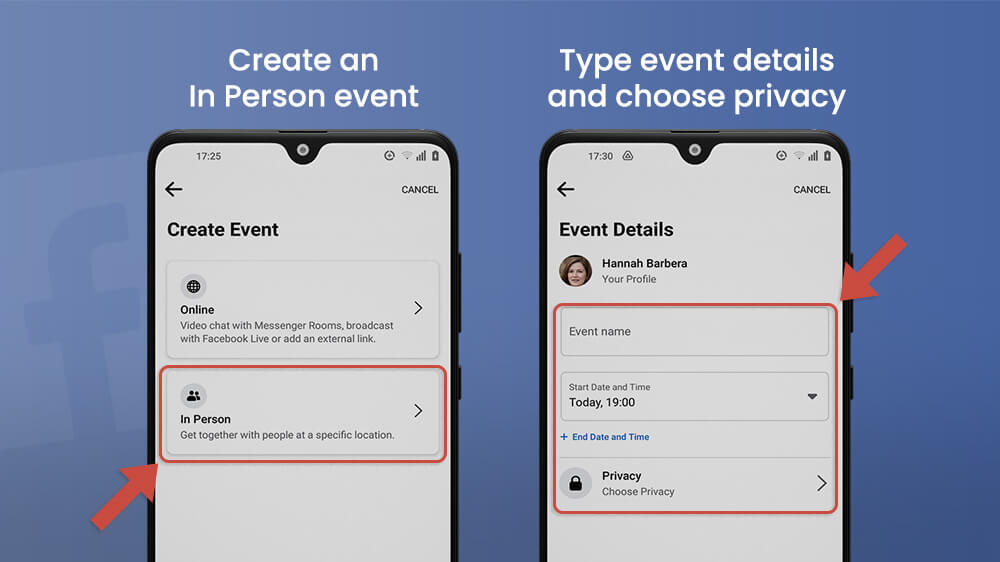
As we previously mentioned, all created events can be found in the Your Events menu. By tapping on an event, you can change any event settings you want later, at your convenience.
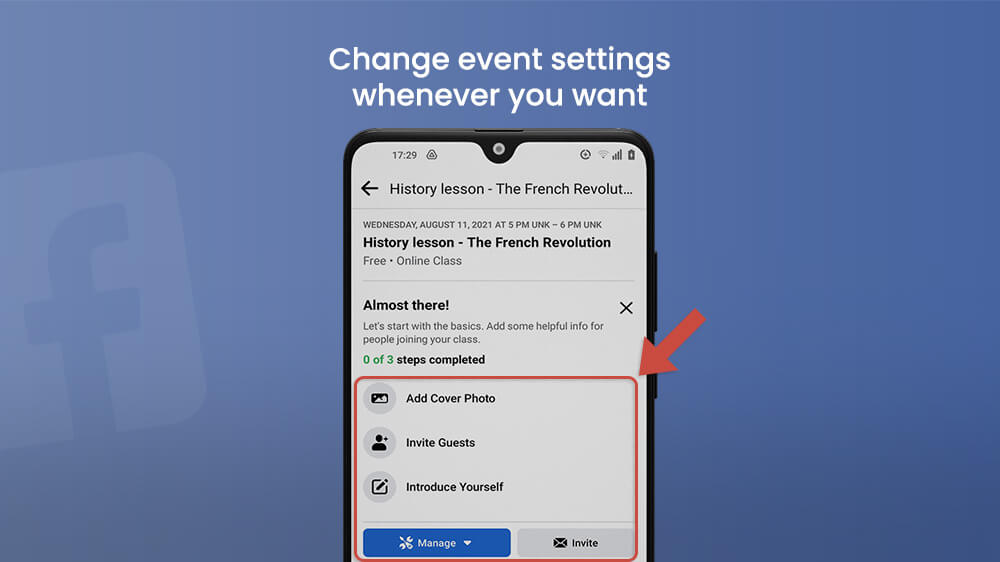
To Summarize
Learning how to create an event on Facebook may seem like a tricky task, especially if you’re doing it last minute. But the truth is, it’s very simple. All you have to do is find the option to create an event on Facebook and then follow the instructions. You can either create an online or an in-person event. Online events are a great option for teachers because you can create an online class via Facebook Live, or the Messinger app. Some events like concerts can be broadcasted online for people who can’t come, but still want to enjoy the music. People can still engage in live broadcasts through comments and likes, even though they are not present. You can fill in all the details about an event, like the time, location, ticket pricing, etc. When you learn how to create an event on Facebook, you will be able to market your event to a large audience and have a bigger public than you thought possible. The best part about it is that it’s free and easy to do.
