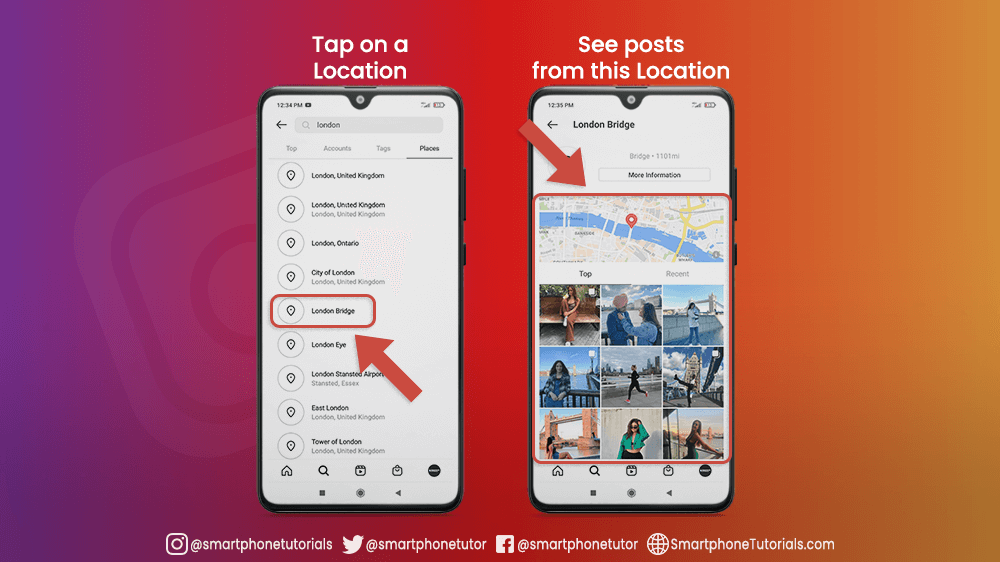With more than one billion active users, it may seem that to search and find something on Instagram from your smartphone is hard. This is not true, since there is a lot of ways to find things that you may be interested in, and even to find something new. People are being very creative on this social network, so there is a bunch of things to see, find, and have fun doing that.
Instagram is doing a very good job at making the search function on its platform very functional, so whatever you want to look for, it will always show you the things that are most related to your search. One of the great things about it is that it doesn’t just show you accounts, but also tags and locations. This is super useful since you have a great chance to find something that you like.
This tutorial will help you use Instagram search better in order to find things that you are interested in from your smartphone. We can break it into few parts:
All You Need to Know About Instagram Search
Let’s start by thinking about things that you are interested in. That can be anything, for example, technology, fashion, design, art, smartphones, tutorials, news, etc.
I am interested in making burgers and I like traveling, so in this tutorial, I will search for Instagram profiles that are about this delicious and tasty food, and for a place in London.
Open the Instagram app on your smartphone. Tap the magnifying glass at the bottom of the screen and your will open Explore Page. On Explore Page, you can find different photos, videos, or reels that you may be interested in.
You can go through it by swiping down and taping on different content on this screen. There is an endless number of photos, videos, stories, or Reels that you can go through, and this can be very tempting for you, but beware since you can spend so much time on Instagram just browsing through.

Tap on the bar with a magnifying glass at the top of the screen to start searching for things that you are interested in.
Type anything that comes to your mind, and most relatable Instagram profiles, hashtags, or locations will open. When I searched for burgers, I got a lot of burger shop Instagram accounts and accounts that are related to making burgers. Also, I got few hashtags that I can follow in order to always get content related to burgers.
This is what I was looking for!
Scroll down to find out more, or proceed to the next step.

Tap on Accounts, just below the search box, and look only at Instagram accounts that are related to your search.
Let’s make this clearer. In the Account Search Results screen, you will only get Instagram accounts related to your search, not hashtags or location. If you see some accounts that have a red circle around their profile photo, that means that they also posted a story, which is a good sign since that means that they post often. You can check the story by tapping on the profile screen.
Bellow the Instagram account’s username there is a short description. Before you go to some Instagram profile, read it, and you will know what is that account posting about. If I am hungry, I am going to look for a burger shop, so in the description, I am just going to look for it.

Tap on Tags and you look at the popular hashtags that are related to your search. By tapping a hashtag, you can see the most popular content with that hashtag.
When you search for a hashtag, you can find photos, videos, or Instagram Reels related to it. You may wonder why do you need that? Well, if you are passionate about something, you don’t need to follow a bunch of different accounts, you can only follow a hashtag, and you will see posts that are related to it.
If I tap on the hashtag #burgerlover I will open a page with top posts associated with it. I can see the best burger posts that use this hashtag in their description. If I tap on Recent, I will see the latest posts, and in the end, I will tap Follow to get posts that use this hashtag in the future on my Home Feed.

Tap on Places to open a location that is related to your search. Since there is no “burger’ as a place, I decided to type “London”. You will open different locations from the place that you have searched for, so you can find different content that has this location tagged.
Since I am passionate about traveling and visiting new places, almost always I am going to type the location that I want to visit on Instagram. I can see what kind of content people make, so I can do the same. Maybe you can find out something new about that place, or maybe you can use it to write it on your own. Whatever you do, Instagram Location Feature can help you to find the content made at the searched location, or even, can help other users find you if you tagged it in your post.
This can be very helpful if you have a business, so it will be easier for people to find you.