We live in a rapidly advancing world of fast-paced entertainment and snappy videos largely based around YouTube. The most easily watchable and fastest content on YouTube is Shorts. Therefore, you may wonder what YouTube Shorts are and how to make a YouTube Short.
Essentially, YouTube Shorts are bite-sized videos that are relatively easy to watch and create. You can browse through tons of them at home, on the bus, or on your break. The fact that they are so easy to shuffle through and share is what makes them so viral.
In this article, we will show you what are YouTube Shorts in detail, as well as easy tips on how to make a YouTube Short.
Contents:
YouTube Shorts are a semi-recent feature on YouTube that allows creators to make catchy 60-second vertical videos. Any creator can make these snappy short videos and share them with their audiences much more quickly. Therefore, since they are much easier to create and watch compared to long-form videos, they can gain popularity just as easily. It is a brand-new and lightweight way to make content.
The neat part is that everything is done through your smartphone. Once you have an idea or gain inspiration from other Shorts on Youtube, you can swiftly create your own. Furthermore, you can also edit them via your phone, add music, animation, text, and control their speed. YouTube Shorts creation tools allow you to swiftly create content in a streamlined way.
Moreover, YouTube Shorts can be a full 60-second video or split into segments. For example, the segments can be four 15-second clips combined. Furthermore, even if you use the regular YouTube video maker and make a video shorter than 60 seconds, it will be marked as a YouTube Short.
As we mentioned, if you are wondering about how to make a YouTube Short, no need to worry as it is quite simple. We will take you through a step-by-step guide through this smooth process.
- First, open your YouTube application and at the bottom you will see a Plus icon used for creating videos. Tap on it and then select on Create a Short. You will then be taken to the video maker used for Shorts on YouTube.
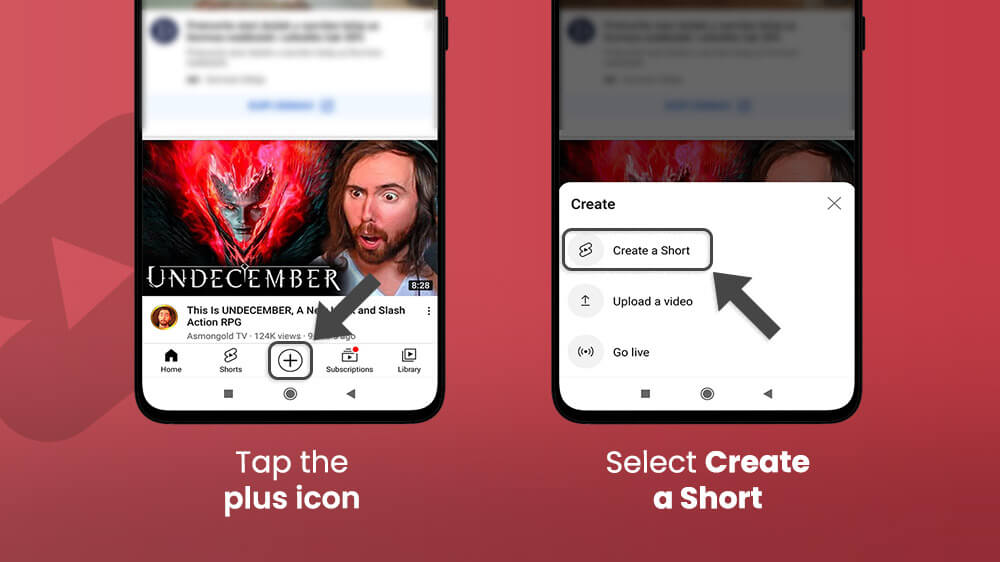
- Here you can record your video by holding the red Capture button at the bottom of the screen. Additionally, you can also tap it to start recording and tap it again to pause. Above that button you will see the 15-second button, tapping this will alternate your video length from 15 to 60 seconds.
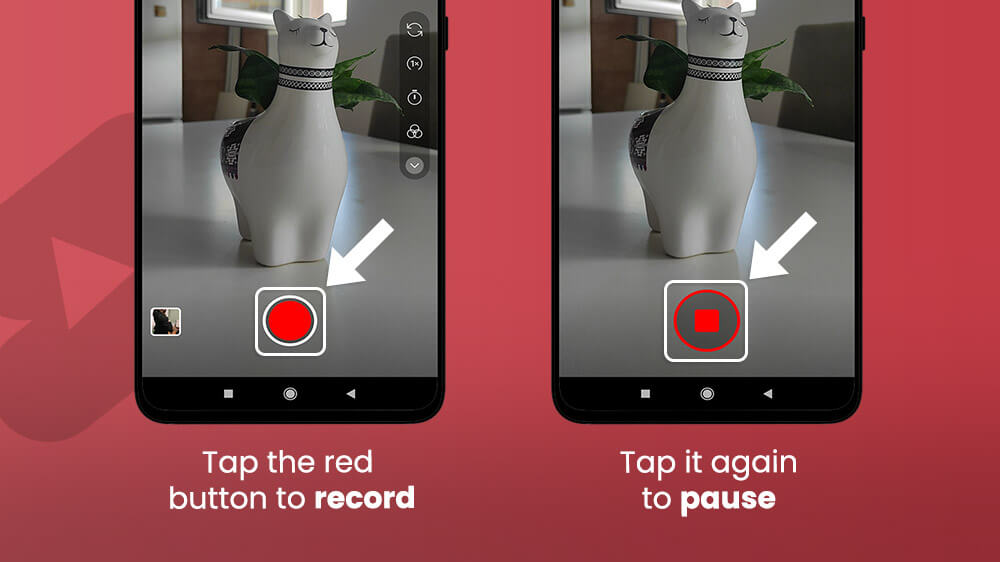
- If you wish to add a YouTube Shorts song to your video, you can tap on the top-screen button Add sound where you can pick from the approved YouTube library.
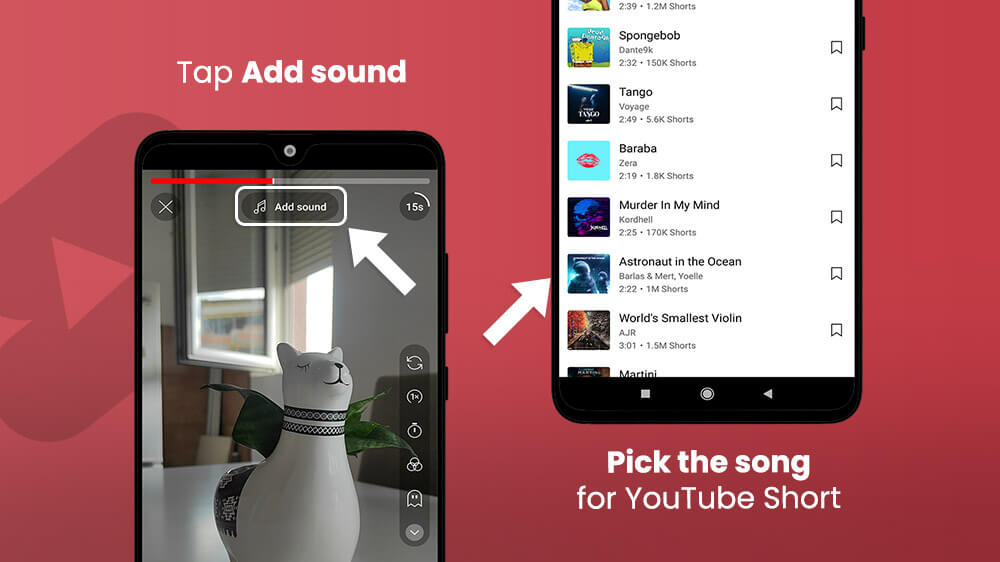
- From there, once your video segments are recorded, you can tap the Undo arrow icon to the left of the Record button to remove a previously recorded clip. You can also tap the Redo button on the right side of the Record button to add a removed clip back.

- Additionally, you can tap the buttons on the right side of the screen for additional editing. The top circular arrows button is for flipping your screen, the speed-meter icon below is for changing video speed, and the clock icon below that is for setting a timer before your recording starts.

- Before previewing, you can also apply filters by tapping on the colorful icon on the right side and choosing your desired filter from there.

- Finally, tap on the checkmark button on the bottom-right side of the screen to finish recording and preview your YouTube Short.

Congratulations! You created your first YouTube Short!
The final stages of creating a YouTube Shorts video are editing it and uploading it. These two steps go hand in hand and will serve to finalize and touch up your content. Both are quite brief and simple so let us how to edit YouTube Shorts first.
Once you preview your recorded short video on YouTube you can play with the music, add text, and adjust the timeline. On the bottom left of the screen, you can tap on the Sound icon to add it if you have not already. Furthermore, the next button in line is the Adjust Sound icon where you can choose which segment of your YouTube Shorts song is played. The same thing goes for adjusting volume which is the middle icon among the five.

Additionally, you can add text by tapping on the Text button in the bottom right.

Once you customize your text you can also adjust the Timeline. This button is the right-most button and will enable you to choose when certain text appears and disappears during your video.

Once you finish editing you can tap on the Next button in the top right of the screen to go to the uploading section. Here you can give a title to your video and also hashtags like #shorts for increased visibility. Speaking of which, below the title, you can click on the Public icon to change visibility from private to public.
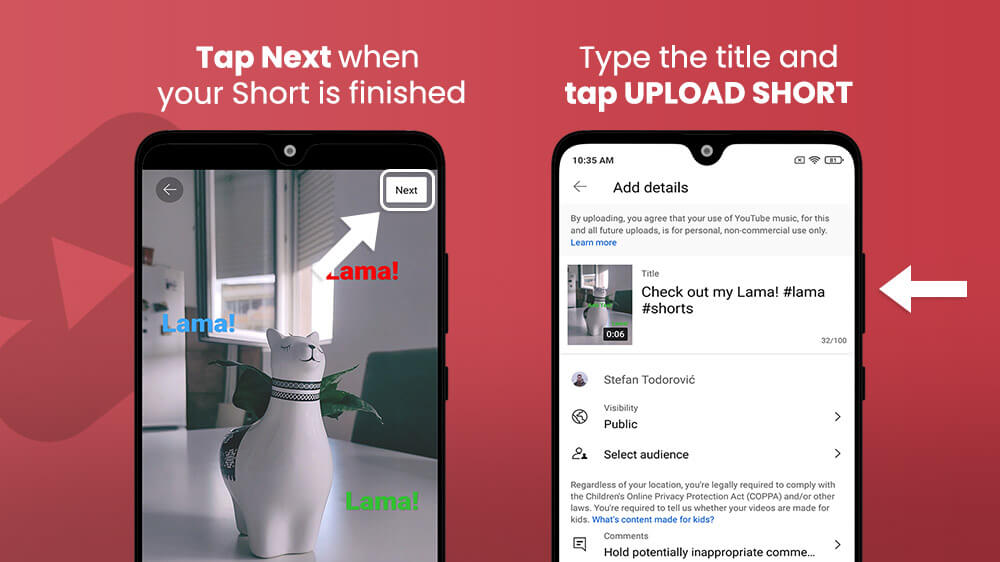
Once you are happy with everything, you can TAP on the top right or bottom Upload button to finish creating your video and upload it.
As with any other content on YouTube, there are certain practices that will allow you to reach more users and establish a wider audience. These tips are by no means the only guides you should follow, but they are quite useful in the modern market. As always, try incorporating these tips with your very own twists and passions for the most optimal and personalized creative content.
- Great First Impression – The main benefit of Shorts on YouTube is that you can more easily hook your viewers and immerse them. A great opening is crucial so you should put your most captivating ideas at the beginning.
- Make it Dynamic – A Short is not your typical YouTube video where you can have a theatric exposition, rising action, and a dramatic resolution. Instead, keep it snappy and dynamic. Use cuts and edits with visual elements like text transitions and audio elements like sound effects or viral soundtracks. Keep it short and cute for maximum accessibility.
- Follow the Trends – This tip is specific and controversial as you generally do not need to follow the latest trends, but they sure help bring in a wider audience. You can stay updated on the latest viral songs or dances, or even formats like tutorials or first impressions for popular TV Shows. See what is out there and try incorporating it into your video if you can. One example is using a viral YouTube Shorts song as your background by visiting that video and tapping on the Music icon in the bottom right.
The first question that comes to mind is why use YouTube Shorts over regular longer videos? The primary answer is accessibility. In our fast-paced entertainment environment, it is generally much easier to shuffle through 5 or 6 short videos than it is to sit down and watch a 10-20 minute one. YouTube Shorts are more captivating and do not require much time to watch or even to create.
Then there is the benefit of popularity. Short videos on YouTube are getting increasingly popular from animal videos to various tutorials and viral dancing or music trends. With such a vast market amounting to half a dozen billion views as of 2021, a lot of content creators are starting to make Shorts. Therefore, if you opt for being a Shorts content creator or even introducing them in addition to your regular videos, you have a huge audience waiting.
Finally, the creative process behind YouTube Shorts is quicker and more streamlined than for longer videos. You are simply accessing the Shorts creation tool via your smartphone and quickly recording something. Similarly to Instagram, the creation tool offers you various editing options right away. You can create a highly-edited professional video with just a single idea and about 15 minutes of work. You can apply filters, play with text and timelines, and even use a viral YouTube Shorts song as your background. YouTube Shorts are a prime way to play around with the latest trends.
How long are YouTube Shorts?
Shorts are generally 60-seconds long but you can also create 15-second ones too depending on your idea.
In which countries are Shorts available?
YouTube Shorts are available globally as long as you have the YouTube application.
Are YouTube Shorts monetized?
Short videos currently do not use the YouTube platform’s formal monetization program.
How will viewers find my YouTube Shorts?
YouTube short videos are found in their own Shorts section which is simply an additional feature to the YouTube app and does not replace regular videos. The YouTube homepage and subscription section might also recommend various Shorts to users as well.
