Finding your YouTube comment history may seem simple at first, but rarely anyone knows how to do it. You check your YouTube settings or your channel, you go to the video you posted a comment on, and find there is no search bar for comments, nor your comment anywhere to be seen.
The truth is, it IS simple to find YouTube comment history, but there is a catch.
The YouTube comment history cannot be found in the YouTube app. However, you can still view it by visiting the YouTube website with your preferred browser.
In this article, you will learn the easiest way to find your YouTube comment history on any device. The process is the same, whether you are using a PC, tablet, iOS, or Android device. After figuring out how to do it, you can edit or delete any comment you’ve posted on YouTube in the past:
If you try to visit the YouTube website with a Google browser, like Chrome or Google Go, it will probably open the YouTube app automatically. To bypass this, the simplest option is to use another browser like Mozilla, Safari, Opera, etc.
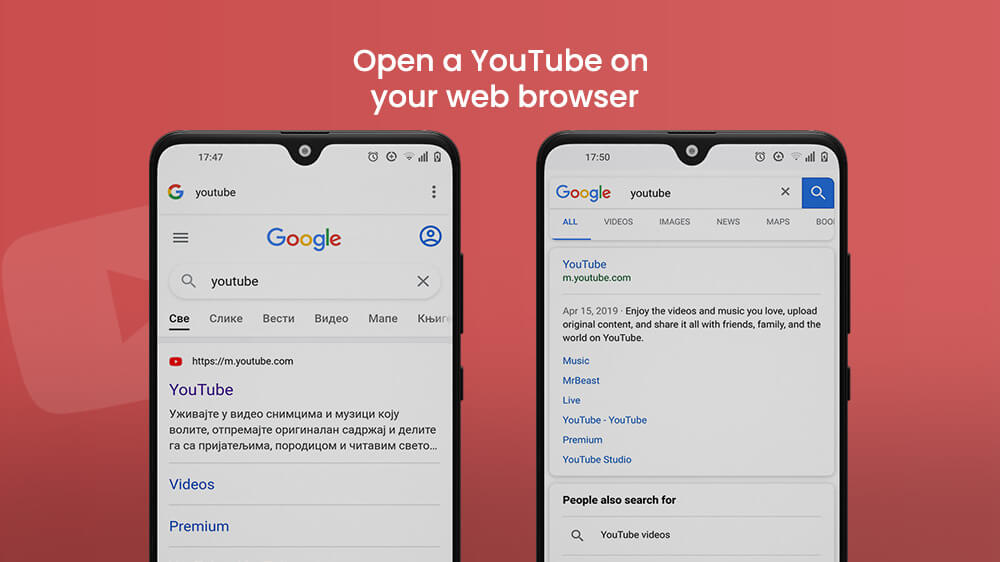
Once you open the YouTube website, log in to your YouTube account by tapping the profile icon in the upper right corner. Then tap sign in, and type your email address and password.
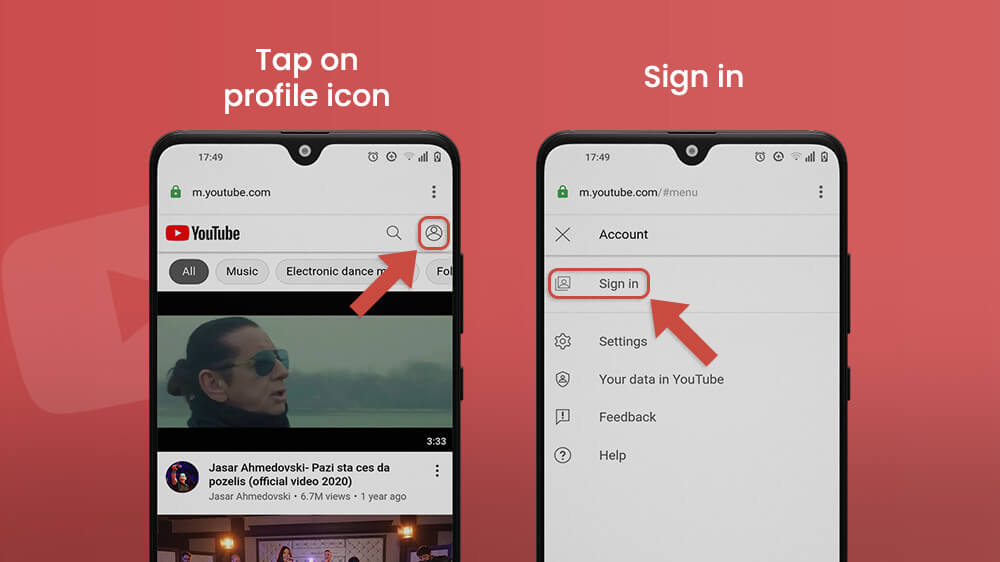
If you want to use a Google browser like Chrome, it is possible. Simply turn on the incognito mode by tapping the three dots button in the upper-right hand corner of the screen.
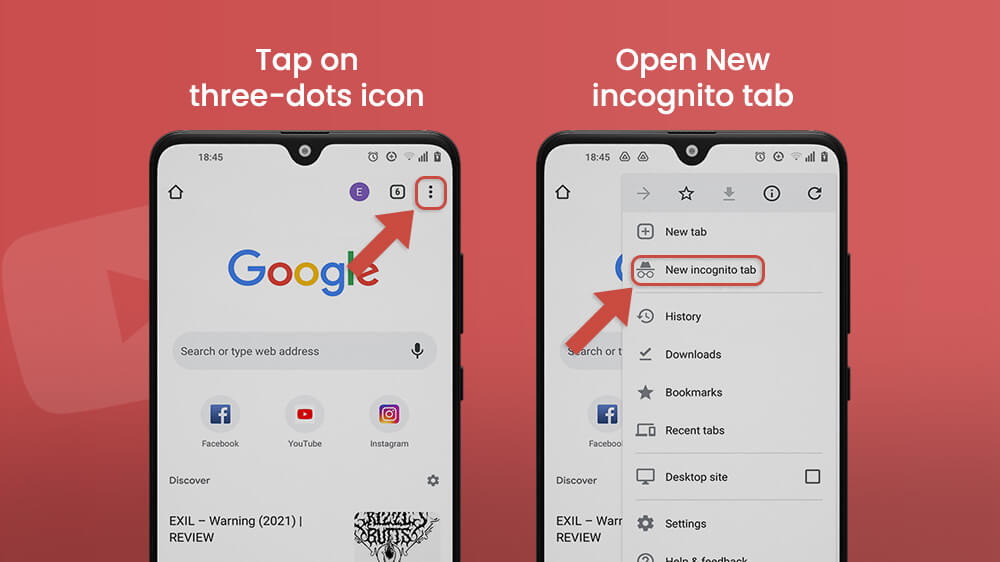
Tap the three dots icon in the top-right hand corner of the screen, and toggle the desktop site switch.
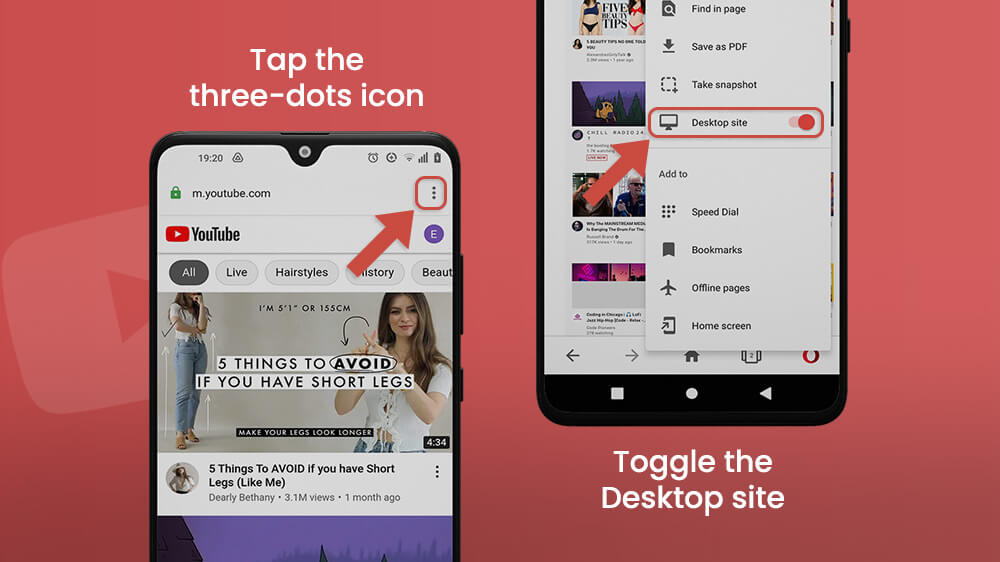
To visit the YouTube comment history section, tap the three-bar icon in the top left-hand corner of the screen and tap history.
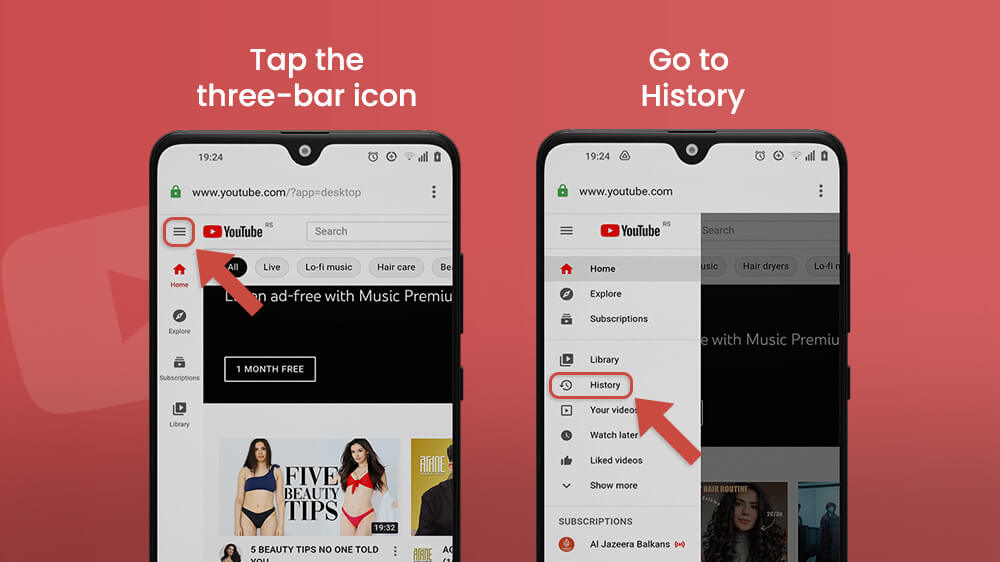
Tap the comments option in the History menu displayed to the right.
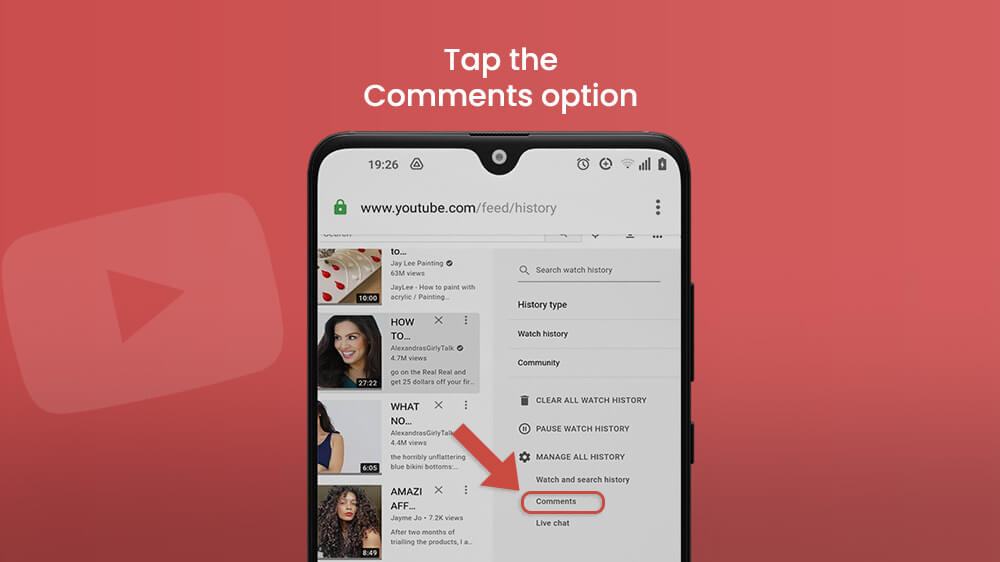
You will see your YouTube comment history displayed on the screen. By tapping X, instantly delete a comment.
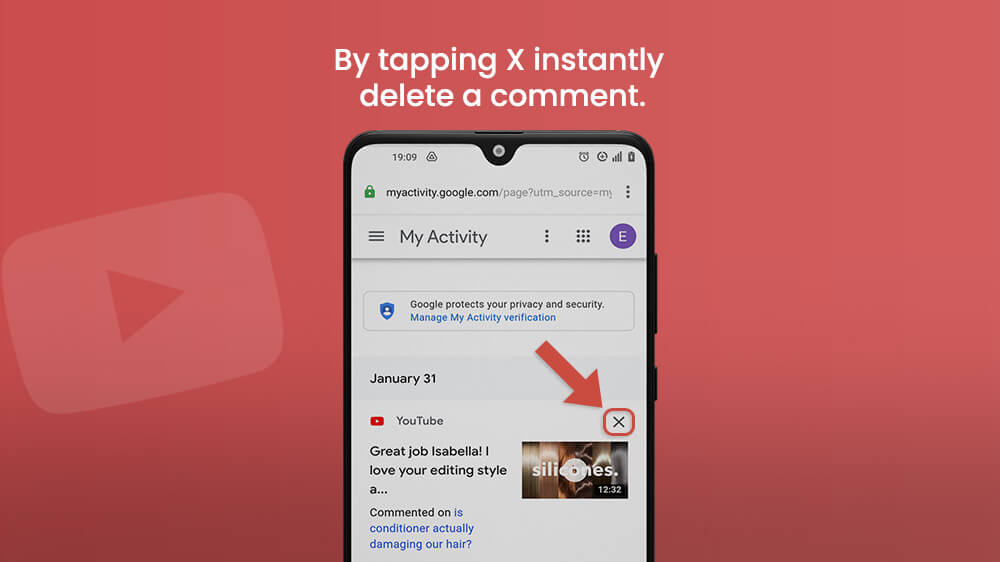
To edit a comment, tap on the title of the commented video and open the comment section. Your comment will be displayed at the top.
All your comments are listed in the YouTube comment history section starting from the most recent. If the comment isn’t there, either the author of the video blocked all comments, or the YouTube video was deleted or blocked.
In case something goes wrong, here is another way to find your YouTube comment history.
Once you are logged into your YouTube account in the browser, you want to open the library tab at the bottom of the screen and go to history.
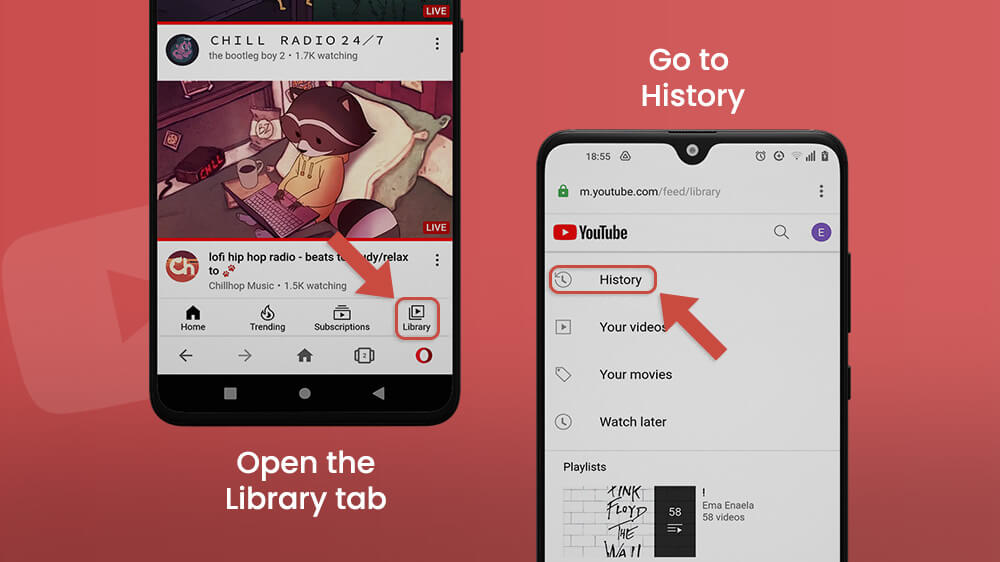
Then tap the newly available MANAGE ALL HISTORY option near the top.
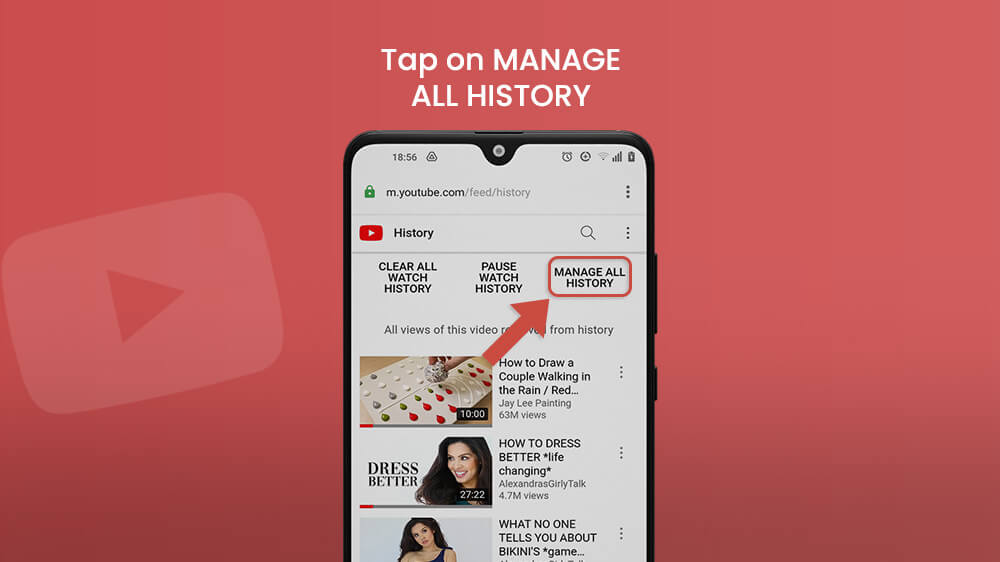
To find your YouTube comment history, tap the three-bar icon in the top left corner, and choose the other Google activity option.
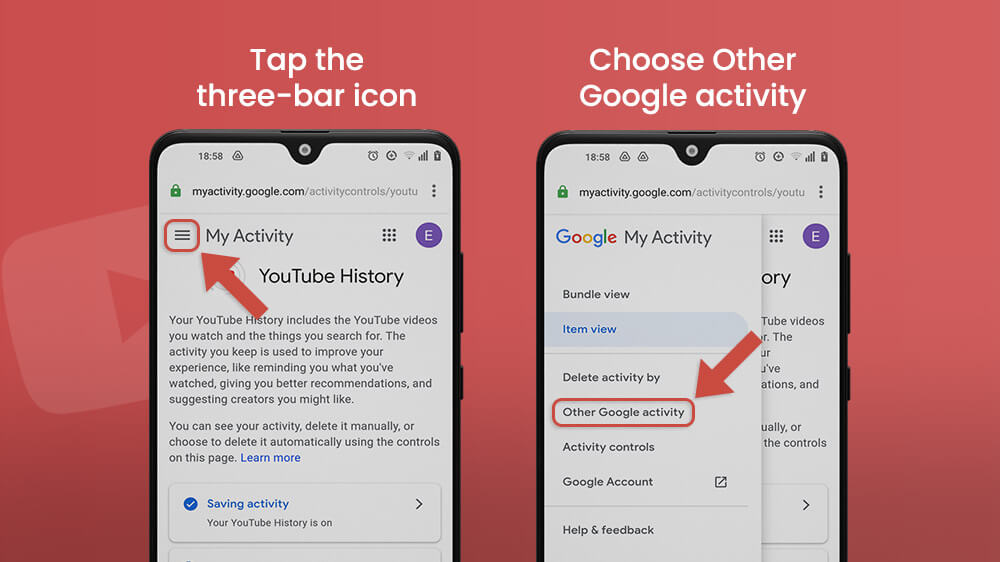
When you scroll down, you will find many activities to manage, such as live chat messages, likes and dislikes, “not interested” feedback, and the Comments on YouTube bar. Tap the view comments icon in blue.
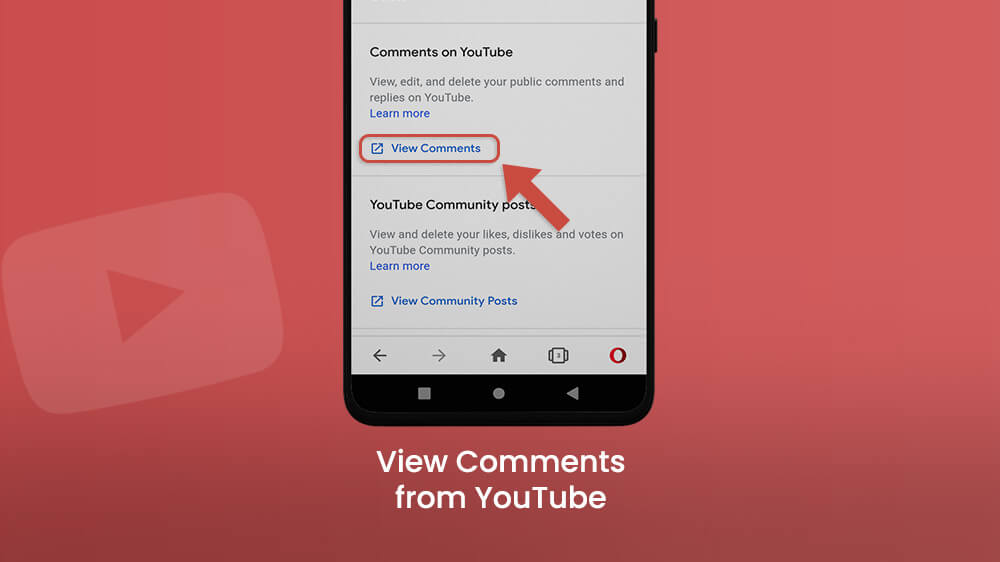
The YouTube comment history of your account will be displayed on the screen.
Final Note
As we saw, YouTube comment history can be accessed via smartphone in two ways. Comment history is either located in the history menu of the YouTube desktop display, or the library tab, which also stores your YouTube history when desktop mode is disabled. The way you access YouTube comment history in desktop mode is the same way you can do it on your laptop or desktop computer. You can delete or edit a previously posted, regretted comment with a few taps. We hope this article helped you in finding your YouTube comment history.
