Instagram feed is the first thing that you will see when you open the Instagram application. If you are a new Instagram user, you probably wonder what are all the things that you can do on it. There are a lot of possibilities, and in this tutorial, we are going to help you learn how to use your Instagram feed so that you can connect better with other people on Instagram, or find more interesting things on this social network.
Instagram Feed is the place where you can share content and connect with people and things that you are, or may be interested in. Photos and videos of people that you follow will appear first, but also you can find suggested accounts that you can find appealing, based on your activity and interests.
In this tutorial you will learn about:
You can do a bunch of things on your Instagram feed and it is up to you if you want to comment on some post, like it, save it for later, or maybe hide it. In the text below, we will present you with different activities which will make you an amazing Instagram user, and help you make better interaction and connect with other people on Instagram more efficiently.
Like a post on Instagram
The most basic thing to do is to like something that you find appealing on Instagram. I am interested in Google applications and products, smartphones, Microsoft and I make a lot of interactions with posts that are related to them. When I opened my Instagram app, the first thing that I will see is the post that is probably going to interest me the most.
For me, as you can see, that is the Microsoft post, but for you, that can be a photo of your best friend, a colleague from work, or a funny cat video.

To like this post you can tap the heart below the post, or you can just double-tap the post. When you double-tap on the post that you like, a big heart will show up, and that is the signal that you successfully liked the post.

Below the post, you can also see how many likes this Instagram post has. For now, this photo has more than 40,000 likes, and it is very popular.
If you accidentally like something, don’t worry about it, since you can tap the heart icon or double top on the post, and the like notification will disappear from that Instagram user notification screen.
Write a Comment
The next thing that you can do is to write what you think about a post. Maybe you saw something that made your day better, and you want to thank the post creator for it, or maybe you dislike something and want to show your opinion to other people on Instagram. Other people can see what you wrote below the post, and they can like it, or maybe reply to you.
Tap the speech balloon icon below the post, write a comment, and tap Post. You can see your comment among other comments below the post!

Save a Post
Saving a post on Instagram can be very helpful because you can see that post once again whenever you want. You can also organize all the posts that you save in the collections, for example, DIY, tutorials, inspirational quotes, gaming, etc.
Tap a flag icon on the right below the post. The flag icon will become black, and it is an indication that you saved a post.

If you want to save it in a collection, tap the Save to Collection button, which will show up after you save a post, or tap and hold the flag icon, and you will open a New Collection Screen. Write a name of a collection, and tap the Done button when you are finished.
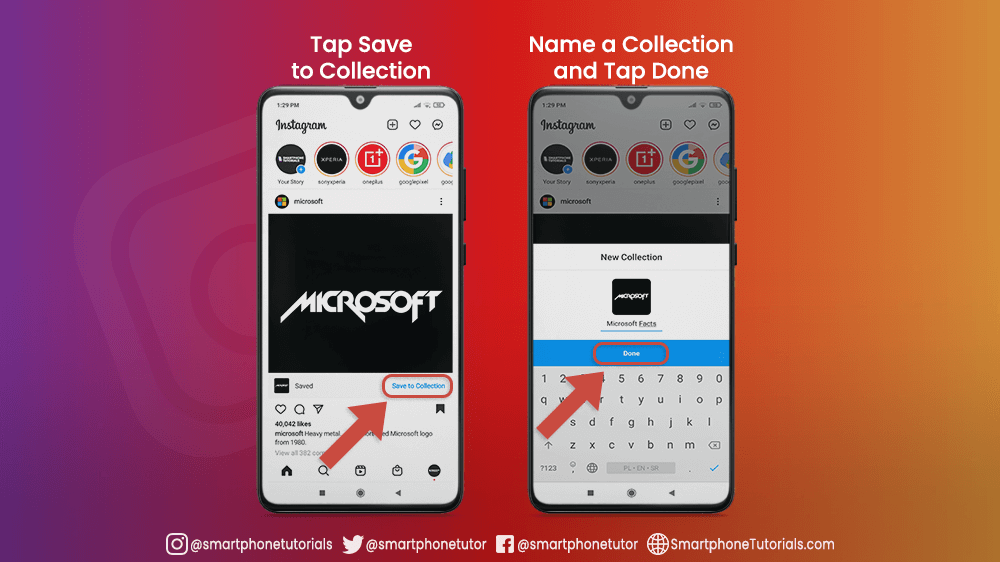
Send the Post or Add it to Your Story
Sometimes you will see a post that someone else can be interested in, for example, your best friend. You can send it to your friend by tapping the paper plane icon, next to the speech bubble.
Write a message that you want to send with the post, search for a friend by writing your Instagram username in the search box, and tap Send.
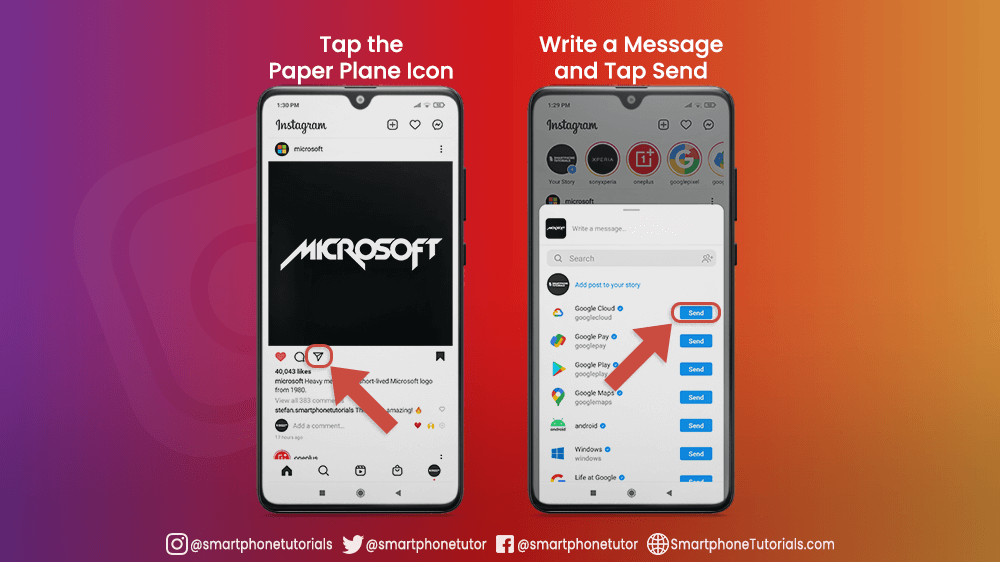
There is also an option to add a post to your story, and by tapping on that, you will open a share screen which you can use to modify your story and post it for people that follow you or close friends. Learn more about Instagram stories so you can share photos or videos, and interact with other people in a new and interesting way.
Open the Profile
If you are interested in a photo or video that you see, and you want to see more from that Instagram account, you can do that by tapping on the username above the post. If there is a red circle around the profile photo, instead of the Instagram profile you will open a story that this user posted.
I saw an amazing post from Nasa, and by tapping on its profile name above the post, I will see its Instagram profile, and maybe I can find more photos or videos that I will also like.
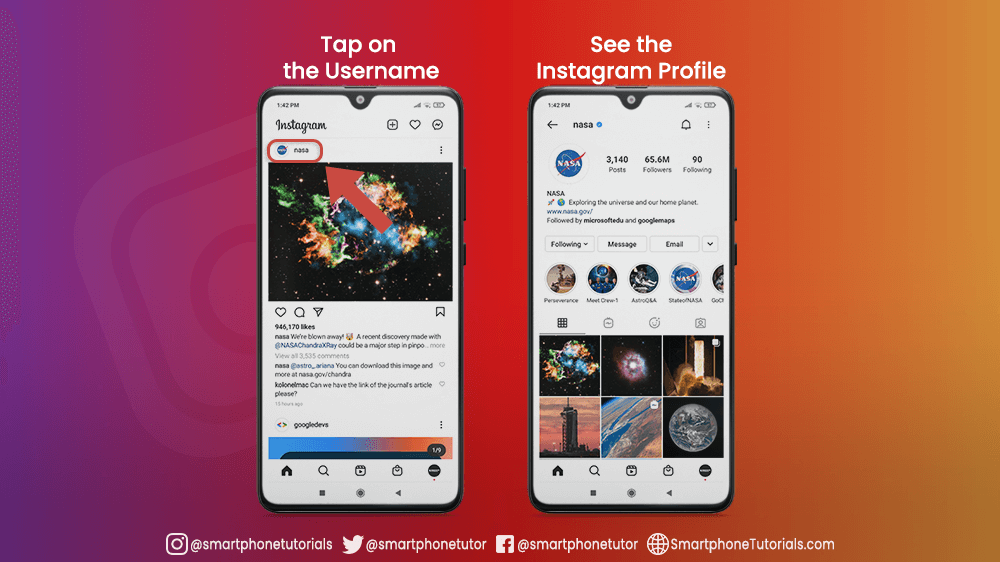
Find a Tagged Account
Most of the time, your Instagram feed will be full of photos that have a tag on them. You can recognize this kind of post by the small person icon at the bottom left corner of a post. Tap on the photo, and you will see the tag. If you are interested in it, tap on that tag and you will open an Instagram account that is tagged in the picture.

Watch a Video on Instagram Feed
Videos are usually shared, and you can find a lot of them on your Instagram feed. As with photos, you can like them, comment on them, share them and add them to your story.
By default, videos on your feed will start, but they will be muted. If you want to play the sound, just tap on the video once, and the sound will turn on.
Videos will not show a number of likes, but they will show the view count.
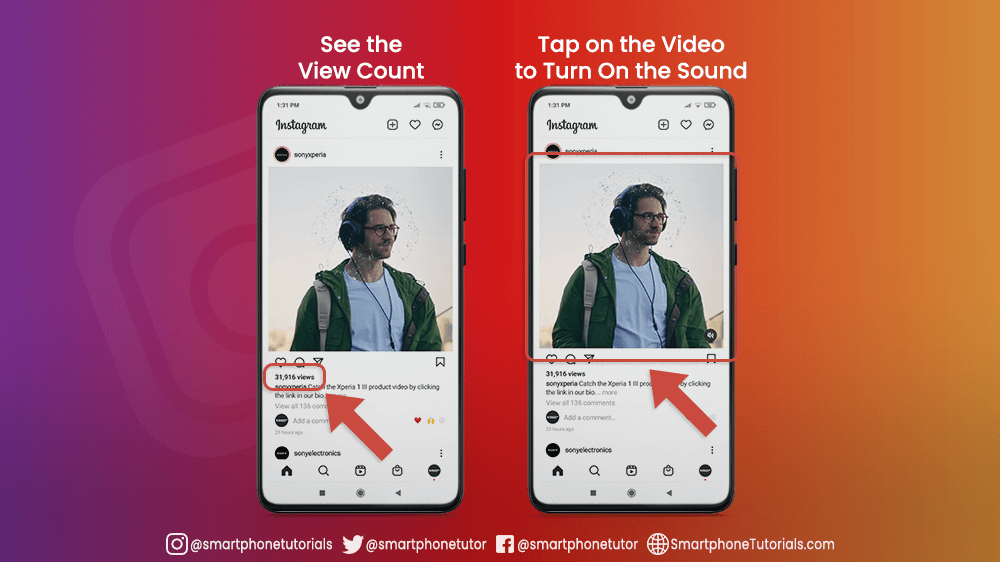
Watch IGTV Video on Instagram Feed
Besides photos and videos, you can also find interesting IGTV videos on your Instagram feed. You can as well like them, share them, or comment on them, but if you want to open them, just tap Watch IGTV Video on the bottom left corner of the post. It will open a new screen from which you can watch a video.

Search Hashtags on Instagram Feed
If you want to be discovered by other people, make sure to know how to properly use hashtags in your captions. Inside the captions below the post, you can see different hashtags that are related to the posted photo or video. By tapping on a hashtag, in our case that is #sony, you can open the hashtag page in which you can find posts related to that topic.

Buy a Products on Instagram Feed
New things on Instagram are posts that can showcase a product that you can buy. You can easily recognize these kinds of posts because they have a small bag icon and text View Products at the bottom left corner of the post.
If you tap on the View Product button, that will open a screen with products on the proto with their name and price. You can see more products from the shop that you may be interested in below.

More Options for Instagram Posts
You can open post options by tapping the three dots icon at the right corner above the post. A new screen will open and you will be given options to report, turn off post notification, copy link, unfollow, etc. This can be useful if you want to control what you can see on your Instagram feed.

Suggested Posts
While you are swiping through your Instagram feed, and you see all posts from your friends you will get a notice You’re All Caught Up, which means that you saw all stories from the past two or more days.
You can tap View Older Posts, and if you continue swiping down Instagram will show you more posts that may be interesting to you.

Recent Stories Suggestion
From time to time, Instagram will suggest you see Recent Stories that you haven’t watched. Tap on the story that you find interesting, or swipe left if you want to see more of them.

Suggested Instagram Accounts
Based on your followings, you will get suggested accounts. That can be famous brands that you may like, musicians, even people that you know. If you want to follow them just tap Follow button, or swipe left to see more suggested accounts

Suggested Reels
Suggested Reels show up in the same way as suggested stories, but they don’t need to be from the Instagram accounts that you follow. These are the most popular Reels that can be interesting for you, and to open them just tap on the Reel that you find interesting, or Watch All to see all of them.

Instagram is a social networking platform, and people can pay to sponsor a post so more people can see it.
Don’t be surprised if you see a lot of different ads while you are going through the Instagram feed. An important thing to know is that ads cannot be removed, but you can hide the ad that is not relevant to you, or you just don’t like it.
If you are interested in the ad, you can like it, comment on it or save it so you can see it later, or click on the button that is on this ad post.
For example, if I am interested in business school, I am going to tap Learn More button on the ad, which will get me to their website. If I am not interested in it, I will tap on the three-dot icon above the post, and I am going to hide the ad so it will not show again.
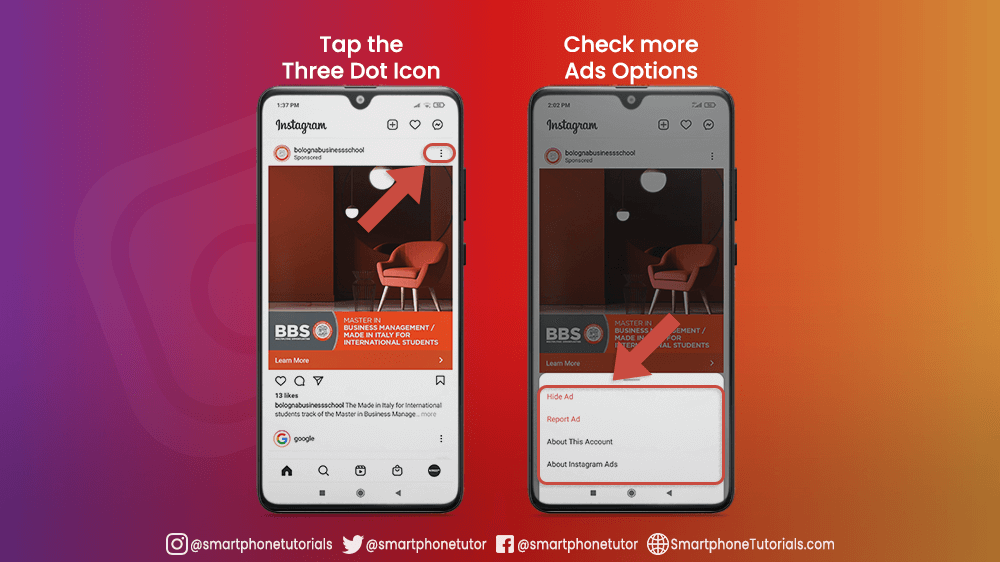
Conclusion
Instagram Feed is a place with a lot of different content, and a variety of ways that you can interact with it. The good thing that everything is intuitive, so after a few days of going through Instagram Feed, everything will become way easier.
Since you can’t stop Instagram from suggesting to you posts, stories, reels, or accounts to follow, at least you can like posts that you find interesting, and hide the ones that you don’t find appealing. This way, you will send a signal of what you like or don’t like, and get more suggestions based on it.
This will improve your Instagram feed, and your “Instagram experience” as well, since you are going to see posts related to you most of the time, and explore new things more related to your interests.
