People like to say that technology has separated us from nature. Even if that is true to a certain degree, our gadgets can be useful tools in helping us get reacquainted with nature once more. One of those tools can be an app to identify trees in your neighborhood and plants in your flowerpots.
For most people who grew up in cities, the ability to name different types of trees and flowers is a challenge. And seeing as how taking care of plants is becoming increasingly popular, the need to learn about them is on the rise.
Whether you’ve received a plant as a gift, but you’re not sure what it is and how to take care of it, or you like to go on hikes and explore the wilderness, here are the three best, free apps to help you put a name to the flora around you:
The first app on this list is PlantNet. If you’ve been searching for a while, you’ve probably come across this one. Loved by many, PlantNet isn’t just a plant ID app, it’s a community.
Said to have over 20,000 species in its database, it’s always growing because it’s largely based on user input.

No plant ID app is completely accurate. Most of them are based on an expanding database and are still in the experimental phase. However, PlantNet allows for a narrower search based on the area of the planet where the plant is found.
Alternatively, choose what part of the plant you’re photographing for better results. For instance, if you want the app to identify trees, you can instruct PlantNet to identify the bark or fruit.
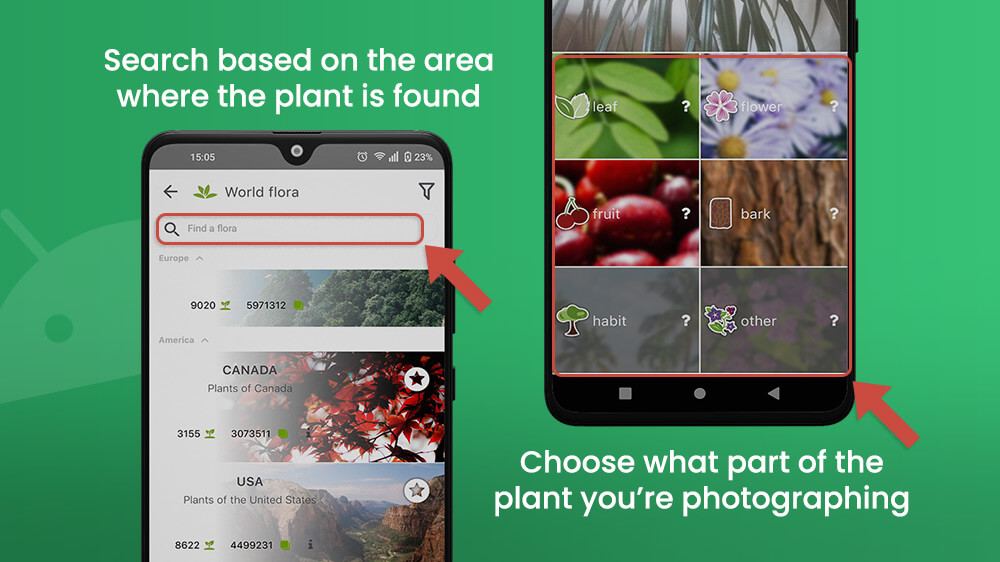
The great thing about PlantNet is that it offers a few ways you can interact with other plant enthusiasts. Once you open the app, tap the flower icon in the lower left-hand corner of the screen where you can find recent uploads which you can validate based on your knowledge and experience.
You can also join or create groups by tapping the second icon from the left. Groups are usually based region.
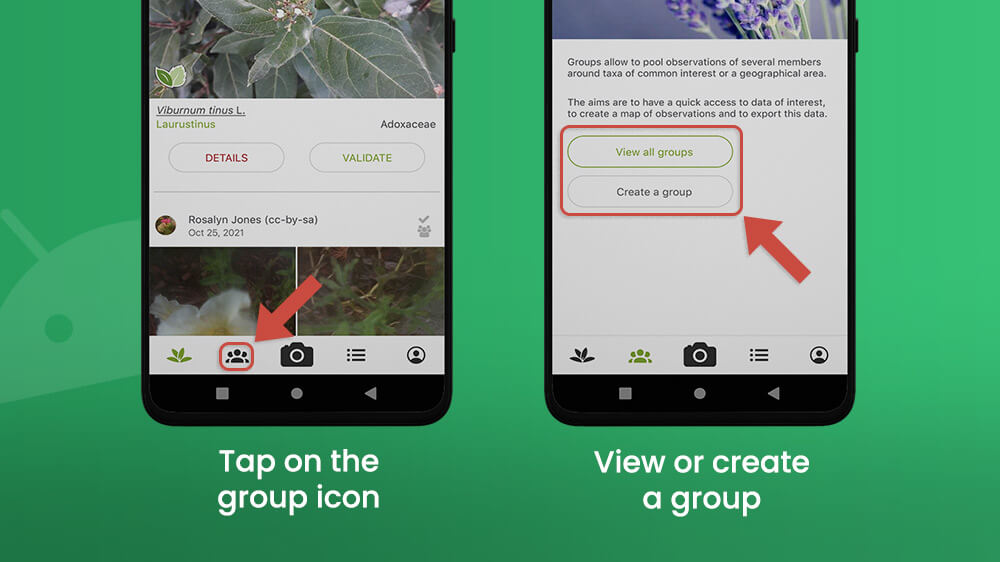
The whole database of Plant Net can be found by tapping the list icon in the lower part of the screen. The plants are organized by family, genus, and species. If you are looking for a specific plant, type its name in the search bar at the top of the screen.
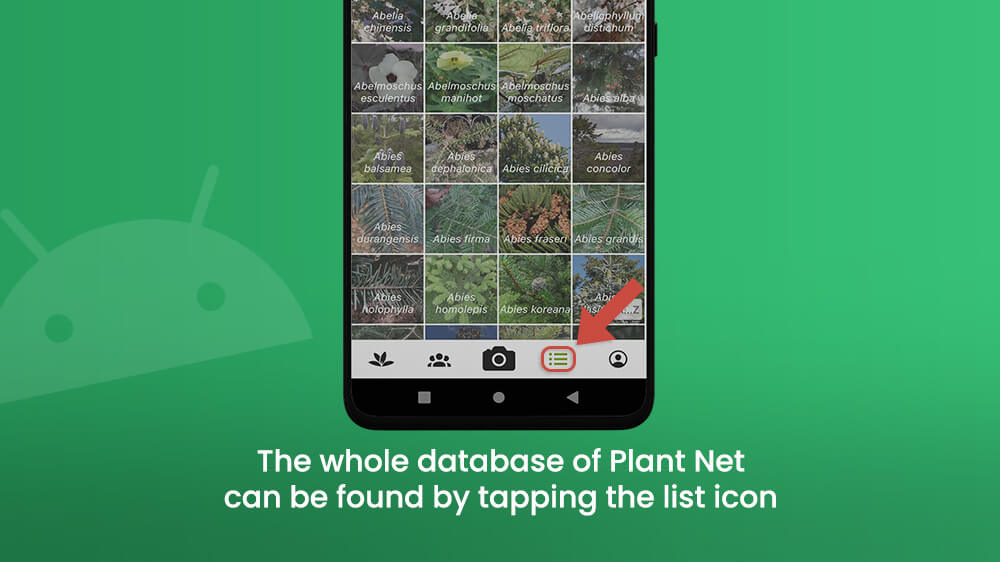
When you tap on a plant displayed in the list, you will see all photos of that plant other users have uploaded to PlantNet and where on the planet the pictures were taken. There are also links to Wikipedia articles and additional information for certain plants such as common names, genus, species and more.
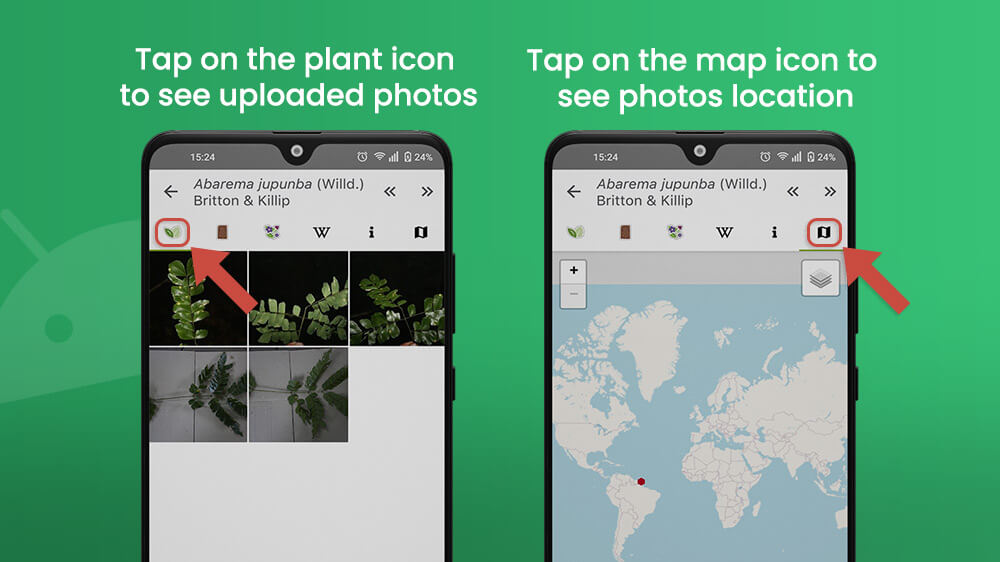
If you like this concept of an app with user-generated content and would like to contribute to the growing community of plant lovers on PlantNet, download it now from Google Play or the App Store and enjoy.
Another wonderful app you may find useful, educational and fun when exploring nature is iNaturalist available for Android and iPhone devices. It is described as a social network that was created by the California Academy of Sciences and the National Geographic Society. It is also a learning community like PlantNet with great image ID recognition software.
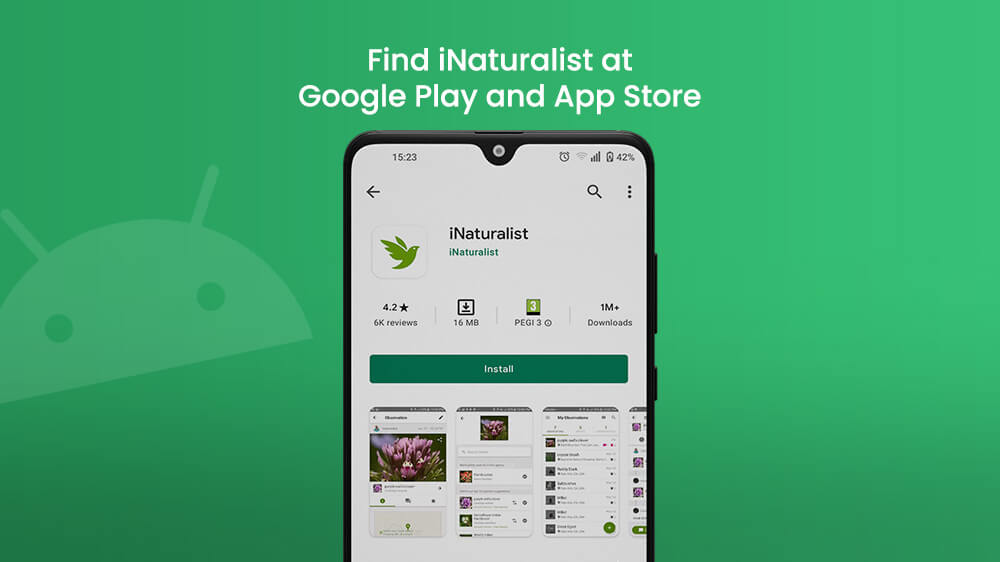
Figuring out how to search for a plant in iNaturalist can be tricky. Firstly, open the app and tap the plus icon in the right-hand corner of the screen. Once you upload the image, tap the What did you see? bar just below the image and look at suggestions.
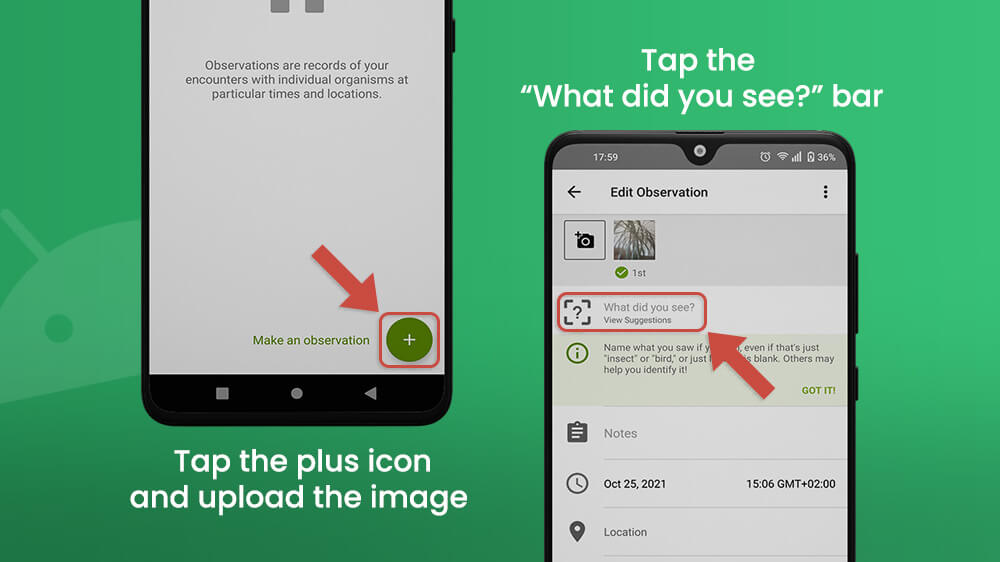
iNaturalist will offer up to 10 suggestions so you can pick the one most similar to your plant. When you tap on any of these plants, you will see additional information such as seasonality, taxonomy, and more. It works in a similar way as PlantNet.
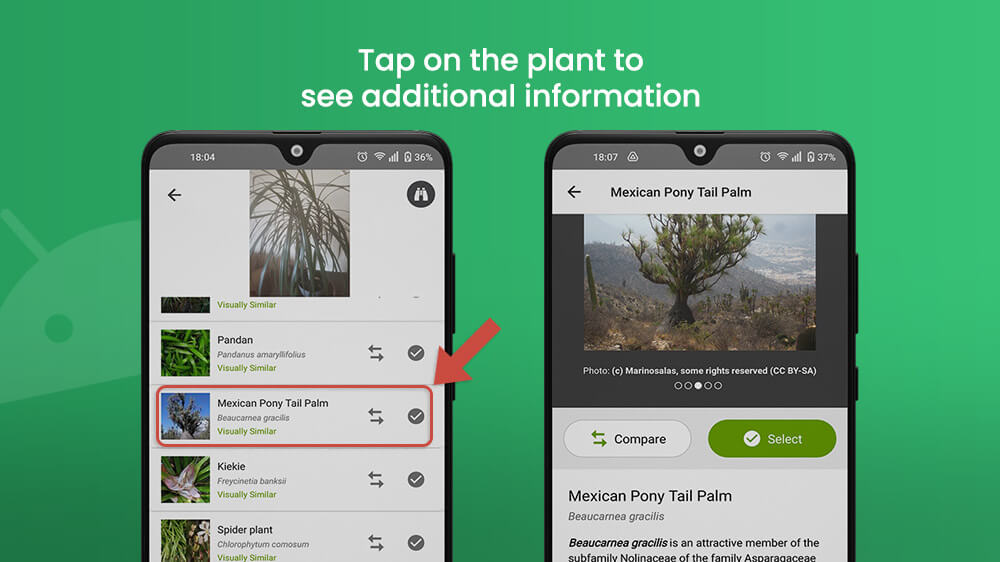
What makes iNaturalist different from PlantNet is that it can help you identify animal species and fungi as well. As far as we could see, the most common animal species in the iNaturalist database are birds and bugs.
You can download iNaturalist from both Google Play and the App Store.
Instead of your search being limited to the database of a single app, you could browse the entire Web with the image search in Google Lens. If you don’t have this app on your device yet, and you’ve never used it before, it’s high time to download and try it. It has plenty of other cool and useful functions for you to explore.
Just take a picture of your plant or select an image from your device, and search results will be displayed right below it. Not only that, you will instantly see Google Search results if you scroll down, so you can instantly learn everything about the plant.

To Summarize
Which one of these apps you choose depends on how much of a plant enthusiast you are or want to be. If you want to be a part of a larger community, we highly recommend iNaturalist. If you just find yourself strolling through the woods often and finding new and interesting plants you want to learn more about, then download PlantNet. But the most versatile of the three is Google Lens.
