You may wonder: “Why would someone ever hide their number of YouTube subscribers?” The answers to this question can be different, and it depends on what YouTube channel is used for.
Some people don’t want to be famous YouTubers and don’t care about the number of subscribers. For them, it is all about the content they are sharing. For example, that can be the professor uploading online lessons for his students. He doesn’t need subscribers, he just wishes that everyone can easily access lectures and pass the exam in the end.
If you have a small or big amount of followers, and you want to have more, hiding the subscription count on your YouTube channel is not a good idea. You should know that people care about the subscription number and about the content you are sharing.
Since everyone starts with 0 followers, the ultimate advice is to focus on quality content that will be interesting for viewers and make your YouTube channel grow.
In this article, you will learn how to hide subscribers on YouTube with your smartphone in just 5 easy to follow steps:
There are so many things that you can do with YouTube Studios application, but this is not one of them. Since the application does not have this option, we are going to hide the YouTube subscribers count using the mobile browser.
Our recommendation is to use Google Chrome, but you can also do this with Firefox, Kiwi, or Bromite, it is up to you. Tap on the three-dot icon at the top right corner, and turn on the Desktop site.
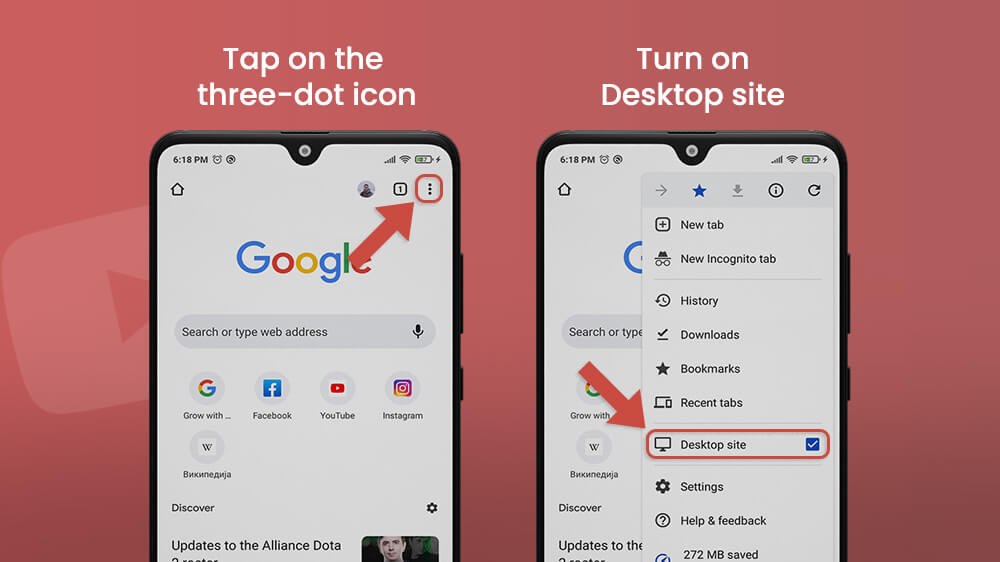
Search for YouTube Studio and tap Sign in, or go to studio.youtube.com. If the YouTube Studio app is opening when you tap on this, check again if the Desktop site is turned on.
If you are not signed in to the browser with your Google Account before you started, you will need to do it now to continue to the next step. This will open a YouTube Studio page, just like the one on your computer.
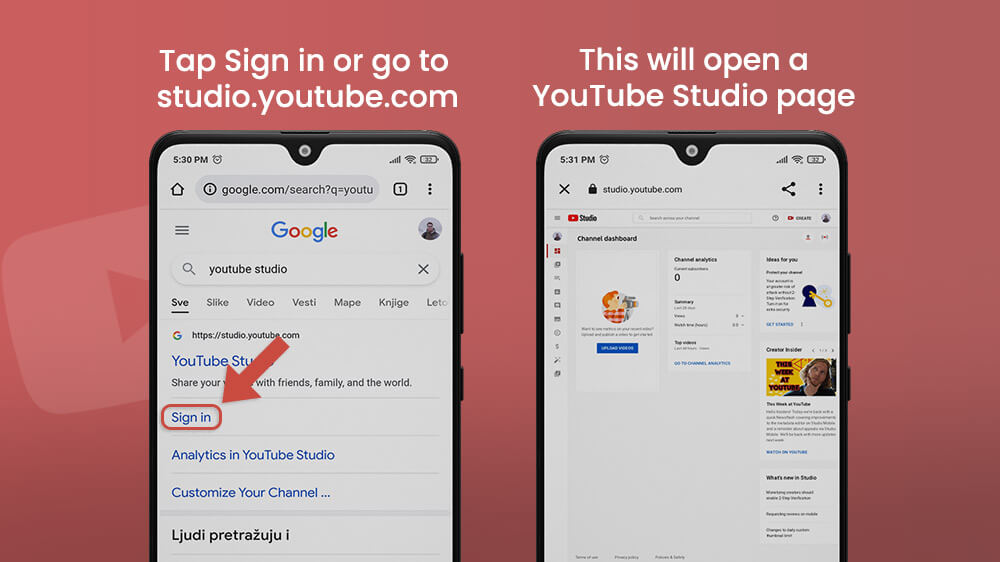
The biggest problem you will have when you turn on the Desktop site is that everything is small, so it can be hard to navigate the page. Since it can be difficult, the solution is to zoom in on the page.
Tap on the gear icon (Settings) at the bottom right corner. If it is a little bit difficult, zoom in on the page with your fingers or by a double-tap gesture.
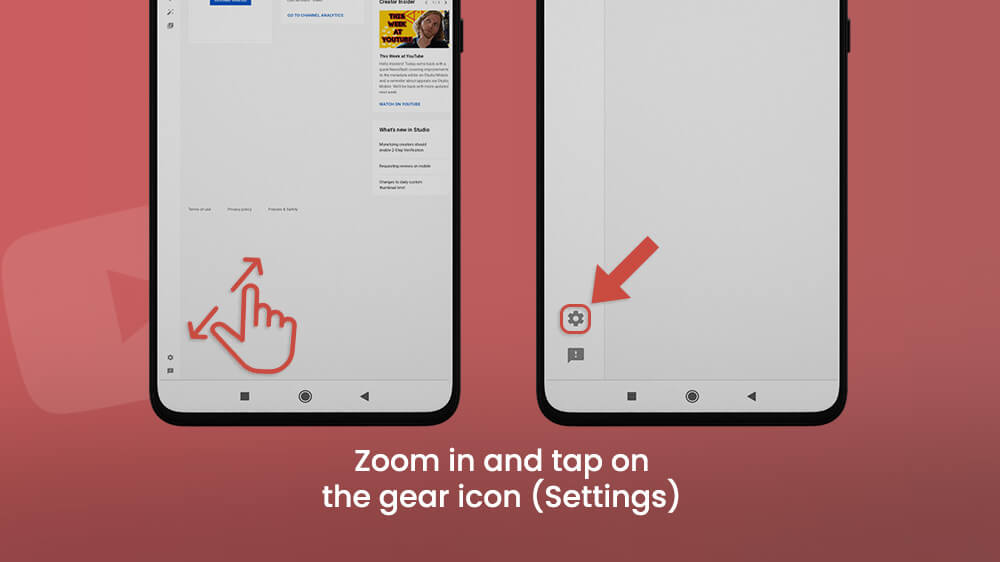
Go to Channel, and tap on Advanced settings. Here you can set your channel as made for kids, turn on automatic captions, or even disable or enable interest-based ads.
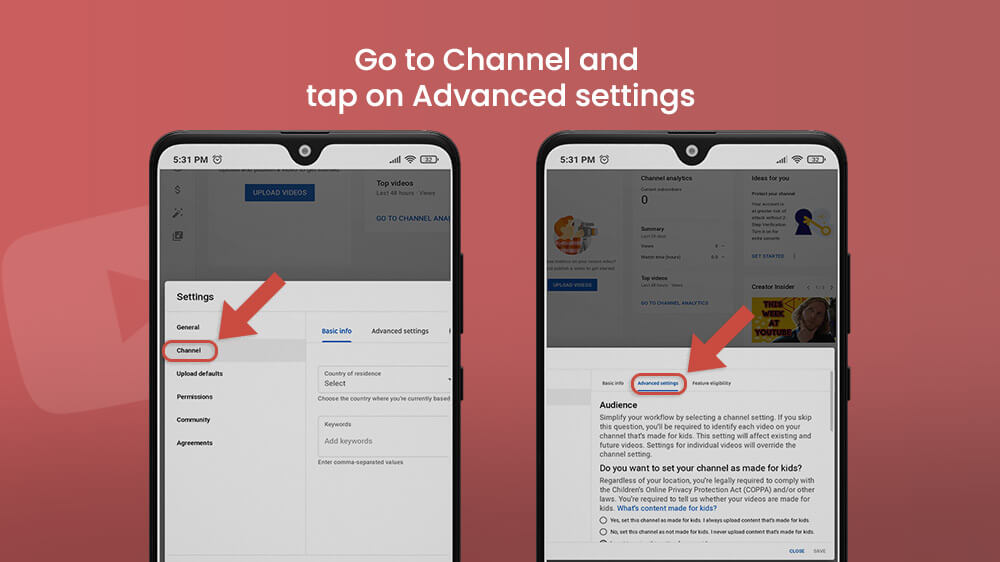
Scroll down until you find Subscriber count. By default, it is turned on, and by tapping on the black check mark, you will hide the number of people subscribed to your channel.
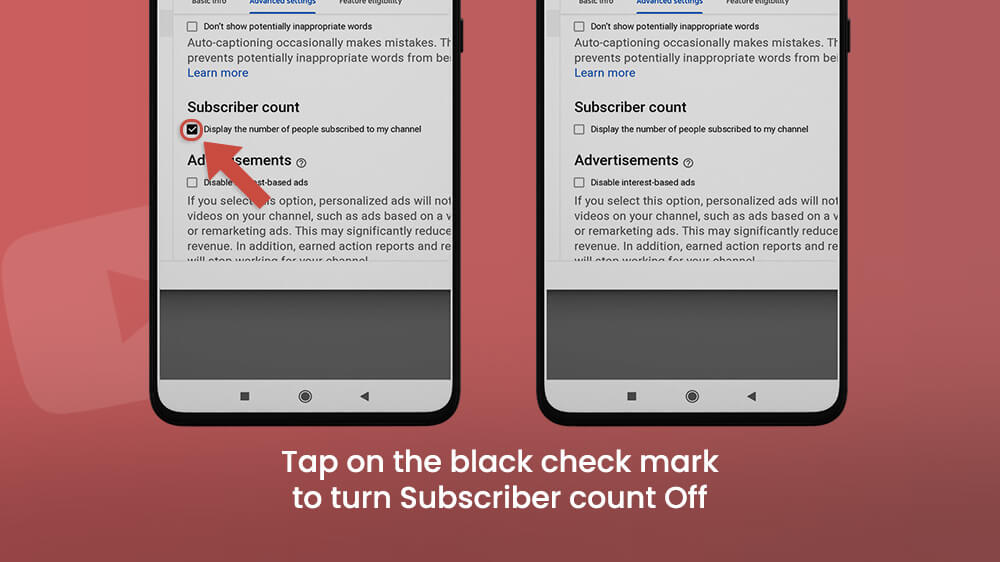
In Conclusion
Now you know how to hide subscribers on your YouTube channel and access YouTube Studio from a mobile browser in order to change more settings.
We hope that in the future hiding subscribers count on YouTube channels can be done from the application. Since that is not the case, this is the fastest solution if you want to do it from your smartphone.
If you want to read more tutorials like this one, make sure to check more YouTube tips and tricks on our website.
