Facebook group is a wonderful place in which you can find people interested in the same topic. When you create a new group about something that you find fascinating at the beginning, it is hard to fill it up with many people. You can always add some friends or family members, but that’s it! Or is it? Continue reading, and you will find out!
You probably saw many Facebook groups with more than 100.000 members with everyday interactions and asked yourself: “How can I do it”? My great advice to you is to create a Facebook group today about a topic you find interesting. Maybe you are into sci-fi books, video games, romantic movies, or smartphones like me. No matter what is the topic of the group, some people share the same interest as you.
This tutorial can be helpful about how to add people to Facebook group from your smartphone in few simple steps. Here you can find:
Open a Facebook group in which you want to invite new members on your smartphone. Bellow the group privacy type and the number of members, tap on the big purple button with the text +Invite.
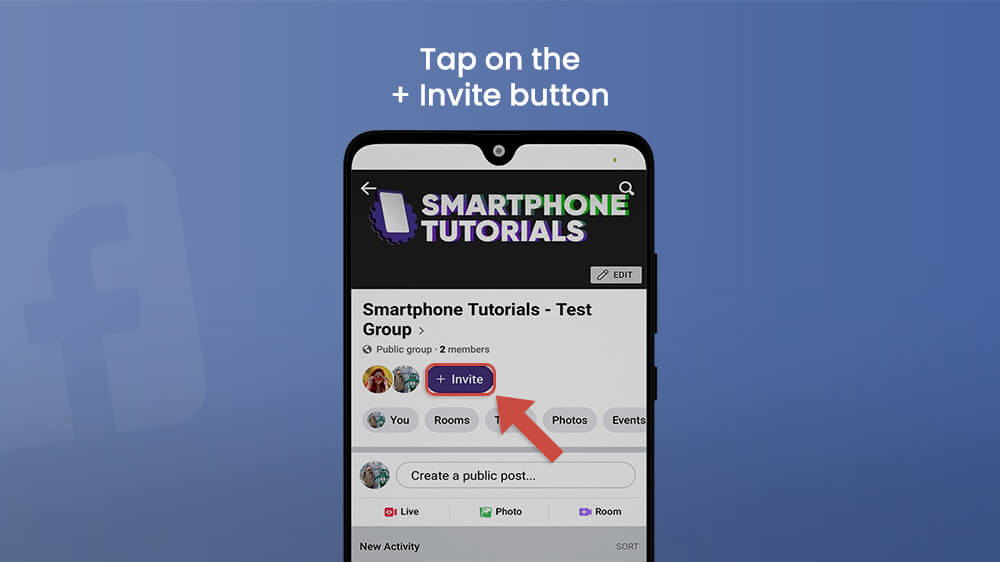
This will open an Invite Friends screen in which you can see your suggested Facebook friends that you can invite by tapping on the blue button on the right side of their name with the text Invite. Simple and quick!
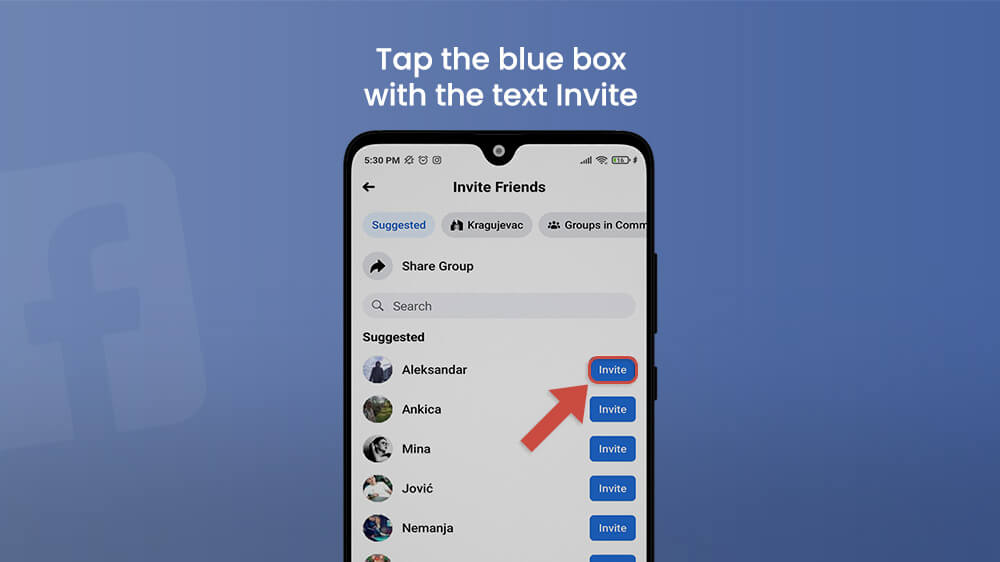
You can only send about 50 invitations per day (this number can vary) to Facebook groups manually for both private and public groups, whether you are an admin or a member.
Facebook group admin, a moderator, or a member needs to approve the group invitation.
When you send a group invitation, the person you send it to can preview a group before making a decision to join. If they are invited with the private group with the link, on or of the Facebook platform, they won’t be able to preview it.
When someone is in a Facebook group preview mode it:
- can’t invite others to the group;
- can’t post or comment on other people’s posts in the group;
- can react to posts in the group;
- is not included in the member list, and members of the group can see that you are previewing the group.
It does not matter how many invitations you send to your Facebook friends because not all of them will become a member. They have an opportunity to preview the group and then to decide if they want to be a part of the group.
Preview mode is expiring in 28 days unless you react with group posts. When you react with the group post in the group you are invited to, preview mode will be extended to additional 28 days.
When you open an Invite Friends screen, the first thing you will see are Suggested friends. One of the best ways to find and invite new people to the Facebook groups is by location, the same Facebook group you are both members of or university you have studied in. Swipe left and right to choose a filter that suits you the best.
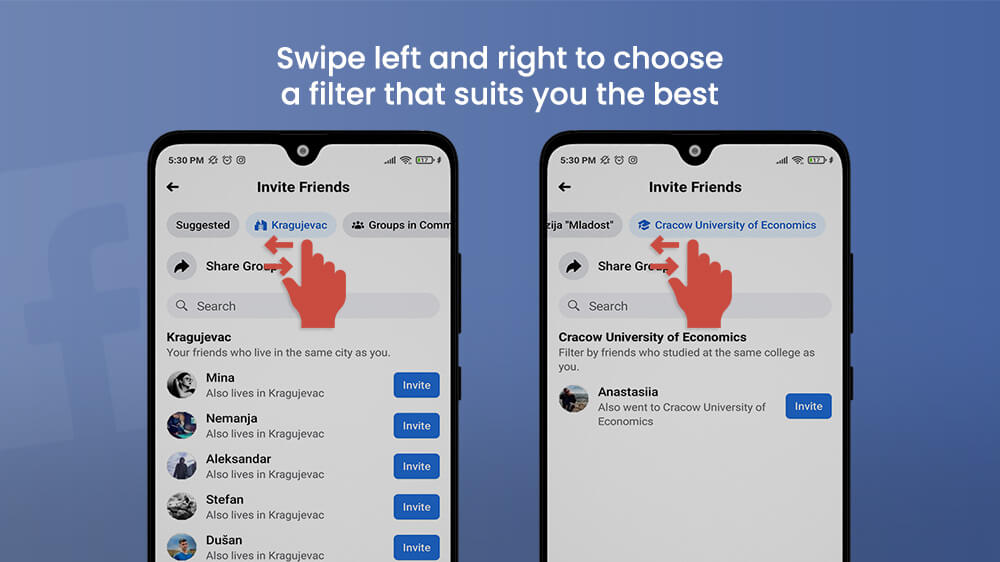
You will always have an option to search for the specific name of the person you wish to invite to the group. Just tap on the Seach bar and start typing.
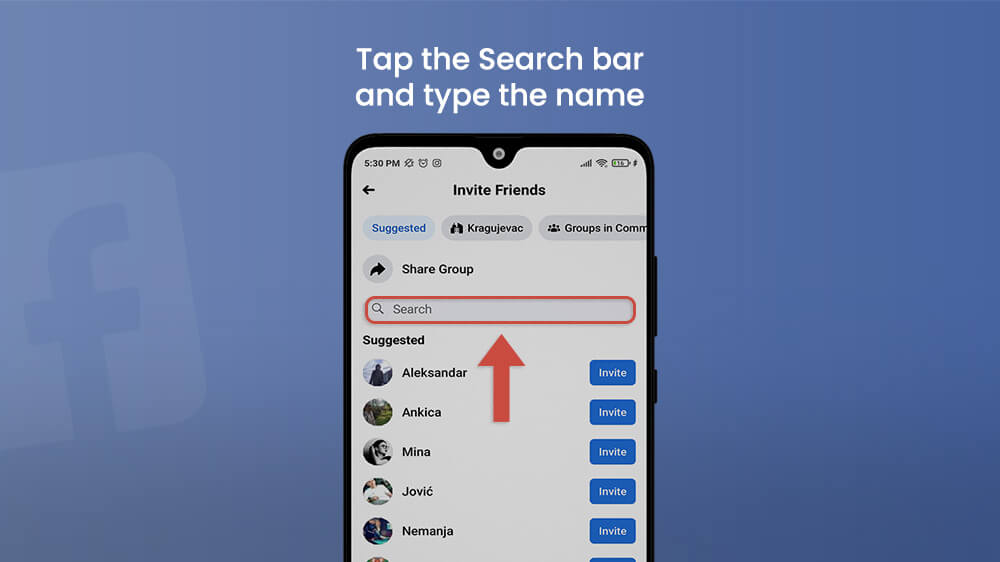
When you want to add people to Facebook group, and you don’t have them on the friend list, the best way is to send an invitation via other social media platforms, messaging app, or maybe email.
Start by tapping on the Share button. This will open a new screen in which you have few options:
- Copy Link to Group – This will make a copy of an invitation link, which you can paste and send with any messaging application (Messenger, WhatsApp, Viber, etc).
- Share in Messenger – Share an invitation link via Messenger App.
- More Options – Select the application on your smartphone with which you will send the group invitation.

Remember that you have around 50 invitations per day, so make sure you are sending the group invitation to people you think will join the Facebook group.
Let’s Sum It Up
Inviting people to the Facebook group can be done in few taps on your smartphone. The easy part is sending the invitation links to your close friends, and people that share the same interests as the group you want them to be members of.
People with the invitation links can preview the group for 28 days before they become members, or even longer if they react to the group’s posts. In that way, they have more than enough time to made up their decision.
The tricky part is that you have a limited amount of Facebook group invitations you can send per day, so you should be smart about it since some people don’t want to join.
You don’t need to send the group invitations only to friends you have on Facebook. There is an option to send the invitations with the link, Facebook Messenger app, or other applications you have on your smartphone.
