While browsing through TikTok profiles you might have noticed that some of them have blue checkmarks next to their names. The checkmark means that the profile in question is verified and approved by TikTok as a unique person or brand. This feature certifies that you are a legit profile and, among other things, helps you get more followers.
In case you are wondering how to get verified on TikTok, we are going to go over the application process together in today’s tutorial. Let us begin.
Table of Contents
As we mentioned, being verified means having that blue checkmark symbol next to your name. This is TikTok’s way of marking an official profile unique to a person or business brand. In short, the verification badge is a quick and easy way to let someone know the profile in question is the real deal, not a fan or copycat profile. Note that it always appears next to the name below the profile picture and never in descriptions and bios.

Besides being a feature to distinguish between official accounts and fan-made ones, a verification badge represents reputability. A verified account is usually notable and authentic possessing a good reputation with the community. Applying for verification does not require you to have a specific number of followers. Furthermore, it is 100% free but it does require you to put some work into your profile. We will talk about these requirements later, for now, let us see how you can request a verification badge.
The actual process of applying for verification is the easy part. It takes only a few minutes. The actual hard part is creating a reputable and authentic account that TikTok will approve. But this is a story for later. For now, this is how you can verify your TikTok account in a few simple steps.
- Open the TikTok app and go to your profile by tapping your profile picture in the bottom right corner.
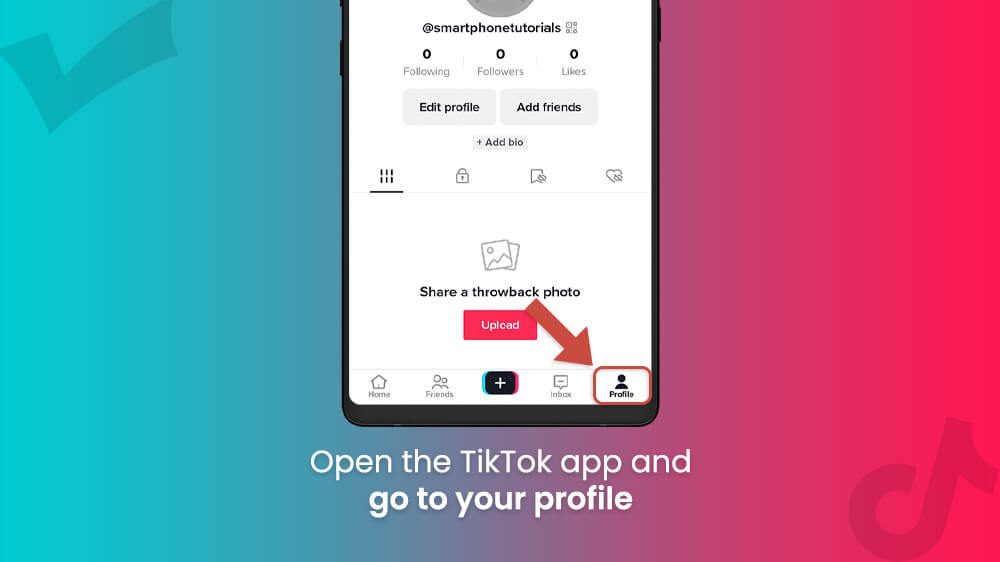
- Select the three horizontal lines in the upper right corner.
- Open the Settings and privacy menu.
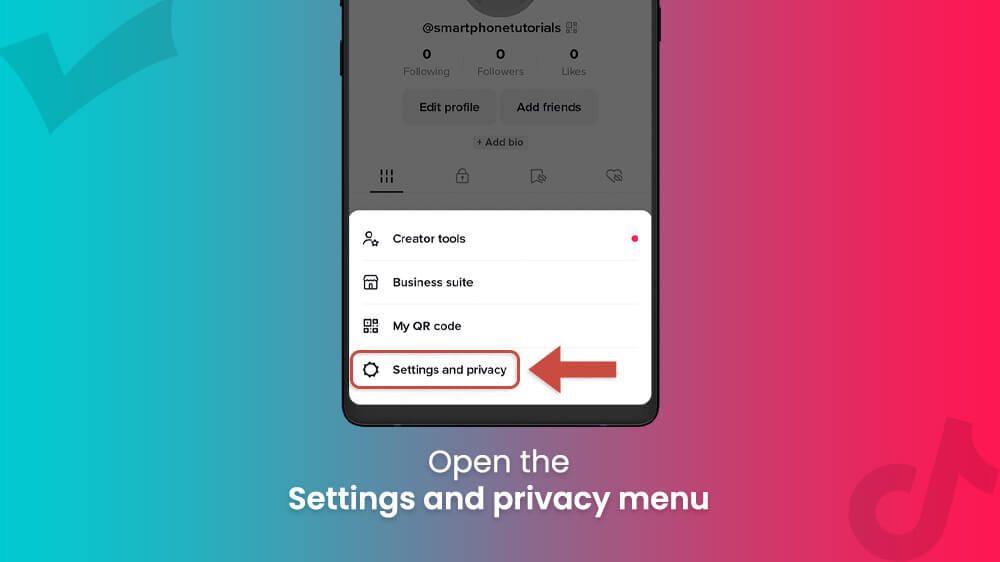
- Tap on Account in the following menu.

- Choose the Verification option and follow the steps in the app to submit a verification request.
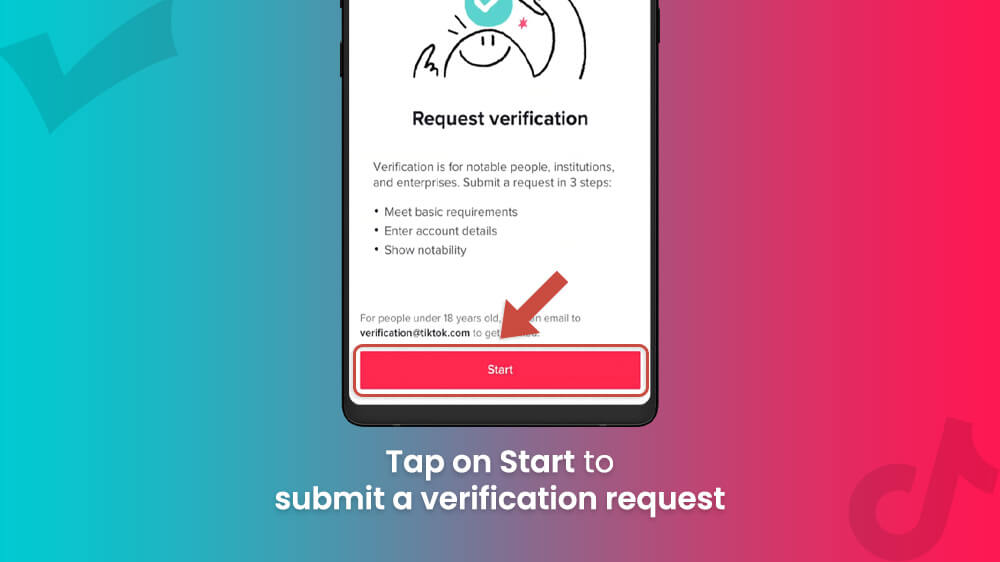
If you have a personal account then you are automatically applying for Personal verifications. Moreover, you can apply for a Business verification if you have a Business account. As we mentioned, the overall process takes a few minutes and is fully free. You do not have to buy a verification nor should you trust anyone selling TikTok verifications.
With the verification process out of the way, let us talk about how are verification badges given on TikTok. What do you have to do to increase your chances of verification?
When it comes to verified profiles, TikTok takes a number of factors into account when considering whom to verify. Some of the most important ones are authenticity, being unique, and posting regularly. As we said before, the number of followers does not matter. What matters is that you are regularly creating unique content and being active when interacting with your followers through comments or reposts.
It goes without saying that your profile should be public, official, and outfitted with a bio, name, and profile photo. Furthermore, your account must have multi-factor authentication with a verified email and it must adhere to TikTok’s Community Guidelines and Terms of Service. This promotes security and reliability, factors that TikTok highly values.

Finally, make sure you are staying true to your brand and posting the stuff you love regularly. Being active and unique is what matters. One final note that might not help everyone but it helps if you are verified on other social media like Facebook, Instagram, Twitter, or even YouTube.
In the case you might want to do this, requesting verification removal is not available. However, you can trigger a removal of your verified badge by changing your username for example. There are also other ways TikTok can remove your verification badge like:
- A required re-application for verification through name change.
- The account is transferred to another owner.
- The profile has changed between personal, business, or institution.
Lastly, if there is a breach of TikTok Community Guidelines and Terms of Service, they might also remove your verification based on severity.
Having your TikTok profile verified is an important step in reaching fame on this social media platform. If someone sees that blue check mark on your profile they are more likely to follow you since TikTok has clearly approved you. Furthermore, acquiring that badge is a showcase of reputation to everyone on the platform. If you are interested in getting the verification badge, follow the guidelines above and we wish you luck in getting it.
We hope today’s guide was useful and if you are interested in reading more social media tutorials, check out our other TikTok, Instagram, and Facebook articles.
