Privacy is a crucial aspect for any social media app like TikTok. Users sometimes feel that their privacy is being violated and they might want to make their accounts private or even delete or deactivate it in extreme cases. Whatever your reason, today we are going to show you how to delete your TikTok profile or make it private based on your needs. In both cases the process is quite simple and requires a few minutes in the Settings menu. It is similar to deleting your Instagram account so let’s see.
Table of Contents:
Deleting your TikTok account is definitely an extreme step that should be used as a final resort. This is because it involves deleting your user data from the TikTok server and the data is unretrievable. The app will still remain on your phone but you will not be a user of it. You will not be able to access videos, profiles, etc. until you make a new one. You can always later delete the app from your phone as well if you choose to.
In any case, this is how to delete a TikTok Account in a few steps:
- First, open your TikTok app and go to your profile in the bottom right.
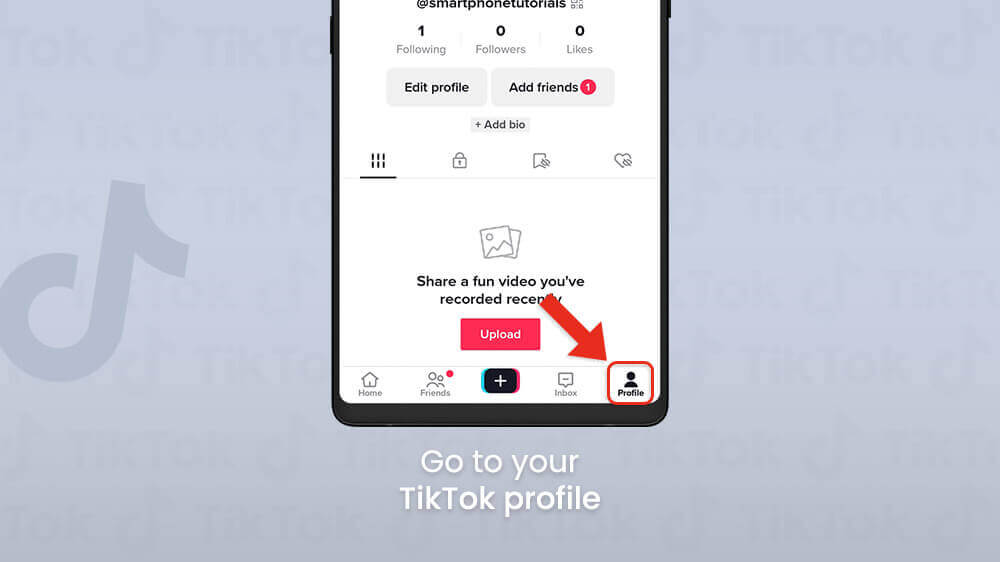
- Then, select the three horizontal lines in the upper right and choose Settings and Privacy.
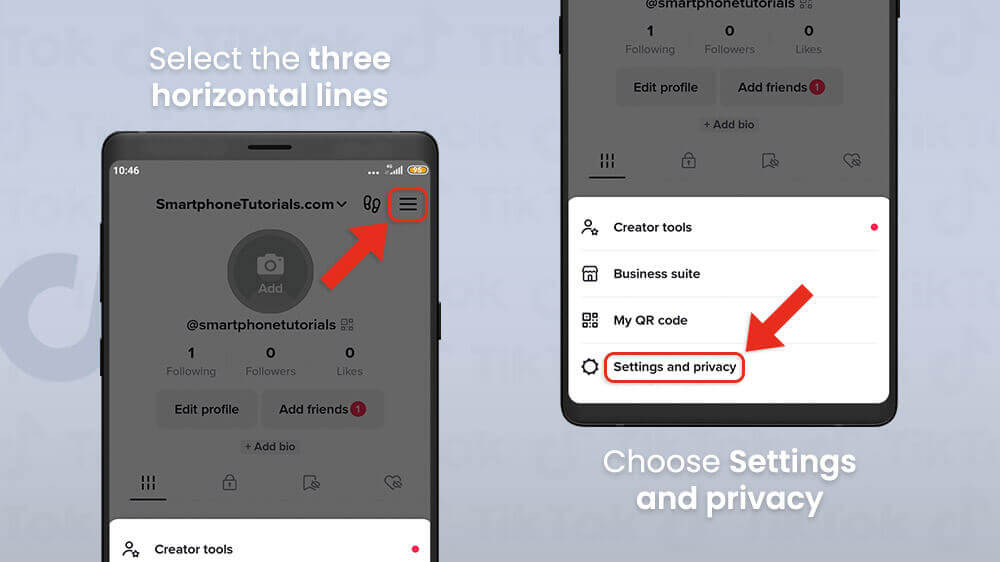
- From here tap on the Account option.
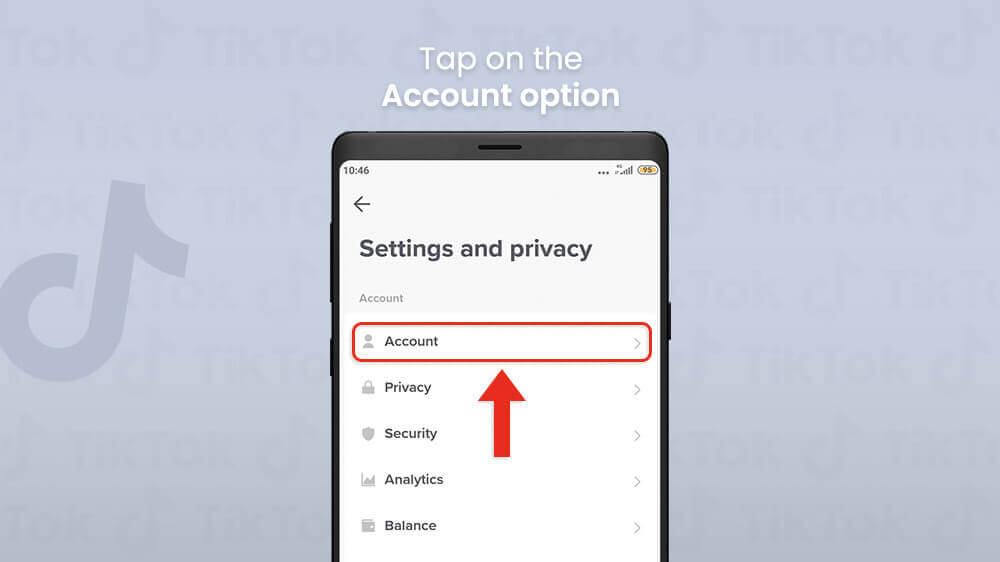
- In the new menu, select Deactivate or delete account.
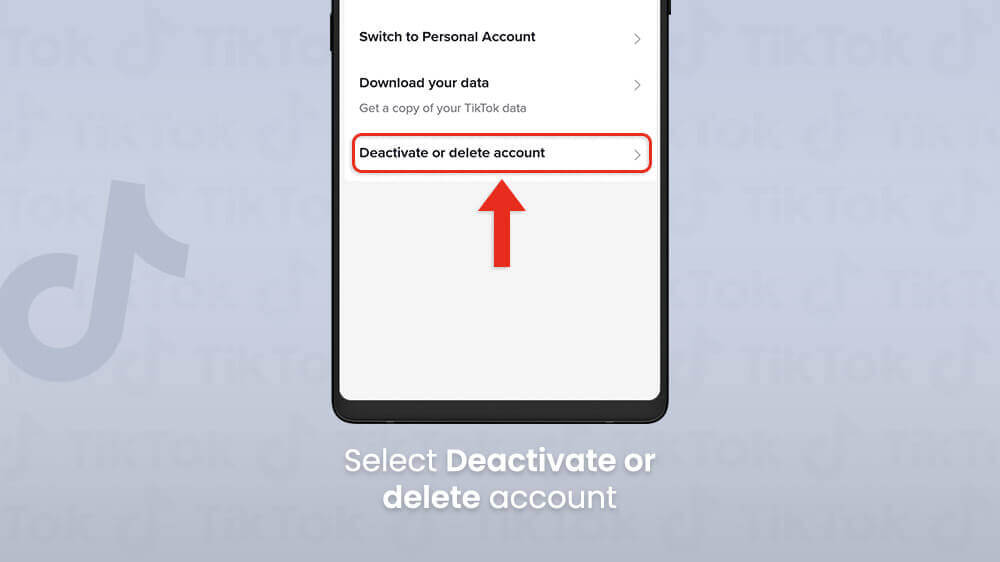
- Choose between Deactivate account or Delete account permanently and follow the prompts.

Deactivating your account is useful if you just want a break from TikTok. No one will be able to see or interact with your account until you activate it again. Deleting your account is as you can see, permanent.
However, you will be able to cancel the deletion request within 30 days by return to this menu and activating your account.
In some lesser cases where you do not want to delete or deactivate your TikTok account, you might just want to make it private. This is an excellent feature that will keep your information secure unless you approve someone to see it. It works similarly to the Instagram private account feature if you have used it. Essentially, only people you approve can follow you, view your live videos, TikTok posts, bio, followers, etc.
To make your TikTok account private, follow this guide:
- Open your TikTok app and tap on your profile in the lower right.

- Select the three lines in the top right and open the Settings and Privacy menu.

- Tap on the Privacy option.

- Toggle the Private Account slider by tapping it and return with the top-left arrow button.
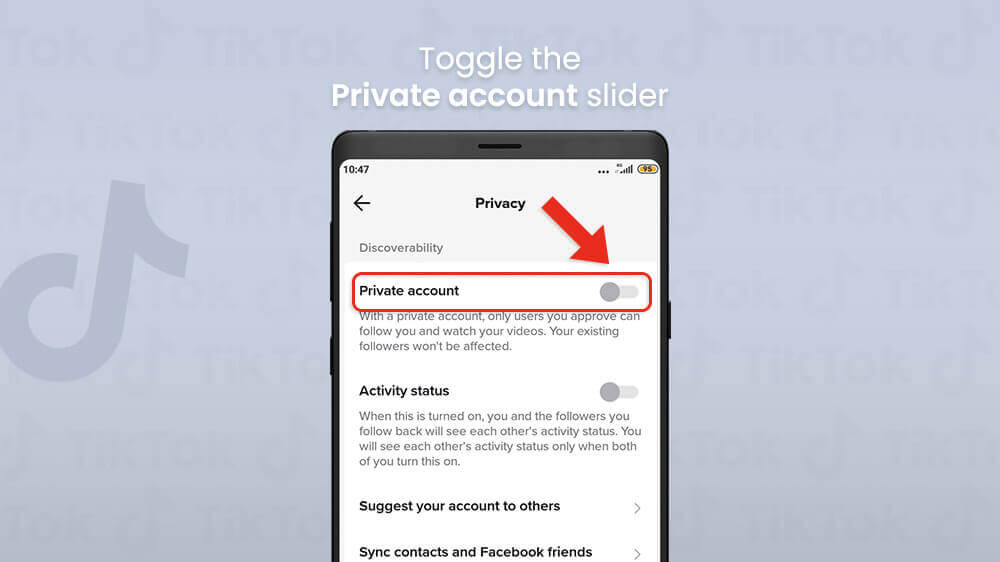
This will make your account private until you return to the menu and change the option. You can also turn your Activity Status on and off here so that people can or cannot see when you are active. These are both useful privacy options that you can access and toggle at any time.
As you can see, TikTok has a lot of features to ensure your privacy and comfort. This should be expected from any social media app today. Deactivating and deleting your TikTok account are definitely extreme steps that you can use if it comes to that. That being said, making your profile private is also a great option that is not as permanent. Whatever option you choose, put yourself and your privacy first.
If you have found this tutorial useful, consider checking out our other social media guides for TikTok, Instagram, and Facebook.
