TikTok, like other social media apps, is full of content, sometimes too much content. And as time goes by, posts by someone you followed in the past or they themselves may not suit you anymore. Whenever you are feeling overwhelmed by someone’s posts or even feel that they are a negative influence on you, you can always use the Unfollow and Block options.
In case you were wondering how to unfollow on TikTok or how to block someone on TikTok, we are going to guide you through this simple process. It involves going to their profile and tapping a few buttons.
Table of Contents:
If you have been using TikTok for a while you have probably followed a bunch of people. Their posts will all combine in your feed with sponsored posts and ads for quite a clustered browsing experience. As we have mentioned in the intro it can get slightly overwhelming. In these cases, you might find yourself wanting to unfollow some creators who post content that does not suit you anymore.
To do this, follow this simple guide.
- Open your TikTok app and from the homepage, tap on the Search icon in the top right.
- Input the name of the person you want to unfollow and select the Users tab.
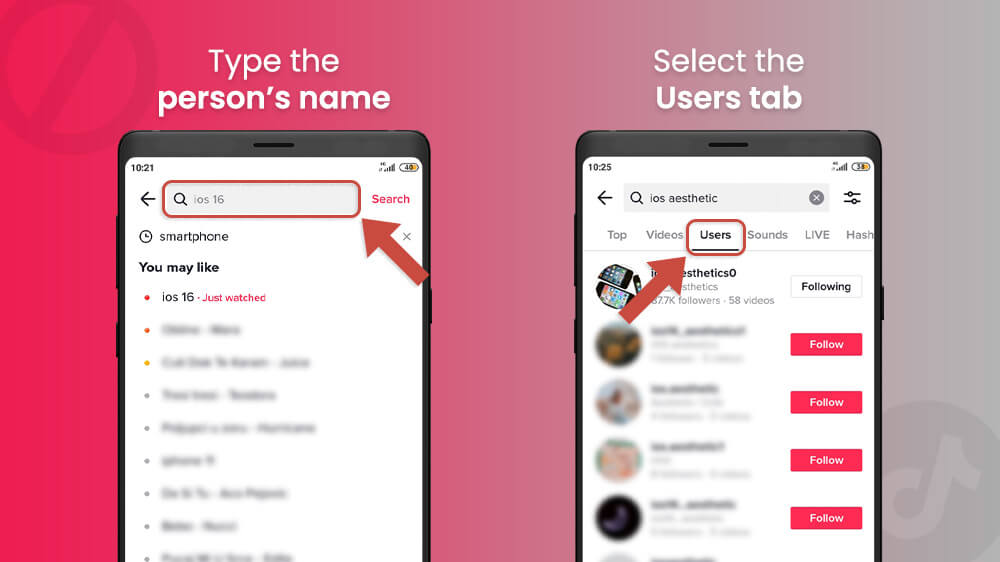
- Go to their profile by selecting their name.

- Finally, tap on the Unfollow button to the right of the Message option.

This will automatically unfollow the account in question.
Alternatively, you can also head over to your profile and tap on the Following option. This will open a list of the people you follow and you can unfollow someone from here as well by selecting Following next to their name.
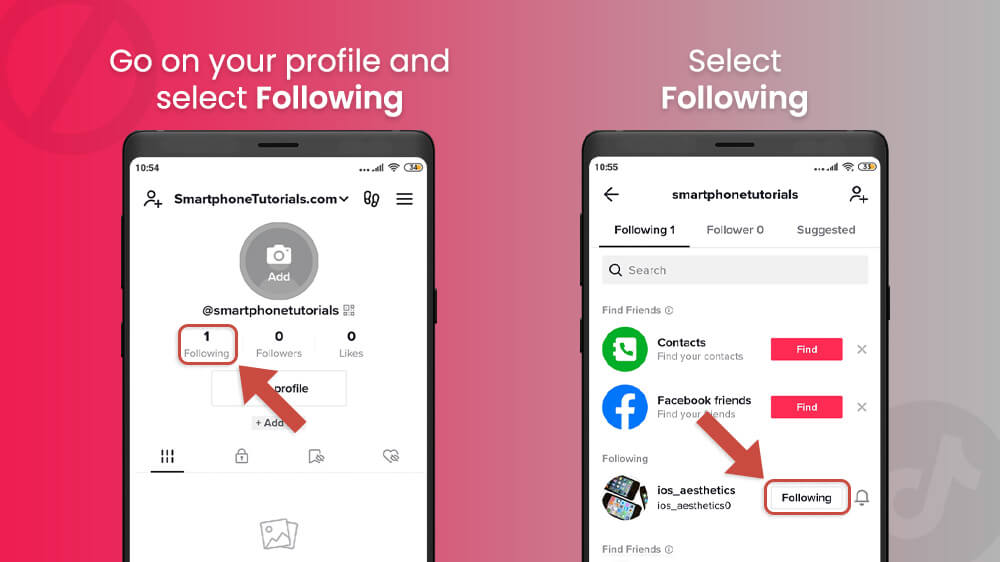
This is a quicker method if you can navigate the list easily. If you later change your mind, you can at any time follow the user again by tapping the red Follow button on their profile.
In more extreme cases where a user is sending you inappropriate messages or you simply want to cease contact, unfollowing someone is not enough. This is where the Block option comes in that works similarly on Instagram. Blocking someone means that they will not be able to send you messages, see your posts, or find your profile.
For how to block some on TikTok, follow these steps.
- Open up TikTok and from your homepage, select the search icon in the upper right.
- Search for the user you want to block in the Users tab and go to their profile.
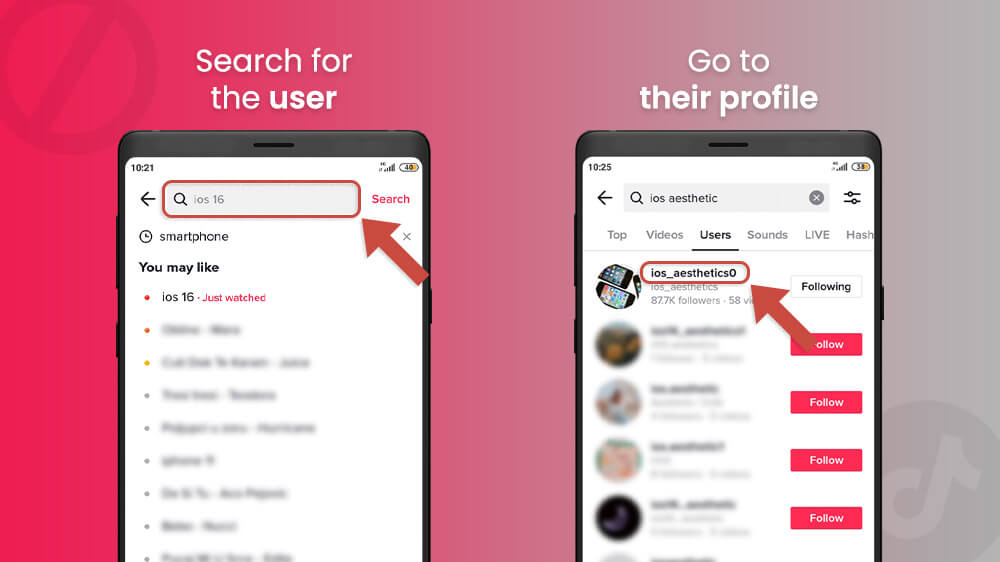
- Tap on the three vertical dots in the top right of their profile.
- At the bottom, select the Block button and confirm your choice.

This will block the chosen user indefinitely. If you later change your mind and are wondering how to unblock someone on TikTok, you can do this on their profile. Visit their page and tap on the red Unblock button.
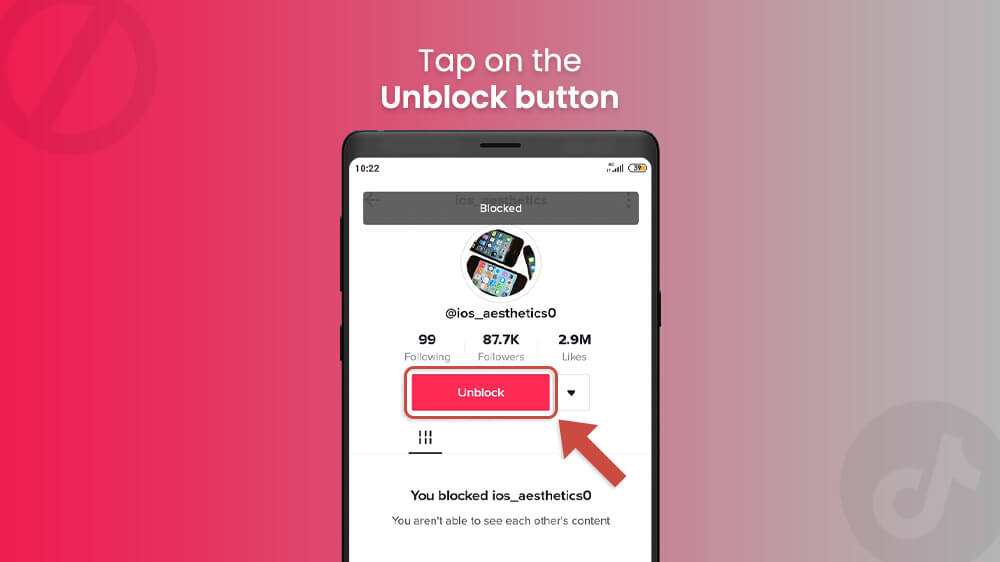
Note that blocking someone does not stop them from viewing collaborative posts like multi-host live streams, duets posted by others, or group chats.
The short answer is no. TikTok does not notify users that you have unfollowed them or blocked them. This is per their policies and it serves to maintain your privacy. You are fully allowed to cease contact with someone and they will not be informed of this not will any other people.
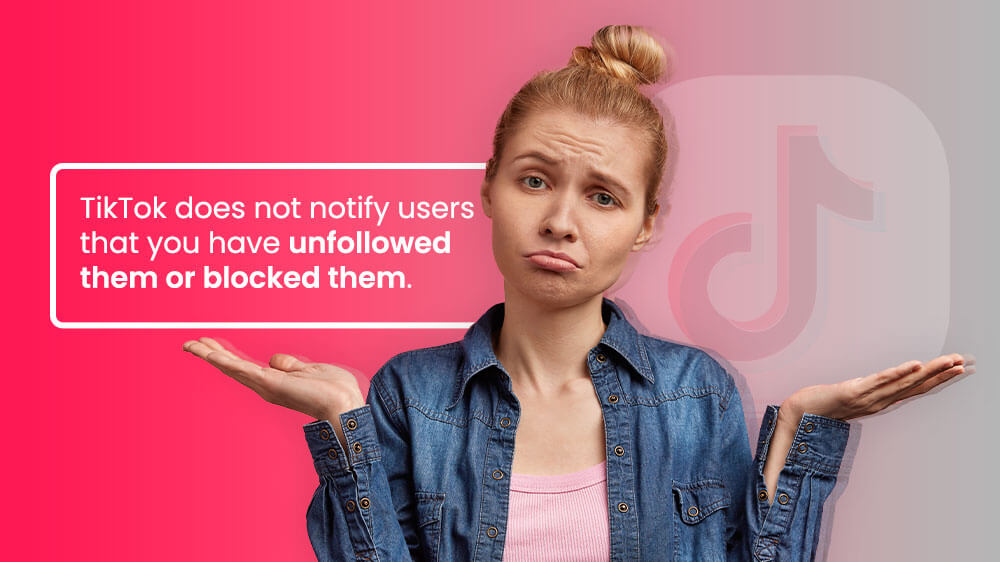
That being said, there is a way for people to check whether you still follow them. If someone goes to their Followers section they can notice that you are not in there anymore. They would have to be looking specifically for you. If a user notices that someone from their Followers list is gone, that means that they have either unfollowed them or blocked them. Additionally, your profile would not show if they happen to search for it.
This will of course change if you ever follow them again or unlock them. But that is entirely your choice in the matter.
TikTok’s privacy policy is there to make you safe and secure. At any time, if someone is a negative influence on you, you can unfollow or unblock them. They will not be notified in either case. These are all features that can be changed at any point if you change your mind. You can freely unfollow and unblock someone whenever you wish.
We hope our tutorial today has been useful. For more articles, check out our other social media guides like for TikTok, Instagram, and Facebook.
