If for whatever reason you wish to remove the content on your TikTok profile, you definitely can. The option to delete videos and reposts is available and accessible at all times. It can be a great way to erase outdated content or just something that you no longer wish to be on your profile. In case you are curious about how to delete TikTok videos, you can do it easily on your profile. Let us show you.
Table of Contents:
Whether your profile is a cluster of old videos that make it hard for you to browse or outdated content, you might want to delete one or two of them. Or perhaps you posted a video by mistake and simply want to undo an error. In any case, deleting TikTok videos is quite easy. This is how you can do it in just a few simple steps.
To delete a TikTok Video:
- First open the app and go to your profile in the bottom right.
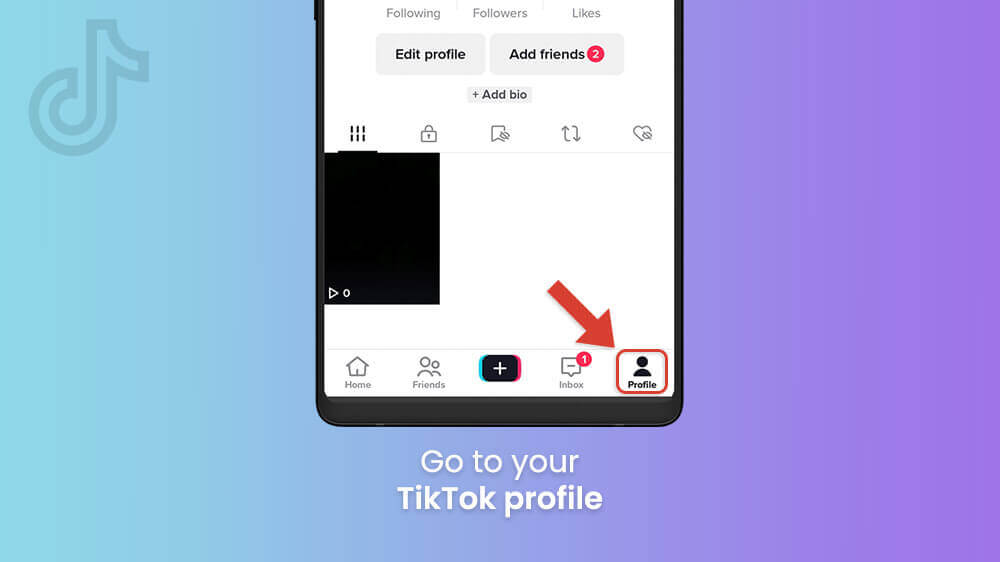
- On your profile page, tap on the video you wish to delete.

- Select the three vertical dots in the lower right.
- Slide the bottom icon tray with your finger to the left.
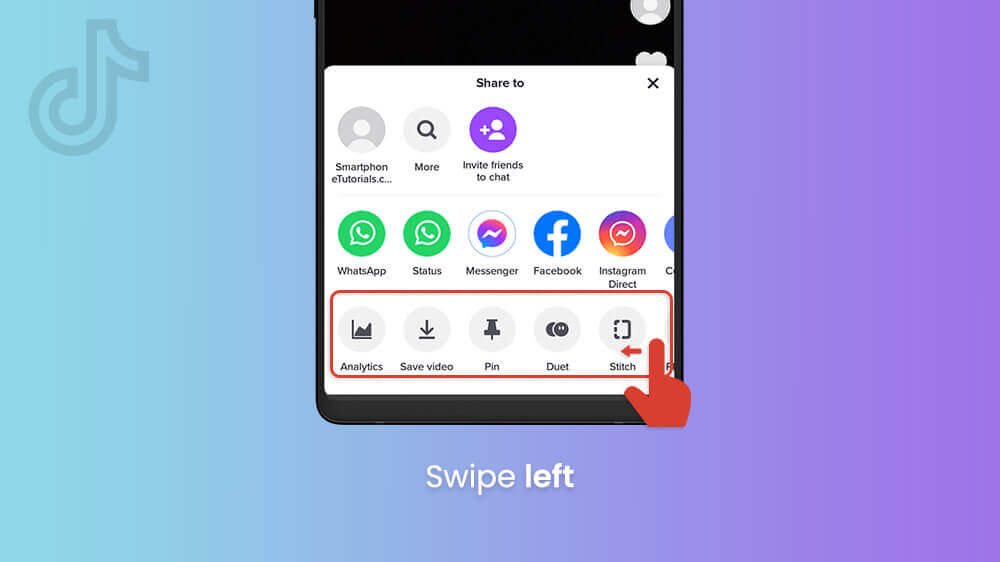
- Tap on the Delete button and confirm your choice.

This will automatically and swiftly delete your chosen video. You do not have to worry about it anymore but remember that this option is permanent. You cannot restore deleted content.
Another scenario where you might want to delete something is a repost you made by mistake. Furthermore, you may have reposted something at one time and now you have changed your mind. In either case, you want to remove a repost from your profile. This can be done in a similar fashion to deleting your videos.
To delete a TikTok repost:
- Open your TikTok profile as before and go to the Reposts section by tapping on the circular arrow tab.

- Select the Repost you would like to delete.

- In the lower-right, tap on the arrow-shaped icon.
- Select Remove repost to finish up.

That repost will then be instantly removed from your profile. You can always repost that thing later if you change your mind. Deleting reposts unlike deleting TikTok profiles or videos is not permanent.
We hope this guide on deleting TikTok videos and reposts has been helpful. The process is pretty straightforward as you can see. As we mentioned, be careful when deleting videos as they cannot be restored. Reposts can simply be reposted again so removing them is not as serious.
If you want more social media tutorials, check out our other TikTok, Instagram, and Facebook guides.
