One of the most popular features of social media platforms like TikTok or Instagram is the ability to host a live stream for your followers. Live streams have become a widespread internet form of communicating and interacting with your audience. Sites like Twitch have highly popularized this broadcasting tool and now you can do it on TikTok as well.
Today we will be talking about how to go live on TikTok and what requirements need to be met to do so. Live streams can be a lot of fun so let us cover them in detail.
Table of Contents:
The TikTok Live feature allows you to create a live-streaming video and audio feed where your followers can interact with you in real-time through comments or even gifts. While you are Live people can send you messages or someone can even join you in your live video so you can co-host. It is an exciting feature that offers a more active way to make content. Furthermore, going live on TikTok requires much less work than creating and editing a TikTok post. You can simply start up a live stream and talk to your followers directly.
That being said, there are some requirements you need to accomplish in order to go live on TikTok:
- Appropriate Age – First up, you need to be at least 16 years old to start a live stream and send and receive gifts during a live video.
- Code of Conduct – Secondly, you need to follow TikTok’s community guidelines and terms of service for creating content.
- Follower Requirement – Finally, you need to have a certain amount of followers to start a live stream.
The first two are fairly self-explanatory so let us talk about that third requirement.
The third requirement for TikTok live streaming is a certain number of followers that you need to reach. To be able to go live on TikTok, you need to have at least 1000 followers. This is a pretty steep number and quite a hard requirement to reach. It is a limit unique to TikTok as this is not a requirement for, for example, going live on Instagram.
However, worry not as there is something you can try to go around this requirement. It is a rumored workaround that might sometimes allow you to live stream without 1000 followers. We will cover it later if you are interested.
For now, if you have 1000 followers and are ready to go Live, let us show you how.
As we mentioned, the TikTok live mode is quite a useful and easily accessible way to interact with your audience. You do not need to edit anything, you simply turn it on, give it a title, and viola – TikTok live streams on the go. If you were wondering how to go live on TikTok, follow this simple guide:
- Open your TikTok profile and tap on the large plus button at the bottom of your screen.
- If your account has 1000 followers, you will see the LIVE button, select it. (Our account does not meet this requirement)
- Once you tap on the Live button, you will be able to see your Live video preview where you can add a title.
- Additionally, here is where you can turn on comments, add effects, or apply filters.
- When ready, tap on Go LIVE to begin your live stream.
When you wish to end the live session, simply tap the power button at the bottom of the menu screen. Note that a live video will disappear as soon as you finish the session.
Some useful tips for going live on TikTok are to prepare at least a little (your area for example) before going live and perhaps to do it with friends. This way you can always rely on someone to fill in when it happens that you do not have anything to say. Promoting your live stream in advance with a TikTok story might also be a great idea. Finally, finding the right time when your audience is live is also crucial.
For those of us who might not have 1000 followers on TikTok, there is a reported workaround. This is an unofficial way to go live on TikTok without 1000 followers, so it might not always work. Essentially, it involves you filling in a support ticket and requesting their support team to allow you the capability to go Live even without the required number of followers. It might not always work, but you may get lucky so here is how to do it:
- Open TikTok, go to your Profile in the bottom right and select the three horizontal lines in the top right.
- Choose the Settings and privacy menu.
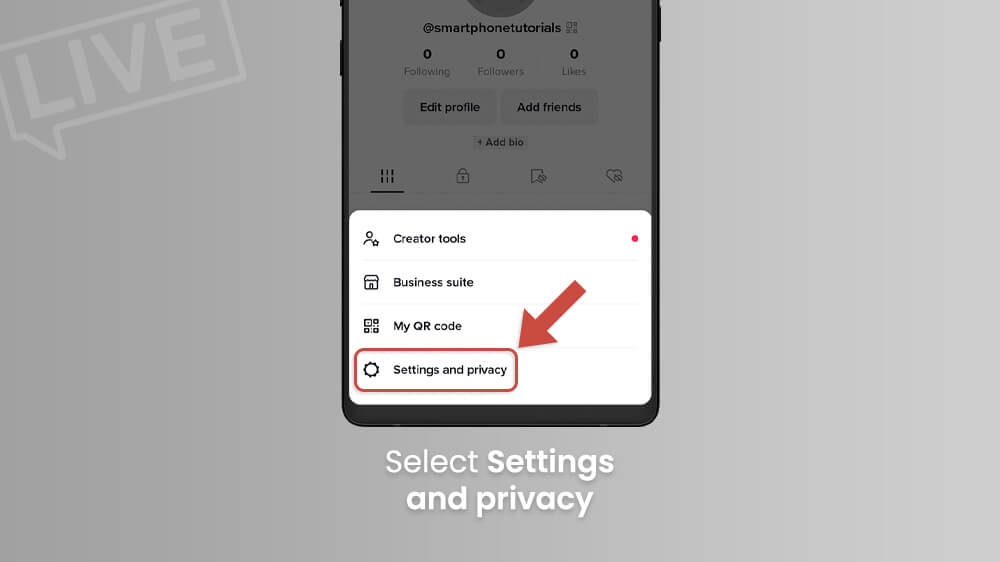
- Slide your screen down with your finger until you see the Support & About section and tap on Report a Problem.
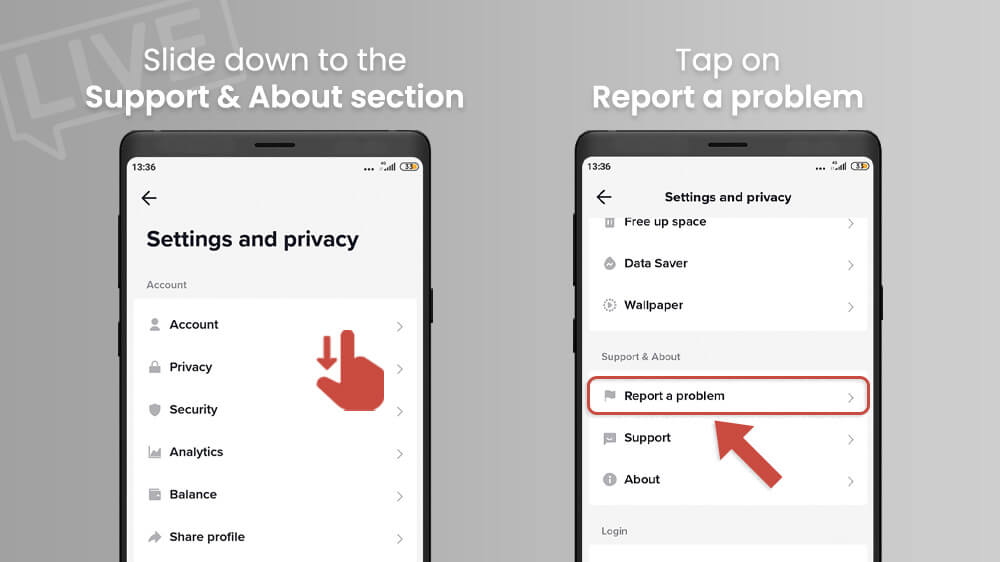
- Again, slide your screen down and select LIVE from the available options.

- Choose the LIVE is suspended topic under Hosting a Live.
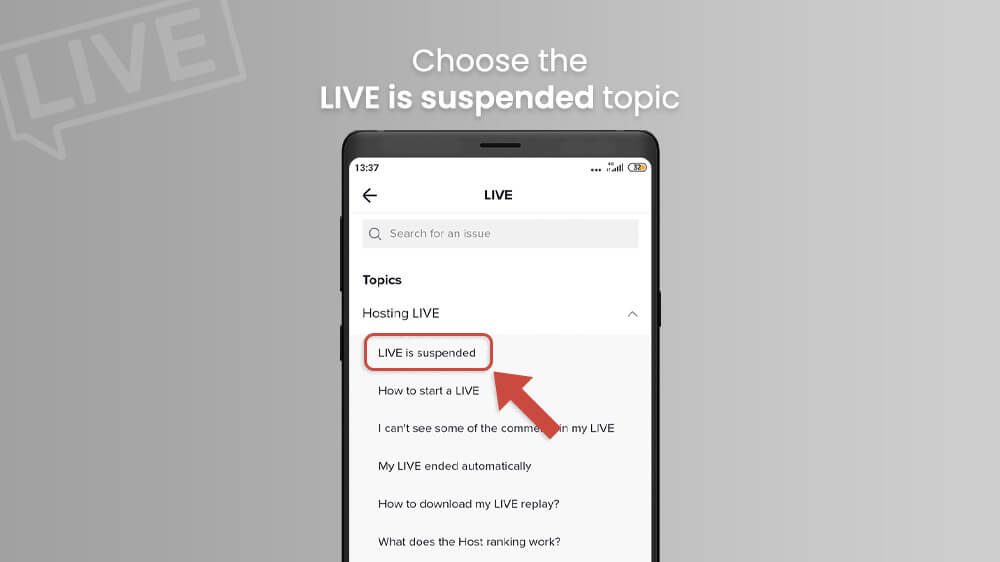
- When asked if your problem is resolved select No and then select the Need more help option.
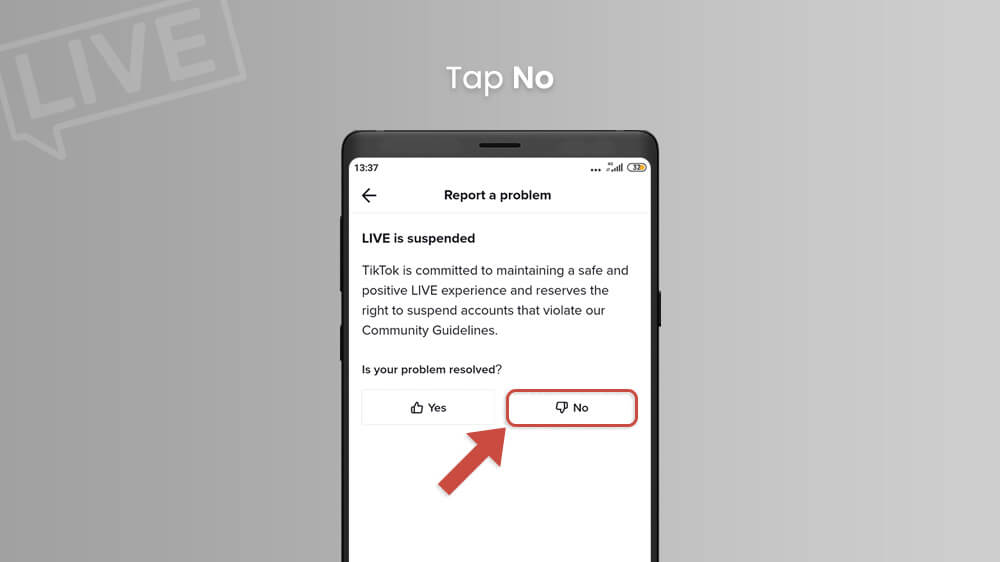
- Fill in a polite request ticket asking the TikTok team to enable the LIVE feature for your account and submit it.

The TikTok team will reply in around 2 to 4 business days or not reply at all. This trick has worked for some people before so it might work for you too if you are lucky. It did not sadly work for us so we wish you the best. If it does not work for you too, then you can focus on building up your audience.
Reaching that 1000 followers mark is not impossible, it just takes time.
Going Live on TikTok can be a really fun experience, especially when you do it with friends. It offers you a much more active and exciting way to interact with your followers which a simple post just does not do. Furthermore, you can get to know your audience more through messages, comments, and even gifts. As always, do what feels comfortable for you and offers you the most pleasant experience.
We hope today’s guide was useful and if you want to read more social media articles, check out our other TikTok, Instagram, and Facebook tutorials.
