There are many reasons why Android smartphone users may need to share their location. You might be getting together in an unfamiliar area or you’d like your friends to track where you are for safety reasons. Either way, knowing how to share your location on Android phones is extremely useful.
Today, we show you the 3 easiest ways to share your location with someone, no matter where you are.
Real-time location sharing is a convenient and beneficial feature of smartphones.
Your location can be shared between two Android devices, as well as from an Android to an iPhone. The location-sharing procedure is more or less the time. We explain the minutes right below.
To share your location from your Android to a friend’s iPhone device, follow these steps:
- Install the Google Maps app on your phone. Make sure the said iPhone has Google Maps downloaded, too.
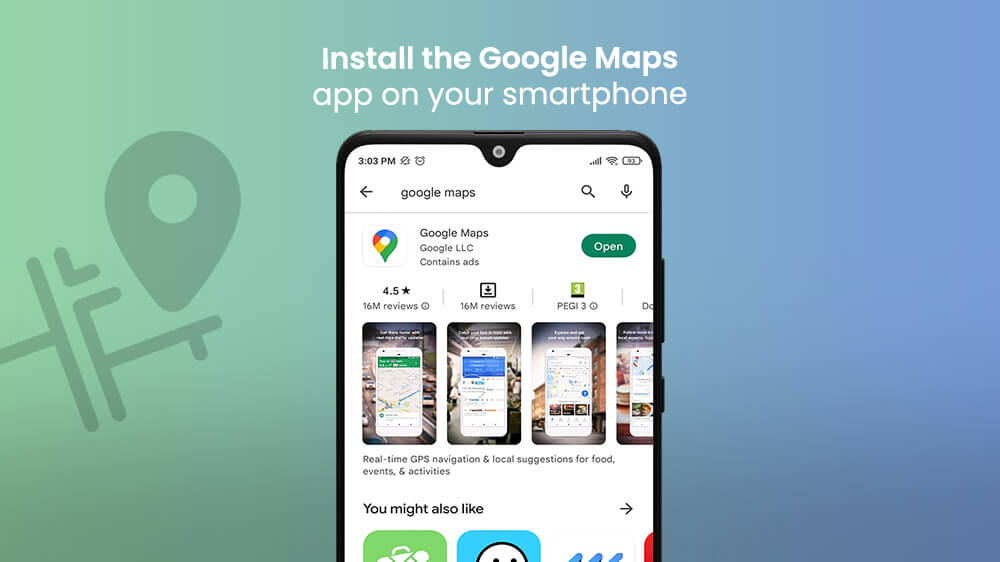
- Open the app on your Android, tap on the ‘questions mark’ button in the bottom right corner, and then OK to use Google’s location service.
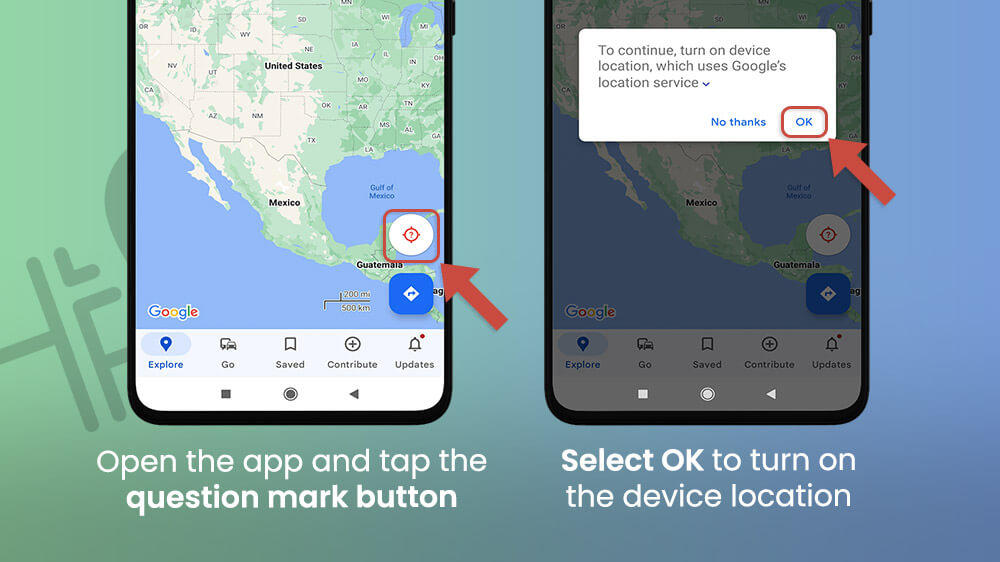
- Tap on your profile picture at the top right corner, and go to Location sharing.
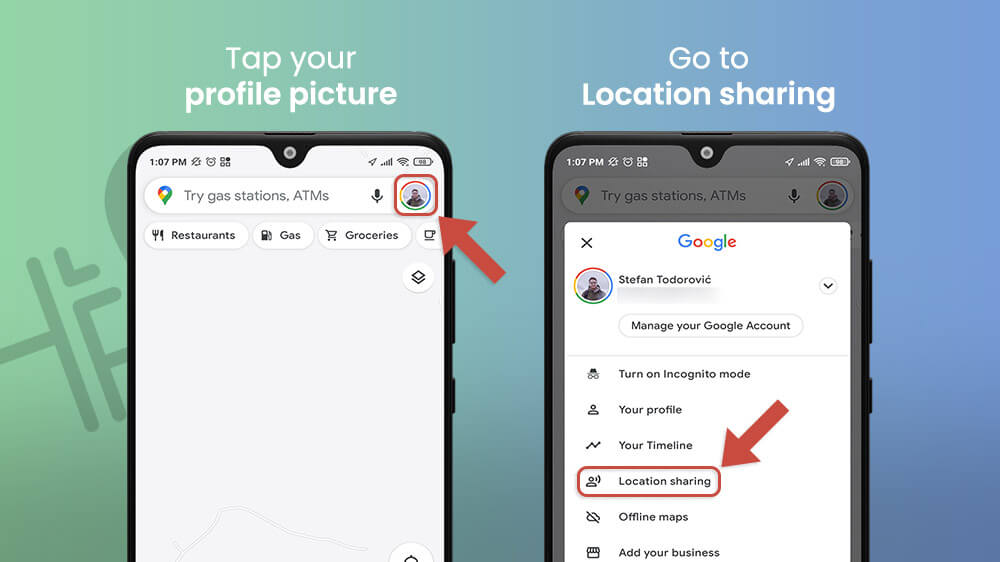
- This will open a new screen in which you should tap on the ‘New share’ button if you already shared your location with someone. If you haven’t, you probably won’t see it.
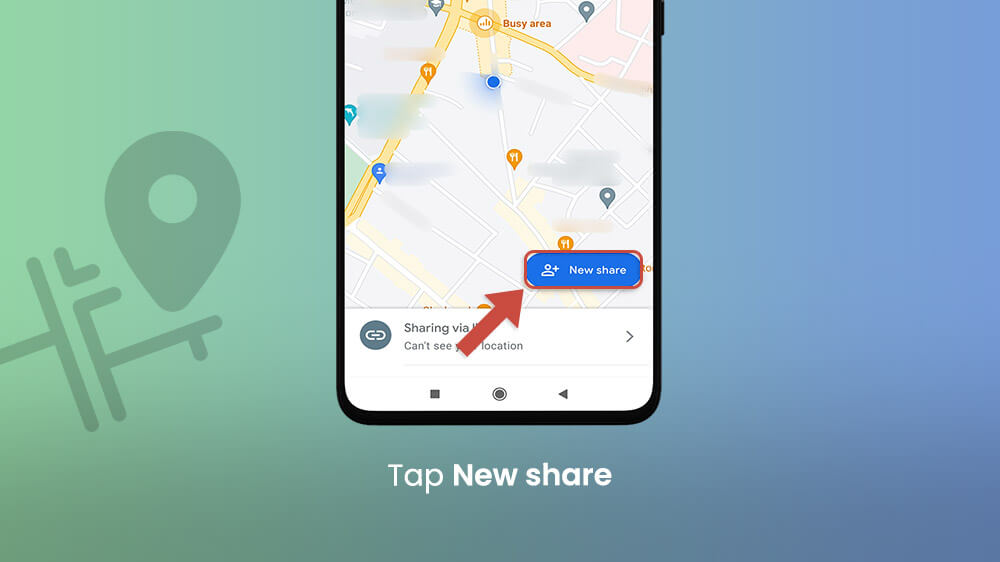
- Google Maps will immediately locate you and give you a few options to share your location. Choose for how long you want the iPhone user to have access to your location.
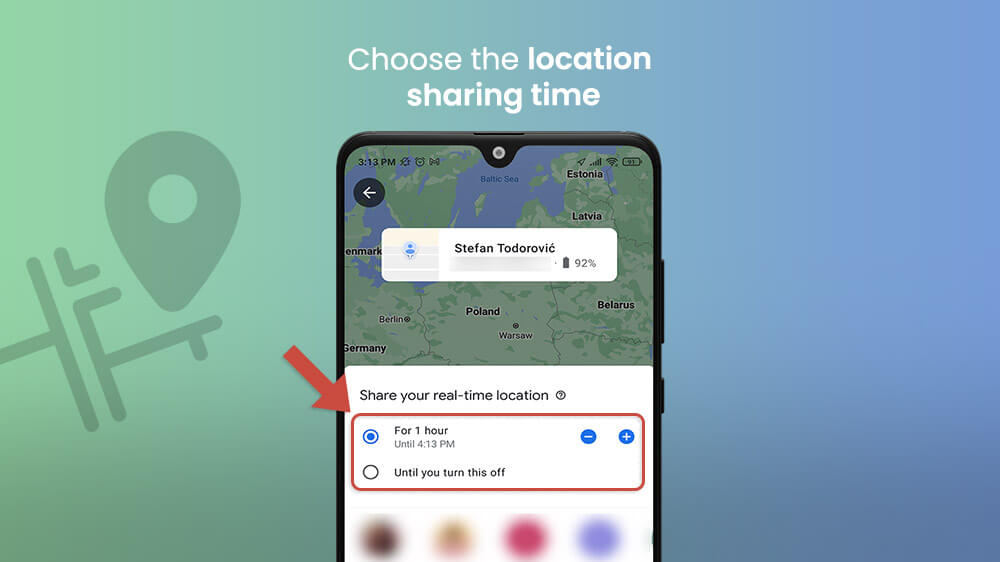
- Manually copy the link and send it to the iPhone user via a Messenger app, or any other messaging app.
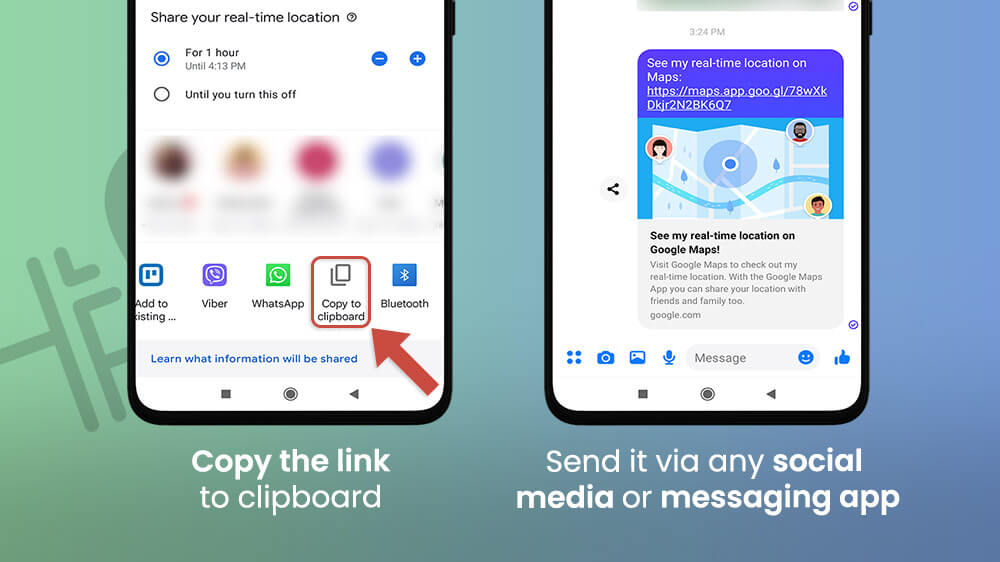
This is how you share your whereabouts between Android and iPhones.
The location-sharing process between Android and Apple phone takes just a few seconds. Thanks to manual customization, Samsung users can also determine for how many hours they want to share their location. Alternatively, Samsung clients may indefinitely share their location until they switch it off.
On occasions when your friend needs to see where you are, it’s useful to share your location. Maybe the party you’re about to attend is far away or you just haven’t been there before. Or perhaps you’re meeting up with an acquaintance and aren’t sure how to get back home. It’s certainly handy for someone confidential to be aware of where you’re going if you need help. The necessity of location-sharing apps is indisputable.
The best, safest, and simplest way to share your location on your Android is with Google Maps. First of all, make sure that both you and the person you’re showing your whereabouts have Google Maps installed. Once you download and set up the map app via your Google account, you can move to location sharing via Google Maps.
Here is how to do it:
- Open Google Maps and tap your image in the upper right-hand corner.
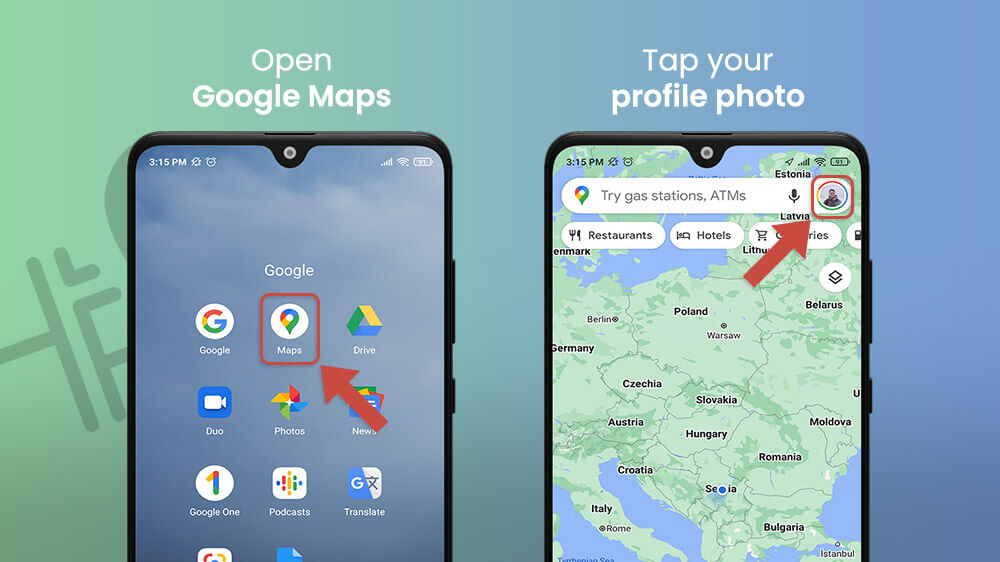
- Choose “Location Sharing” from the dropdown menu.

- Then, tap “Share location”.
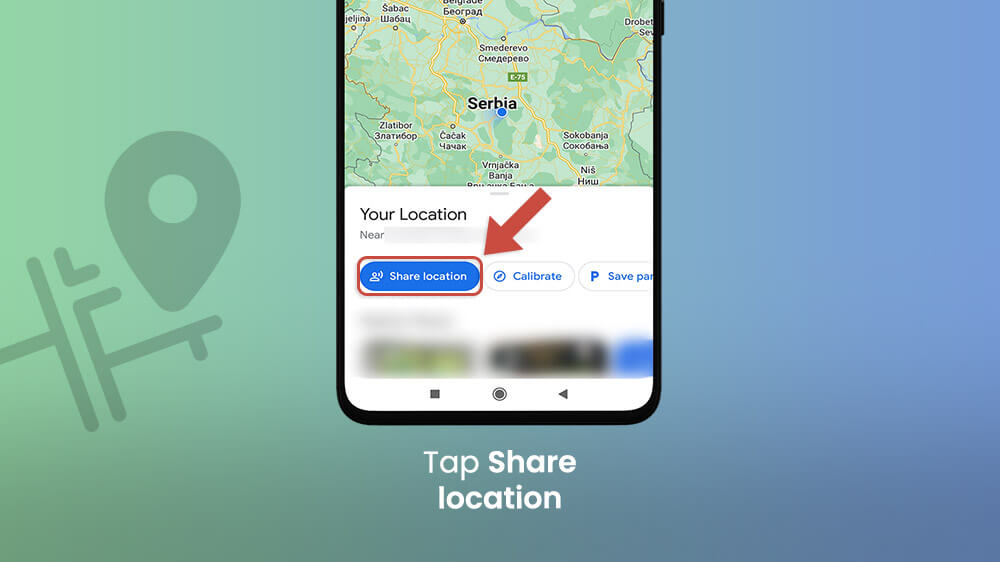
- Another way to share your location is by tapping on your location, which is presented as a blue circle, and then proceeding to ‘Share location.’
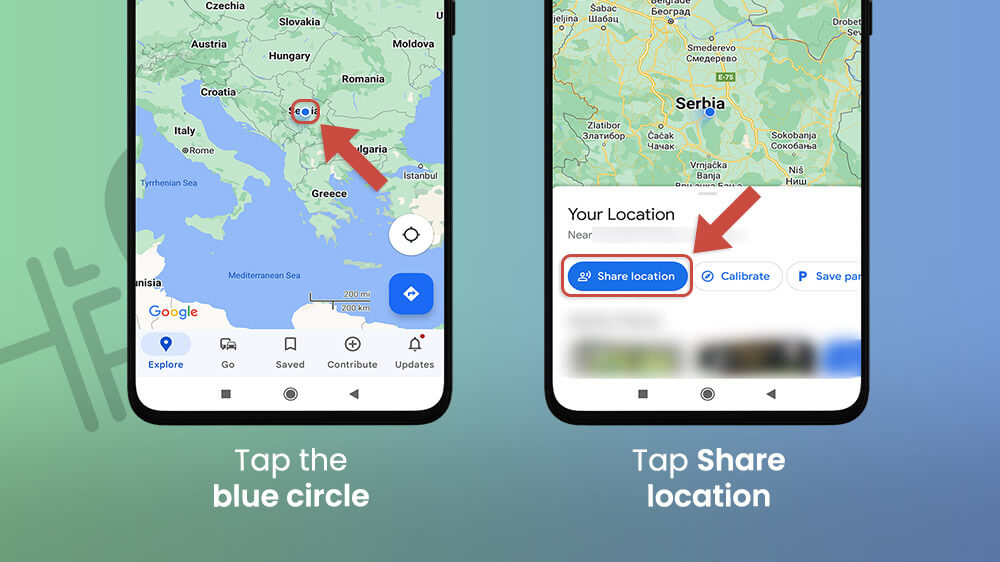
- Choose for how long you want them to see your location; the minimum time is 1 hour. Tap the + icon to increase time, and the – icon to decrease.
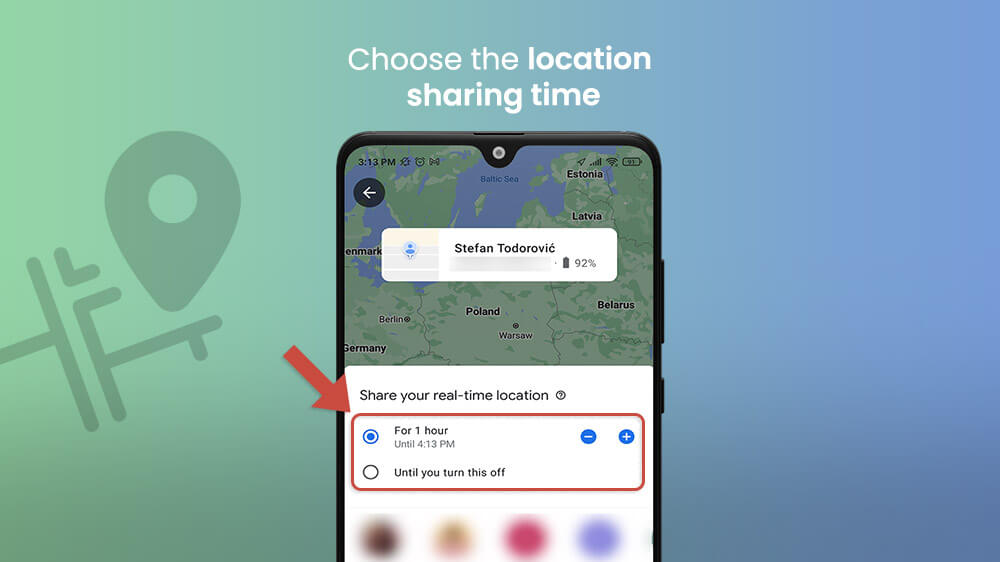
- Forward your coordinates with a link or through a social media app. Google Maps can share your location via Instagram, Facebook Messenger, WhatsApp, or directly through your Google account.
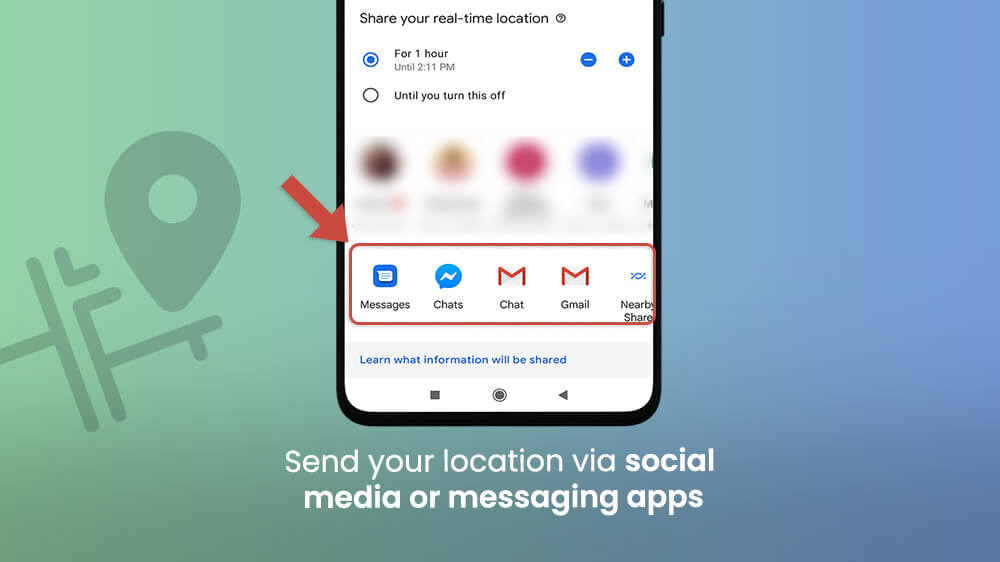
- You can also choose to send your location directly through social media or messaging apps. Select your preferred option, and tap on it. Confirm your decision by tapping Share.
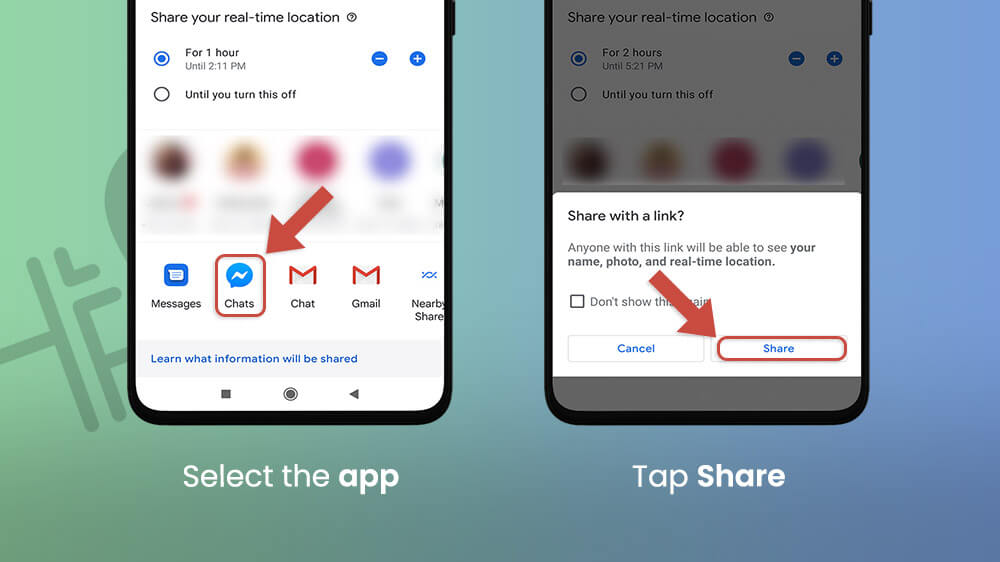
- If you are sending your location via the Messenger app, as I do in this example, find the person you want to send your location to, and tap ‘SEND’. You can also choose to share your location on Messenger and Facebook stories that are visible for 24 hours.
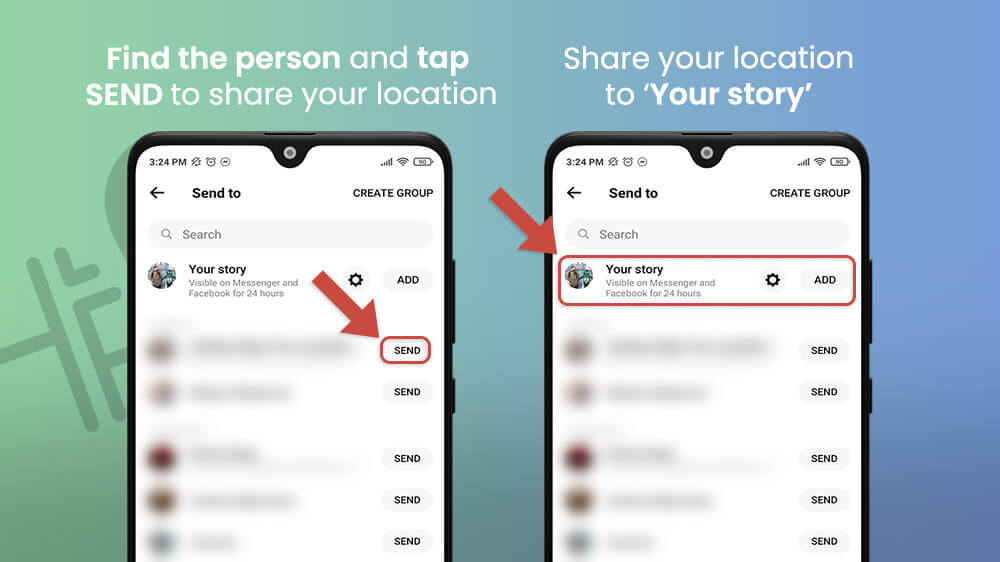
- The person with access to your real-time location can see your battery percentage, too.
This location-sharing guide describes the procedure on the latest version of Google Maps. If your UI doesn’t match our description, make sure to update your application first.
WhatsApp is a great, quick way to show your friend where you are on the map.
The first way to share your real-time position on WhatsApp is via Google Maps. Obtain the link through the map application and share it on WhatsApp, Viber, email, or any other messenger app.
However, there is a way to allow your position directly through WhatsApp; here’s how:
- Open WhatsApp on your Android device and choose the chat with the person you want to see your address right now.
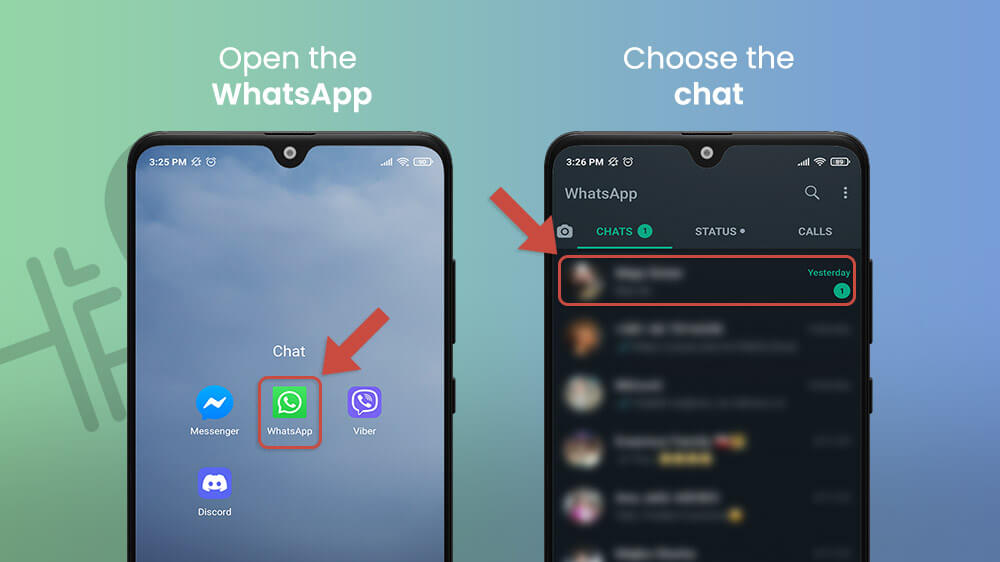
- Tap the paper clip icon.
- Choose ‘Location’.
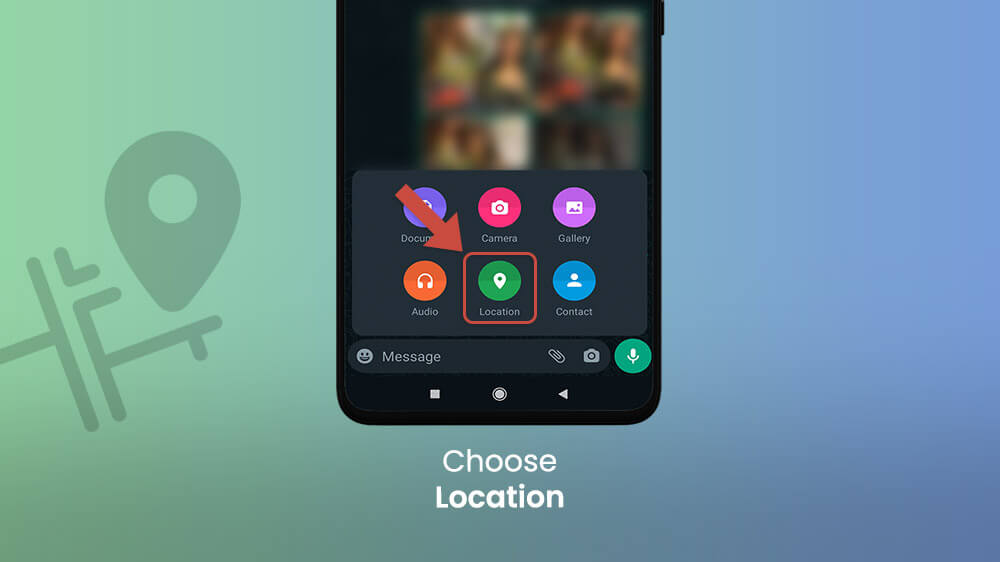
- Tap ‘Share live location’.

- Choose for how long you want to share your location, and add a comment if you want. Tap the arrow button when you are done.

- If prompted, allow WhatsApp to use your whereabouts. Go to Settings > Applications > WhatsApp > Allow.
Once enabled, WhatsApp will automatically generate a unique link to your current position. Based on GPS, it will follow your movement as long as you have your Android phone on you. Similar to Google Maps, users may select the duration of location sharing.
Here is a breakdown of the top-ranking location-sharing apps for Android and iPhone:
All of these location-sharing apps can be downloaded from Google Play and the App Store.
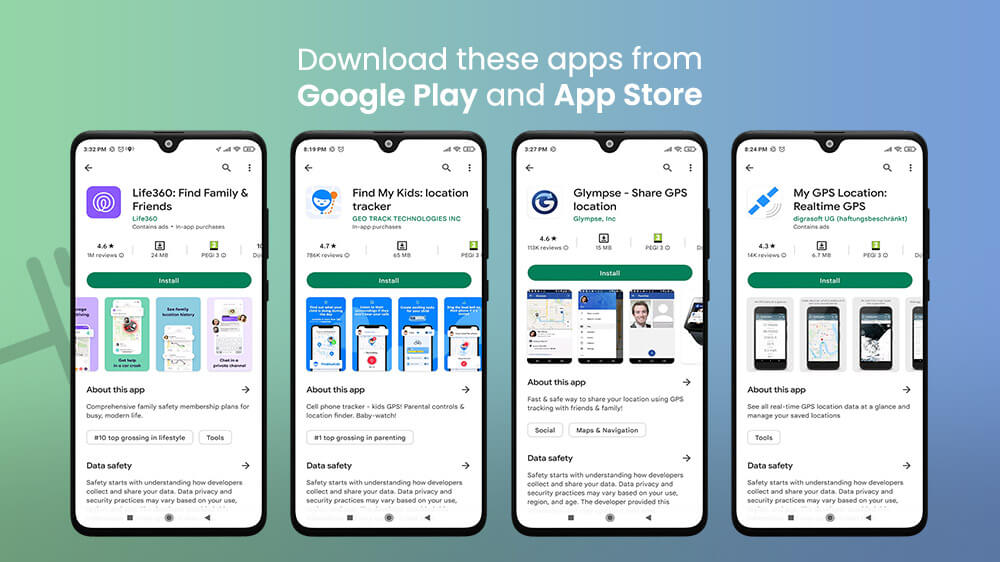
Most of them are completely free of charge. In some cases, users download and try the app for free for a month and then have to pay a fee for further use.
Specifically, Find My Kids has an annual subscription service for worried parents who need their children’s stationing at all times. However, there is an alternative like GeoZilla which is paid but just as efficient, especially for advanced settings.
However, most location-sharing applications are free to download and install. In fact, most preinstalled GPS apps that smartphones have can be sued for the same purpose – for free.
Besides the most popular map app, there are other convenient ways to share where you are on Android.
Here is how to find Android phones and track their location other than via Google Maps.
Each mobile phone has its unique IMEI number, standing for International Mobile Equipment Identity. In the unfortunate event of losing their Android or having it stolen, users may track the gadget through its IMEI number. Go to the phone manufacturer’s official website. Then, use the “Find My Device” facility to locate your device. Enter its IMEI number and click Track.
If you don’t know your phone’s IMEI number, it’s the 15-digit number on the phone’s original box. You can also type *#06# using the phone app, and check it now for yourself.
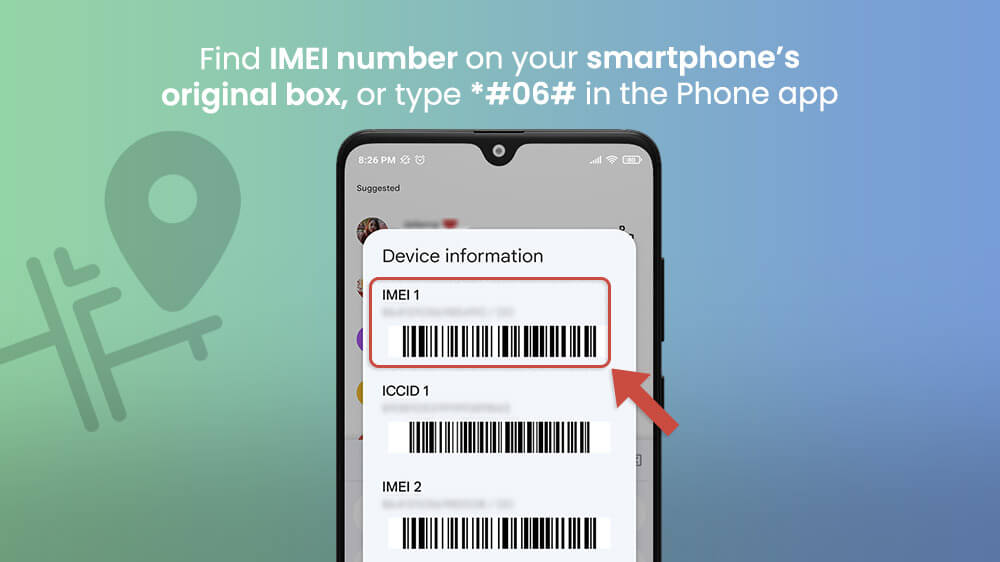
Google Earth has developed the satellite view for the purposes of its Maps sibling. By combining these two mobile apps, Android customers may see the location of their friends in real-time. If you don’t have Google Earth installed on your device, you can download it from the Play Store.
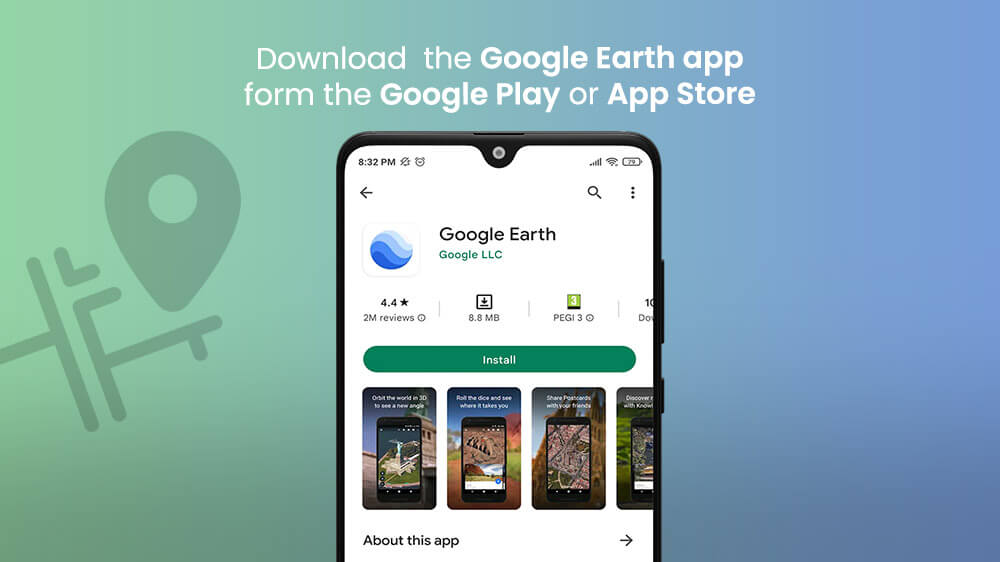
Alternatively, if you want to ensure your kids’ safety, you can opt for Google Family Link. Via this handy app, Android users may connect with all their family members and view their GPS. Here is a brief yet detailed guide to using Google Family Link to track family members’ whereabouts.
IMEI numbers are undoubtedly useful tools for tracking mobile devices. However, not all cell phone companies offer tracking features. It’s easy to share your location on Samsung, for example, but not all manufacturers allow this. If you have lost your Android phone, you may download an IMEI tracker app to another mobile device. IMEI trackers work exactly the same as phone trackers. The only thing you need is your lost Android phone’s IMEI number.
- How do you share your location with someone?
Android users may display their position to other smartphone customers via Google Maps. Additionally, location-sharing is also possible via WhatsApp and other messenger mobile applications. All you need to share your location is a link to your GPS.
- Can you track someone on an Android phone?
Android phones can be traced via their IMEI numbers as long as there is a SIM card inserted in the gadget. To track an Android phone using its IMEI, use the Find My Device feature issued by the phone manufacturer.
- Can I track someone’s location by phone number?
If the person shared their location with you through Google Maps, you can also view their mobile phone number. In turn, you can track someone’s location by their phone number.
- How do I find someone’s location using their cell phone number on Google Maps?
Anyone can allow you to view their position on Google Maps. To acquire the GPS, ask them to share the link to their address with you. You don’t have to have a Google account to see someone’s position, but they do if they want to use Google Maps.
- Can you track the location of a cell phone just by its number?
To legally follow a device, you must be given access to its GPS by the owner themselves. Otherwise, spy apps are questionable ways to track someone’s movements.
- How to share location on iPhone?
Apple phones share their location via Google Maps, just like Android devices. Use custom links to your GPS to show your location to friends and family.
