Losing your phone is perhaps the most inconvenient predicament that could happen to anyone. Nowadays, we rely on our phones to handle our banking, bills, plane tickets, and all sorts of reservations. Once you lose the hub of all that information, you get in quite a pickle. But don’t fret! There are ways to quickly and easily locate your Android phone no matter where it is. Bear with us as we explain how to track your lost Android phone using the IMEI number.
Spoiler alert – there are multiple ways to find your device. Let’s get going.
IMEI stands for International Mobile Equipment Identity. This is a unique set of 15 digits each mobile device has after manufacturing. Only the creator of the phone can assign the IMEI number to a gadget. Thanks to IMEI, customers can track their lost phones once they lose sight of them.
Many Android phone users are not aware of this utility. That’s why we are particularly glad that you are here. Hopefully, this article is a matter of precaution rather than exactly what you need right now.

Either way, if you have just lost your Android phone, we will help you find it. And if you were just curious about what you can actually do if it potentially happens, we’ve got just the answers.
As every IMEI number consists of 15 digits, it is quite lengthy to remember. To be better safe than sorry, make sure to either memorize it or hang it somewhere you’ll easily find it if need be.
For now, grab the box in which your phone was stored when you purchased it. Open it and look for your IMEI number. Write it down somewhere – ideally not in your notes app, though, and keep it private.
As we have said, IMEI is like your phone’s unique personal identifier number. As such, it is linked exclusively to that specific device and none other. The most important use of IMEI numbers is when your phone gets stolen or forgotten somewhere.
In the fast-paced lives that we’re all living, it’s more common than not to forget your phone and leave it behind. No matter how useful and beneficial they are, phones often fall victim to forgetfulness. Perhaps you have a crucial meeting or you are running late. You find yourself in your car halfway there and suddenly – your Android phone isn’t on you. But this is sorted out easily; you either go back home or keep going without your Android gadget.

Unfortunately, with crime and theft on the rise, Android phones get stolen at times. While we cannot always prevent such occurrences, we can learn how to handle the outcome and hinder detrimental consequences.
In this detailed guide, we teach you how to make use of the unique IMEI number if your phone gets stolen. Android phones are expensive, and many are on the lookout for stealing one. If you’re unlucky and you are mugged, follow the steps below to track your lost Android phone and find it as soon as possible.
The short answer is no. Users are not legally allowed to search for their phones if they have no SIM card. But don’t lose hope; you can still find your phone in a slightly different way.
But first, let’s explain why you can’t track the IMEI number without a SIM.
As the IMEI is just a string of numbers generated by the manufacturer, it does not provide you with the ability to track your phone on its own. The IMEI works only if the phone has got a SIM card inside of it.

So, the only action that remains is to report your phone as stolen. To do so, head to the nearest police station. Only the police have the authority and ability to find mobile devices without SIM cards inside. Another option is to visit your mobile operator; they might be able to help you, too. Essentially, a regular user cannot access the confidential data that service providers have; this is done in cooperation with the local authorities.
Modern technologies allow unfortunate users of misplaced devices to easily find their Android phones. The most common way of doing so is by using the phone’s IMEI number. However, there are a few alternatives. Here are all the ways to track your lost Android phone on your PC:
Let’s hear about each strategy for finding your lost Android phone in detail.
After finding your misplaced phone’s IMEI number, keep it safely stored from others. Make sure you are the only person who knows this piece of confidential information. Why? It’s because IMEI numbers’ primary use is to track your lost or stolen phone.
To trace the location of the Android that’s been misplaced or taken away go to the manufacturer’s homepage. Another way to track your lost Android using IMEI is by logging in to your Google account.
What matters in both cases is that you spot the ‘Find My Device’ feature, which is available on both sites. Once you tap the said tab, enter the unique IMEI number in the empty gap. From that point on, the ‘Find My Phone’ service takes over and starts looking. In just a matter of seconds, you’ll know where your lost Android phone is, thanks to the IMEI number.
Speaking of Google, the service provider is useful for a diapason of services. Not only can you use your Google account for the IMEI, but you can also utilize Google Maps and Google Earth.
Teamed up, these two handy services physically trace your phone. Again, insert your IMEI number where it should be and click the button. Once found, the service will display the location of your misplaced phone on the map. Then, Google Earth will show you the lost Android phone’s real-time location via satellite.
Once you realize that you don’t have your Android phone on your person, you can immediately contact your supplier. Head over to the homepage and give them a ring. But if you’d like to save time, we would recommend using the original Find My Device feature.
To exemplify, if you have lost a Samsung phone, go to https://findmymobile.samsung.com/. First, you need to sign in with your Samsung account login data to confirm your identity. If you’re on another phone, you may be asked for fingerprint recognition. Then, find your mobile using the IMEI number.
The only trick with tracking your Samsung through the supplier is that you must be signed in to your Samsung account on the misplaced phone. If that’s not the case, try our next tip to track your lost Android phone.
Fortunately, technology has allowed humans to come up with simple, innovative solutions for such misfortunes. If it hasn’t been long since you realized your phone wasn’t there, you can simply ring it for free. Various websites let you call your phone free of charge without even entering an email address. Choose a website of your choice, enter your SIM card number and the phone will start ringing. Just hope that your ringtone is turned on, though.
Lastly, users may install tracking software on their phones, tablet, or computer. A reliable IMEI tracker online for lost mobile phones can be found pretty much anywhere on the internet. These apps help you find your mobile fast and easily, and they won’t take up that much space on your PC.
If you’re a Samsung smartphone user, and you want to find out what’s your IMEI number, follow these simple steps:
- Open App Drawer and go to Settings.

- Swipe down and tap About Phone.
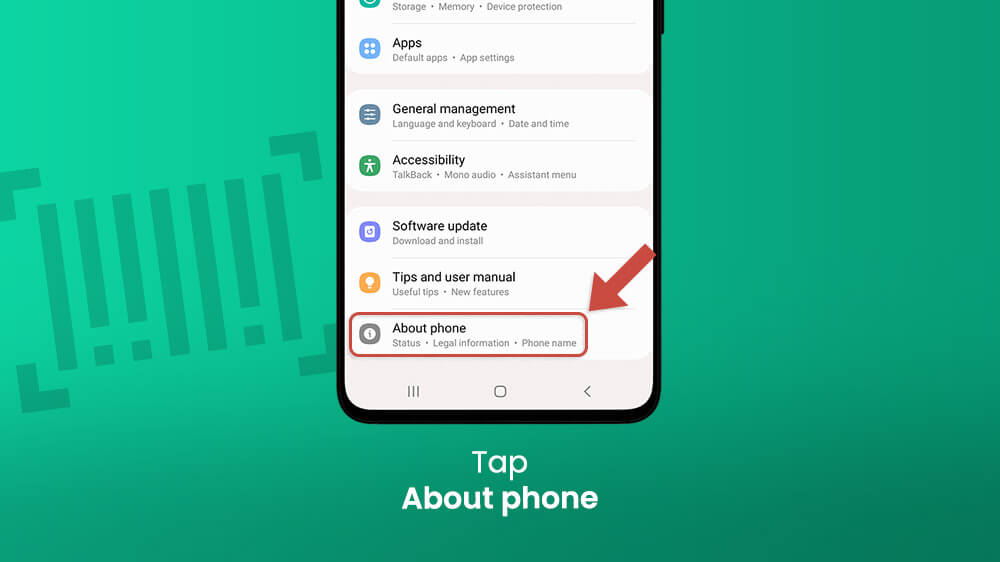
- Take a look at your IMEI number(s) on your Samsung smartphone.
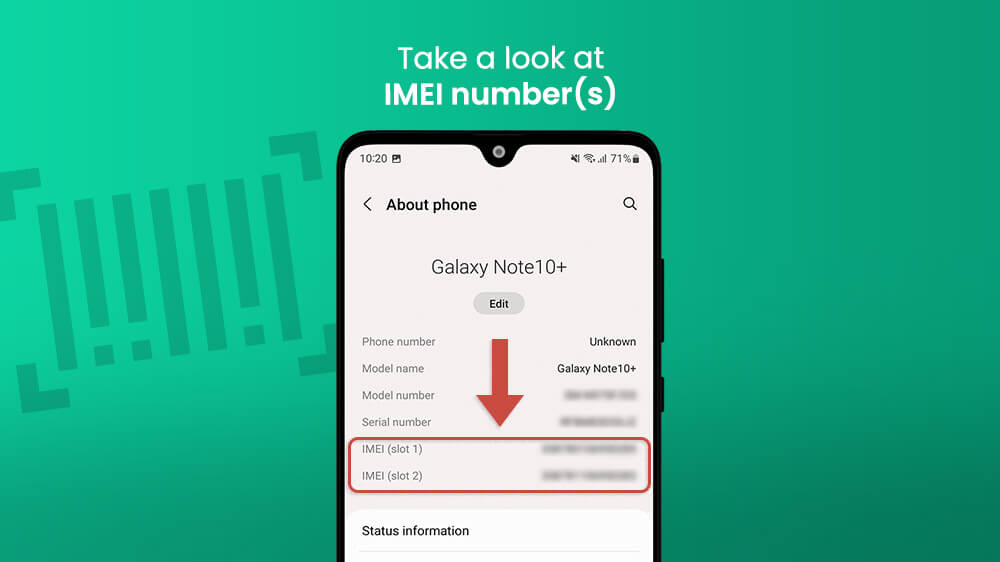
If you’re using a dual SIM smartphone, you will have two IMEI numbers. This is because each SIM slot on your device has its own ID.
For Xiaomi smartphone users, finding IMEI numbers is a little bit different than for Samsung users. Here is how to see your IMEI number as fast as possible:
- Go to Settings.

- Open About phone.
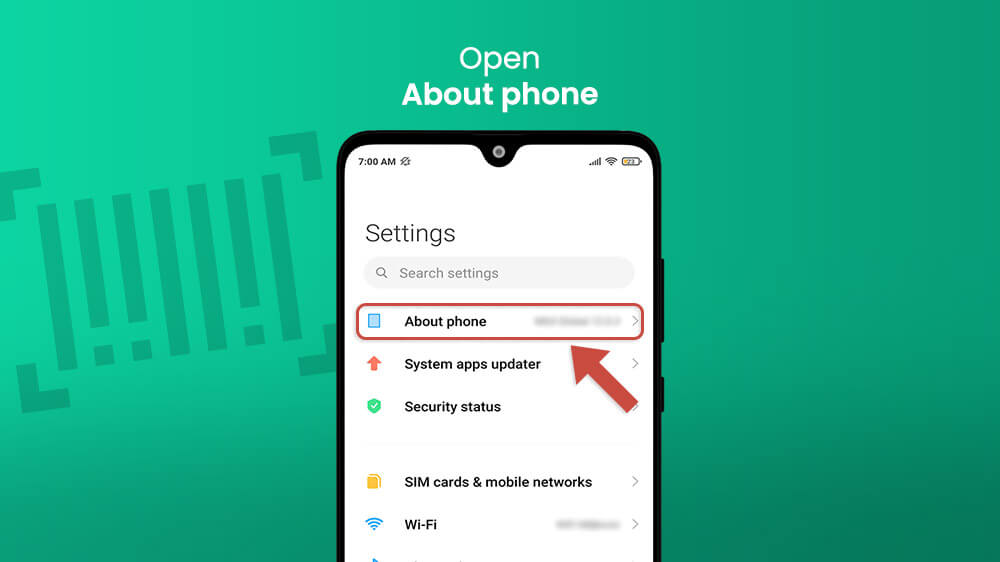
- Continue to All specs.
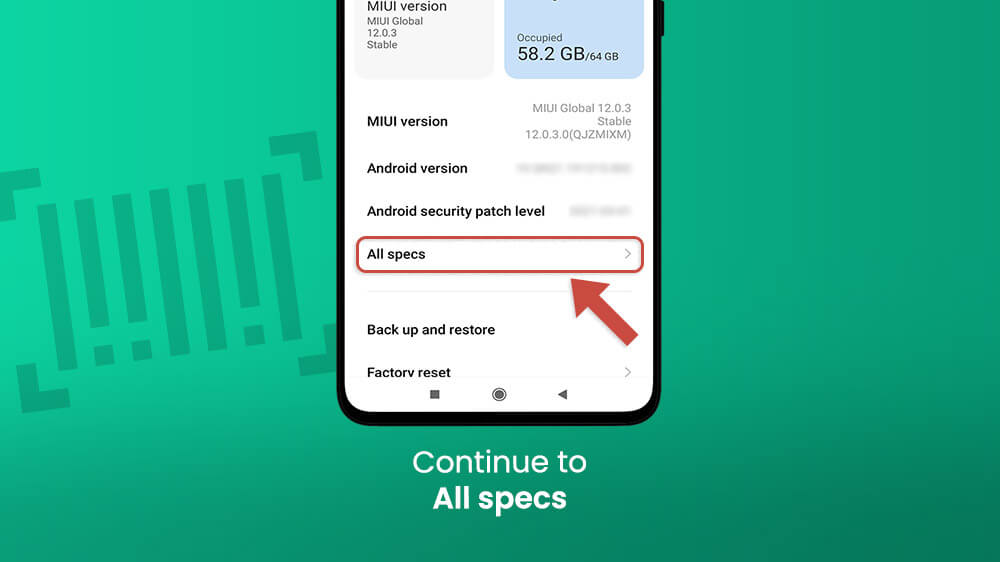
- Go to Status.

- Take a look at your IMEI number(s) on your Xiaomi smartphone.
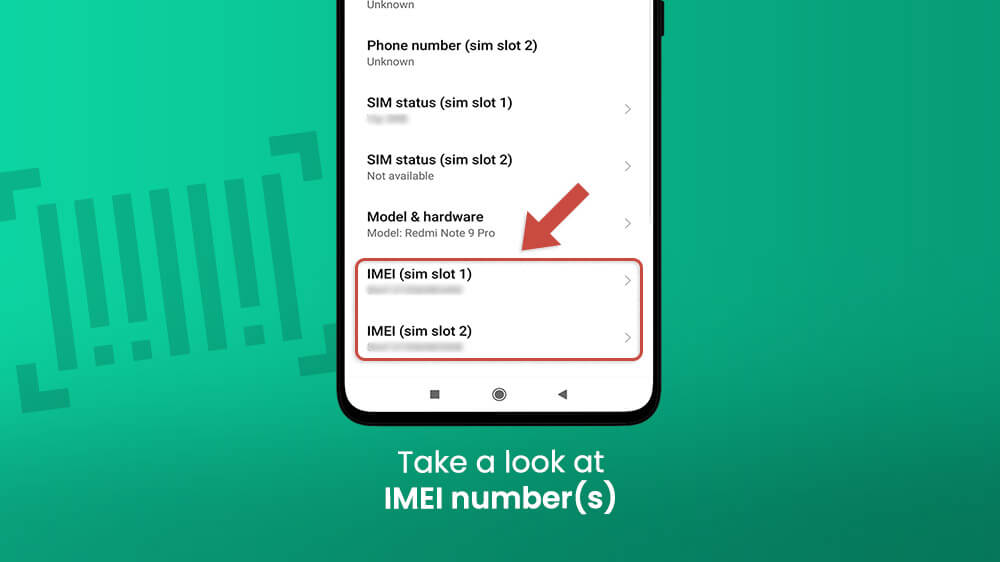
Just like we hide our IMEI numbers in this tutorial, do not share your IMEI numbers since these are your phone’s unique personal identification numbers.
So, you need the best IMEI tracker for Android phones. The great news is that there is a variety of options out there. You can download and install an IMEI tracker app, for example. Once you do that, simply follow the steps described in the application. You will be asked to enter your Android phone’s IMEI number in a designated field. Then, by a network of maps and tracking tools, the IMEI tracker app will locate your device in no time. Generally, it takes an IMEI tracker up to 1 minute to track your device.
Another way to find your phone using your computer is by visiting your manufacturer’s internet site. This can be done online for free by entering the URL or simply googling the official web presentation. Then, click the ‘Find My Device’ tab, usually found in the drop-down menu. IMEI tracker tabs are usually located in a visible spot as users frequently utilize this facility.
Next up, to track your phone using IMEI online free, you don’t even need an IMEI. If you lost your Android phone just a few minutes ago, for instance, you can try calling it. There is little chance that anyone has managed to remove the SIM card that quickly. You can get a free call for your phone online free of charge.
Open your browser on your laptop, tablet, or your friend’s smartphone, and search for that query. To ring your lost Android phone, follow these steps:
- Open the Call My Phone tracker site.

- Enter the number of your misplaced device.
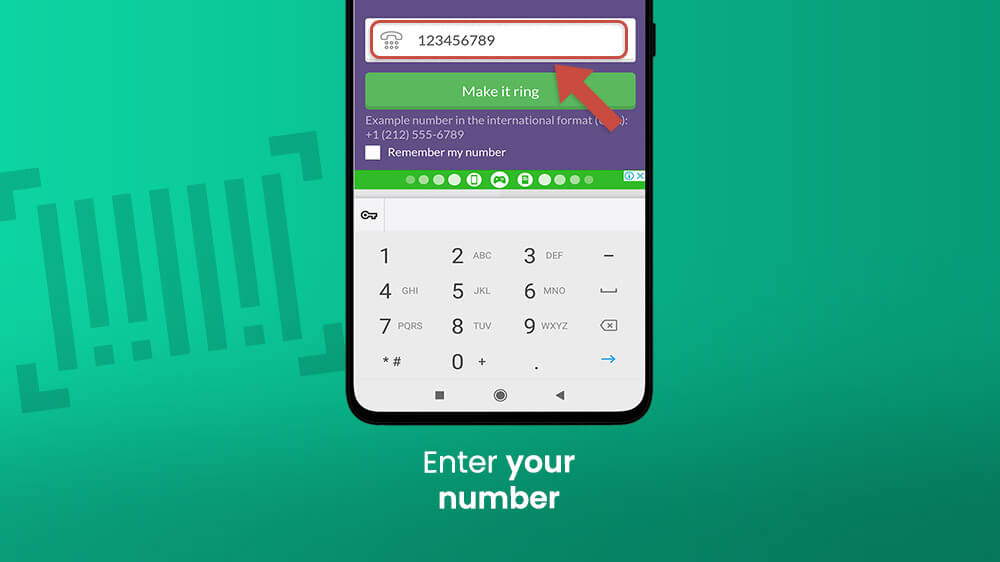
- Tap ‘Make It Ring’ or ‘Dial Device’.
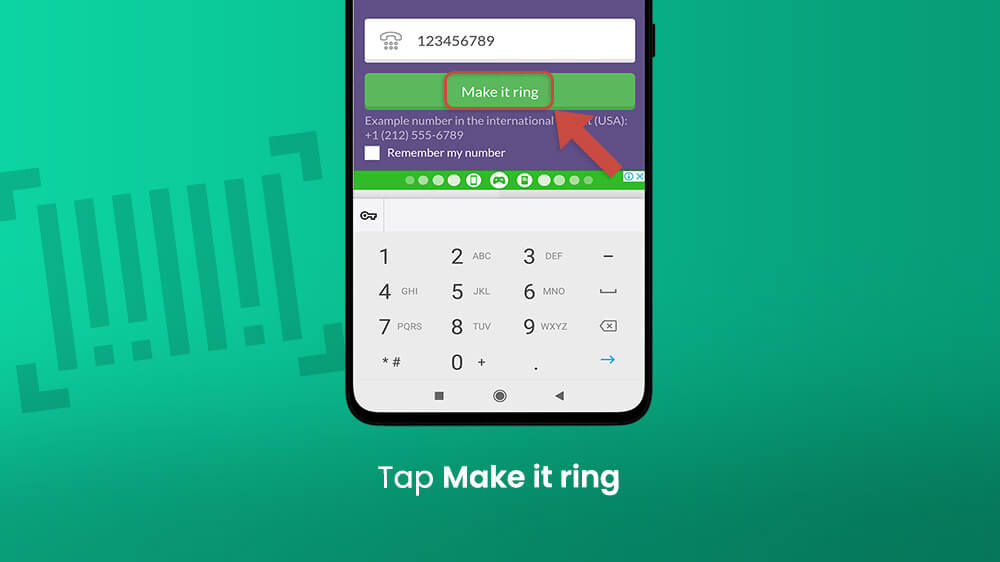
- Your lost mobile phone will ring immediately.
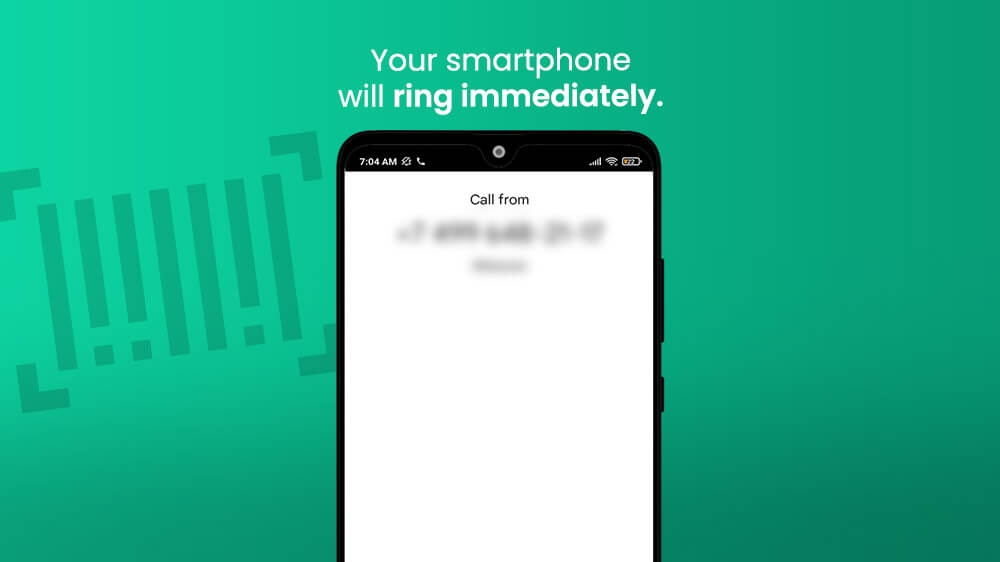
- Hopefully, your lost mobile is somewhere close.
So, there are other ways to find your device, even without an IMEI tracker online for lost mobile phones.
How can I find my lost Android phone with IMEI number online?
To find your lost Android smartphone, you must either install tracking software or call your phone online. Various anti-theft apps help users track their mobiles through the SIM card or IMEI number.
How do you track lost Android phone if it is switched off?
It is possible to track your phone if it’s switched off. Simply go to your supplier’s official webpage and click ‘Find My Device’. For example, for Android, go to android.com/find and open the relevant tab for device tracking.
Can I track my lost phone if it is switched off?
Yes, it is possible to track mobile devices which are switched off by going to the manufacturer’s website.
How can I track my lost mobile with IMEI number in United States?
If you lost your mobile phone in United States, you should call the local authorities. If you’d like to find your phone on your own, follow the steps described in our guide.
Can you track IMEI without SIM?
For now, it is not possible to legally find your mobile if the SIM card has been removed. However, you must go to the police station, where they can legally track the movements of your phone without a SIM.
How can I find my lost phone using Google Maps?
Sign in to your Google account and select the phone you have lost as there could be more than one saved phone per account. Google Maps will immediately show you the location of the selected device.
How can I trace my mobile location?
There are multiple ways to track your phone’s location. To situate your lost smartphone, go to your supplier’s webpage or download anti-theft tracking software to your other phone or computer.
