Android System WebView is an app that you have probably seen and updated countless times but you don’t have it on your smartphone like any other application that you normally use every day. You probably wonder: What is it used for and where can I find it? In the following text, we are going to give you a short explanation about this very useful app that is running in the background.
There are so many applications that are running in the background and that you don’t notice. They are very useful since they are improving your smartphone user experience and making the everyday usage of your smartphone faster and more intuitive. If you go to your Application Manager you can see all of them, but today we are going to focus only on one: Android System Webiview.
I am sure that you will be surprised how useful this app is, and how many times you used its function without even noticing it.
In this article you can learn:
First, we need to answer the most important question: What Is Android System WebView? Android System WebView is a web browser engine built into the Android operating system that lets you open links within applications without leaving it. It is like a smaller version of Google Chrome that will open web pages fast without exiting the application you are using.
If you are browsing through any social media, for example, Instagram, Android System WebView will open a web page that you tap on without closing the app or switching to your web browser.
While browsing through the Instagram app, I went to @playstation profile and I want to learn more about them. Since they have a website link on their bio, by tapping on it, I will go to their official website. This will not exit my Instagram app and open my preferred web browser application (in my case that is Google Chrome). It will open a mini-browser provided by Android System WebView, that has all functions like any other browser that you are using on your smartphone.

If there was no way to open a mini-browser provided by WebView, the process of opening a link would be longer. You will need to copy and paste a link on your web browser app that is not that convenient. To continue browsing Instagram, you would need to close a web browser and go back to it.
Android System WebView is almost always pre-installed on your smartphone. You can find it at Application Manager on your smartphone in which you can Uninstall updates or Clear all data.
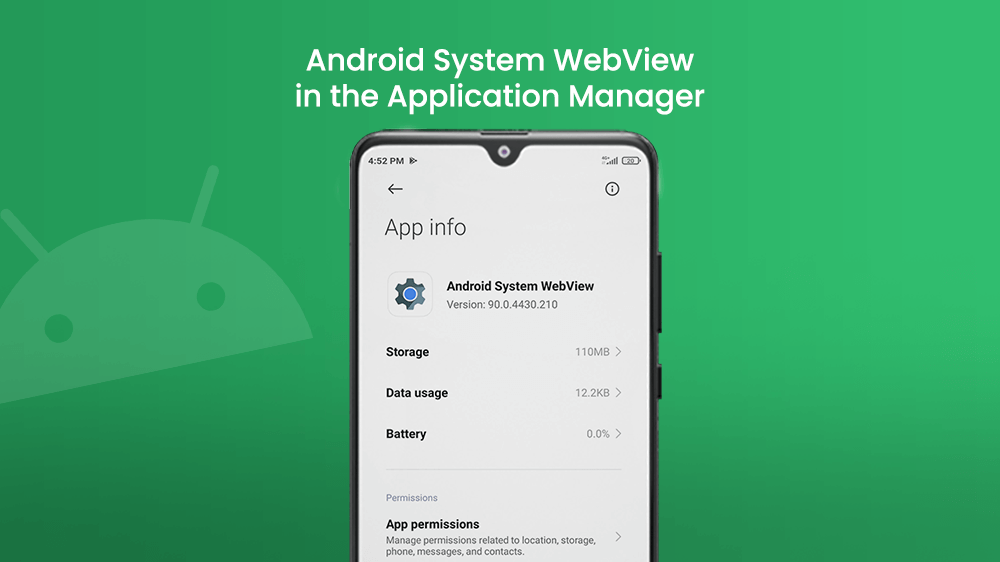
If you don’t have it, you can always install it from Google Play Store. It is recommended to install this application manually only if you have a smartphone released in 2015 or later, with Android Lolipop or newer or else, you are at serious risk for being a potential hackers victim who can access your device easily.
It depends on which version of Android you have. If you are using Android 7.0 ( Nougat) or newer it is safe to disable it since Chrome is operating as a WebView app. If you are using Android 6.0 (Marshmallow) or older versions it is recommended not to uninstall this application because it will improve your performance.
It is not that unusual to uninstall an application from your smartphone that you don’t use. Maybe you need to free memory space for some other applications or you just don’t want to use it anymore. But, what about Android System WebView?
Well, if the application is pre-installed on your smartphone, there is no need to uninstall it. The best possible thing to do is to deactivate it inside the Application Manager, or clear cache and delete updates. But before you that, our recommendation is to investigate a lot about the application that you want to disable or maybe uninstall.
Some applications that are running in the background are very useful and deleting or deactivating them can impact the performance of your smartphone.
Deleting Android System WebView is not recommended since a lot of applications would not be able to execute without it. Since social networking, weather-related, and some messenger apps are dependent on this application, uninstalling Android System WebView can lead to malfunction and potential crashes.
You should be careful with Android system applications, and uninstalling them is not recommended!
If for some reason you want to uninstall Android System WebView, you can’t do it from the Application Manager on your smartphone, but you can do it from the Google Play app.
Here are a few and easy steps on how to do that quickly. Once again, before you uninstall this or some other Android system applications, make sure to learn more about them since it can cause a malfunction of other applications and reduce the performance of your smartphone.
Go to the Google Play app on your smartphone, tap on your profile photo at the top right corner and continue to My apps & games.

This will open a new screen with Updates and from here you can open and update applications. You don’t need that right now, so tap on Installed and you will open a list of every installed application on your smartphone. Find Android System Webiview and tap on it.

From the Android System WebView, tap on Uninstall, or find more information about it.
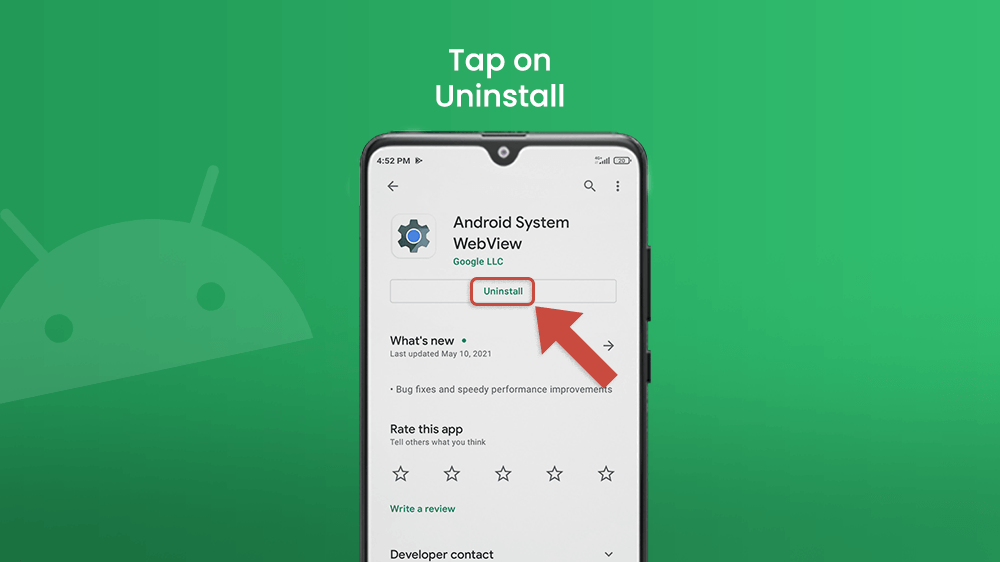
Using Google Play for uninstalling apps can be very convenient since you can find them fast and easily just by following the same steps from adobe.
In Conclusion
Android System WebView is a web browser engine that lets you open links within applications without leaving them. This is usually used for social networking, weather-related, or some messenger applications since you can open links within them without leaving. This makes your user experience better and you don’t need to switch between browser and used applications when you want to open a link to a website.
From the Application Manager on your smartphone, you can disable Android System WebView, delete cache, and update but there is no option to uninstall it. That is also not recommended since some applications can’t execute without it. Before you do that, make sure to learn more about this app because it can reduce the performance of your smartphone and cause a serious malfunction.
If you want to uninstall Android System WebView, you can do it from the Google Play application on your smartphone fast and easily.
One more piece of advice is that you should make sure that Android WebView is always updated to a new version on your smartphone since it can protect you from hackers and drastically speed up the process of opening links.
