October is here so the exciting Autumn Halloween season is soon to be upon us. Besides watching Halloween-themed videos, YouTube Shorts, and scary movies, a great way to immerse yourself in this holiday is to get your phone in the spooky mood. We have outlined some great applications and bonus tips that will give your Android phone a visually-pleasing Halloween theme.
Let us take a look at our top 5 Halloween apps list for Android. They are all free to download and have multiple features that you can play around with.
Table of Contents:
Taking inspiration from various Halloween haunted house movies, we have the Haunted House Halloween Theme app. This spooky launcher theme introduces your very own creepy haunted house to your home and lock screen. There are highly detailed live wallpapers included, as well as icon packs. A fully personalized lock screen is also in-built into the launcher experience. You can marvel at your moon-lit haunted house surrounded by jack-o-lanterns all night.

On the technical side, this app is compatible with various devices. An added feature is its smooth optimization meaning it will not slow down your phone as much as some of the other apps. Furthermore, it also works on tablets and may look even more fantastic thanks to the wider screen.
When browsing through apps for Halloween, you will most likely come across the Halloween Dark Night Theme. This app applies a special witch-themed launcher theme to your phone. Everything from lock screens, home screens, icons, and backgrounds will be changed into the witching hour aesthetic. This theme is great for people who love the Autumn hues of orange since the main palette is centered around pumpkins and the sunset.

The Dark Night theme takes a thorough approach as it changes each smaller detail about your phone. Even the art for apps like Netflix, Prime Video, Pinterest, and Snapchat is changed into Halloween app icons. The creative team behind this project really thought of almost everything.
For those who like to focus on the pumpkin aspect of Scary Halloween Launcher Theme is perfect. The centerpiece of this launcher theme is the giant jack-o-lantern scarecrow hybrid. What’s more, his body is filled with flaming magical letters spelling out the name of our favorite Autumn holiday.

Additionally, all your buttons and icons will also get a flaming pumpkin redesign. For instance, if you use the lock screen connect-the-dots security feature, all the buttons will look like fiery jack-o-lanterns. While you browse around your app menus, you may even see some spooky ghosts flying around. Granted, this app is not as feature-rich as some of our other entries, but it captures that spooky scarecrow aesthetic superbly.
If you are looking for fun Halloween backgrounds then Halloween Live Wallpaper might be for you. There are four different themes to choose from and each one represents a different aspect of Spooktober. Users will have the option of choosing between a purple or red witch theme, a jack-o-lantern one, a spooky house, or a haunted graveyard. Each one has a set of unique elements like flying bats, pumpkins, lightning, and ghosts.

The neat thing about this app is that you can customize it for performance. If you are having problems with battery savings, you can set the Frames Per Second that this app uses to lower your battery usage. Enjoy the animated backgrounds and various color palettes.
If you have ever heard the song Spooky Scary Skeletons by Andrew Gold, you will love this app. It features your very own spooky scary skeleton dancing in the graveyard. He is fully animated and quite comical, even adorable, rather than scary. This light-hearted app also features other elements like glowing pumpkins, a full moon, and even scary sounds in the background.

You can set the dancing skeleton as your lock screen as well. Additionally, you can replace the background with your scary video which will play with the app’s sounds. Finally, note that each time your phone’s screen turns on, the spooky scary sounds will start playing which is a great alarm-like feature.
After browsing through our top 5 Halloween apps, you can check out some bonus goodies here. These are simply extra ways that you can immerse yourself in this beautiful October holiday. We have included a way to change your phone themes without the Play Store, as well as two bonus apps.
Android Themes
You can browse through interesting themes and even Halloween themes without using the Play Store. The Themes menu is included in your Android phone by default. Make sure you have an internet connection and then follow this simple guide.
- First, you will need to open your Settings menu by sliding your taskbar down from the top of your screen and tapping the cogwheel Settings icon in the top right. Alternatively, you can tap the Settings icon on your Apps screen.

- From the Settings menu, navigate down and tap on the Themes option.
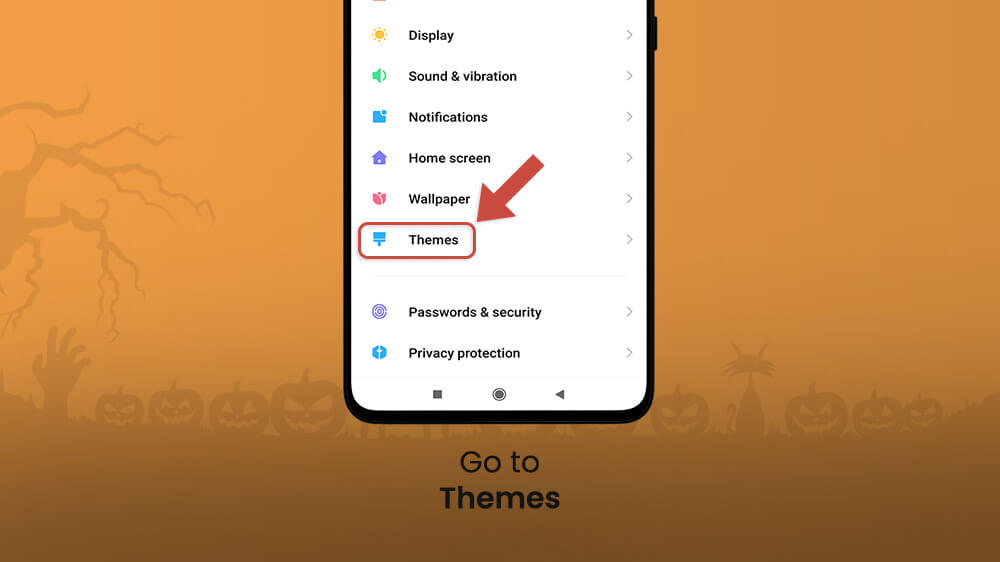
- Next, select the search bar at the top and type in something like “Halloween”.
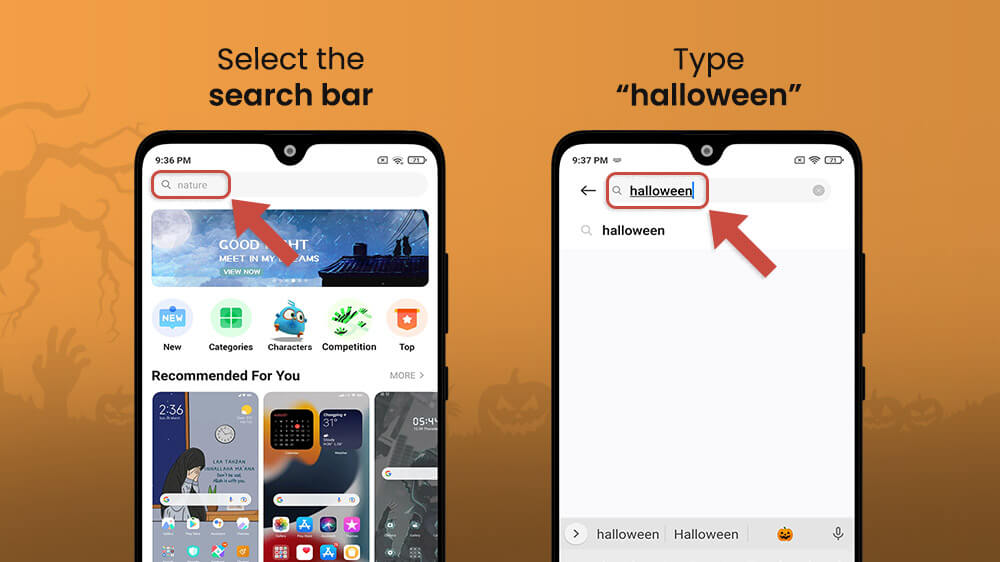
- In the search results, find the Halloween theme you like and tap on it.
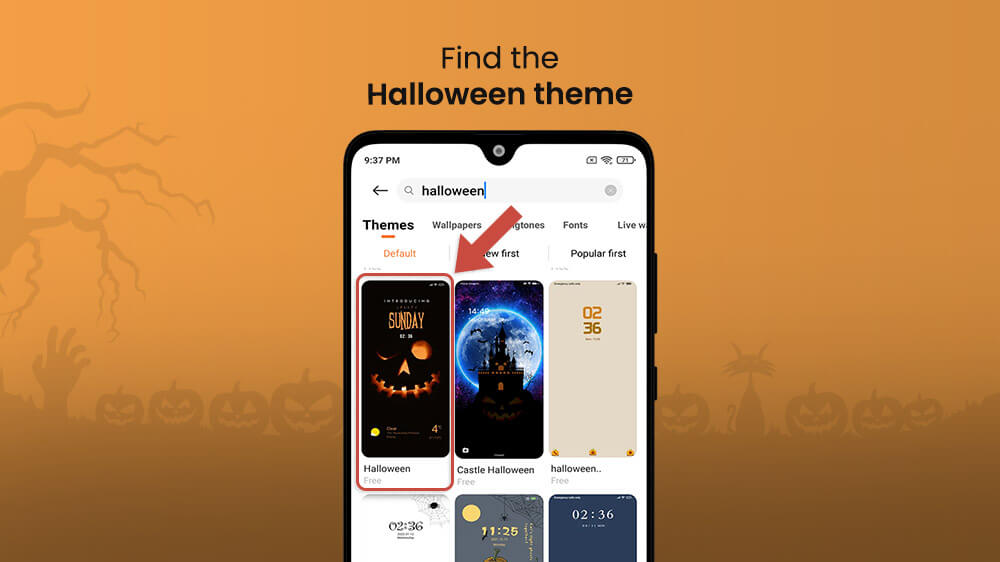
- Tap the green FREE button at the bottom
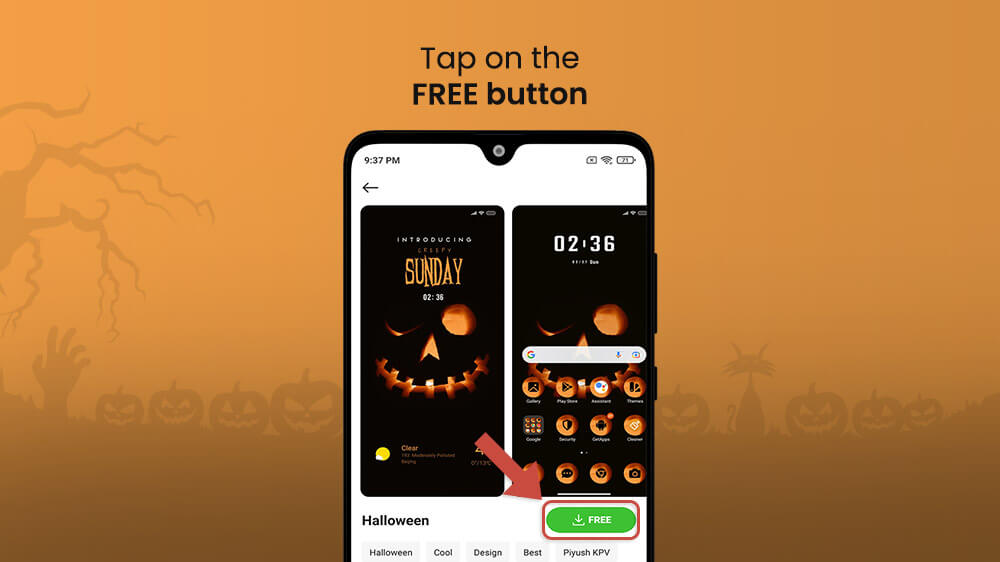
- Lastly, once the theme is downloaded the green button will change to Apply, tap it to use your new theme

Your chosen theme will be applied to your Android phone and you can enjoy the Halloween aesthetic.

Halloween Soundboard
This is another Halloween-themed app you can find on the Play Store. It is a great addition to your phone’s spooky repertoire as it contains various scary sound effects you can play for yourself and your friends. Once you install it and open it you will see numerous buttons representing various sounds. Tap on a button to play the effect or long-press for more options.
There are tons of cool sounds like bats, scary laughter, demonic effects, witches, werewolves, and more.
Pumpkin Carving
For those who cannot afford or simply do not have the means to carve their own pumpkins on Halloween, do not worry as the Play Store has you covered. Simply open the app store and search for “Pumpkin Carving” or “Carve a Pumpkin” to receive a list of various apps where you can do so.
This way you can have your very own customizable jack-o-lantern that you can share with your friends and family.
Final Remarks
If you were looking for the perfect Halloween app to spice up your phone, I hope we have helped with our list. These entries we have outlined above along with the bonus tips will surely aid with the October holiday immersion. Remember that each app is free to download so browse around for yourself and see which one suits you the most. Happy Halloween!
