Having a personal account on Instagram is the norm but you might sometimes want to create a professional one for your business. If you are wondering how to use Instagram for business, it is all about creating a professional account. A professional account will provide you with tools like insights, a professional dashboard, and a business category among other features. It is a great way to market yourself as a professional and promote your business.
You can switch between a business and a personal account at any time so do not be afraid to experiment. Let us go through the process of creating a professional account together.
Table of Contents:
Once we show you how to create a business account later, you will see that it offers you tons of extra features. A professional account first and foremost gives you a tag in your bio like Writer, Artist, Commercial, Education, Cosmetic, and many more. These tags are not available on personal accounts so they instantly let your followers know about your business.
Furthermore, there are other crucial features of professional profiles like the following:
- Access to Insights – Instagram Insights are an exceptional way to understand who is engaging with your content and how. They allow you to view statistics like how many people visited your profile or in what way. Which posts they engaged with the most, what is the demographic, what times they visit your profile, etc.
- Professional Dashboard – This is where you can track the performance. Additionally, this is where you can access and discover professional tools and explore educational information curated by Instagram.
- Business Category – This gives you the option to display or hide your business category and the description of your professional carrier. As well as contact information for your business on your profile.
There are a few other miscellaneous features that you can discover as you progress but these are the main ones.
- Open Instagram and go to your profile by tapping your picture in the bottom right.

- Select the three horizontal lines in the top right and choose Settings.

- Then, slide your screen down with your finger and select the Account option.
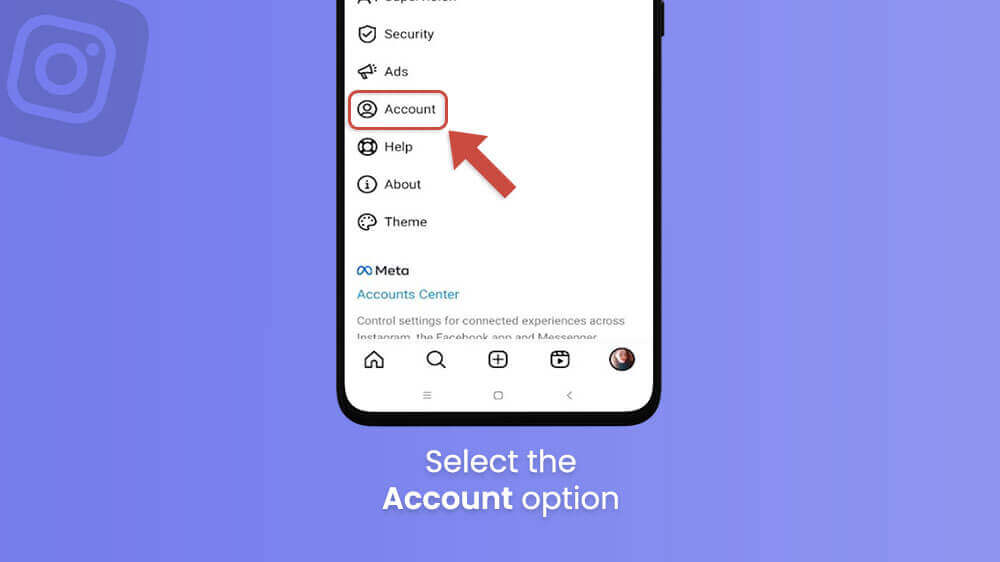
- Slide your screen down again and tap on Switch to Professional Account.

- Follow the on-screen instructions, for starters tap on Continue.

- Then select your business category and tap on Done.

- Choose Business or Creator then select Done.

- Choose whether you want to link your Facebook account.
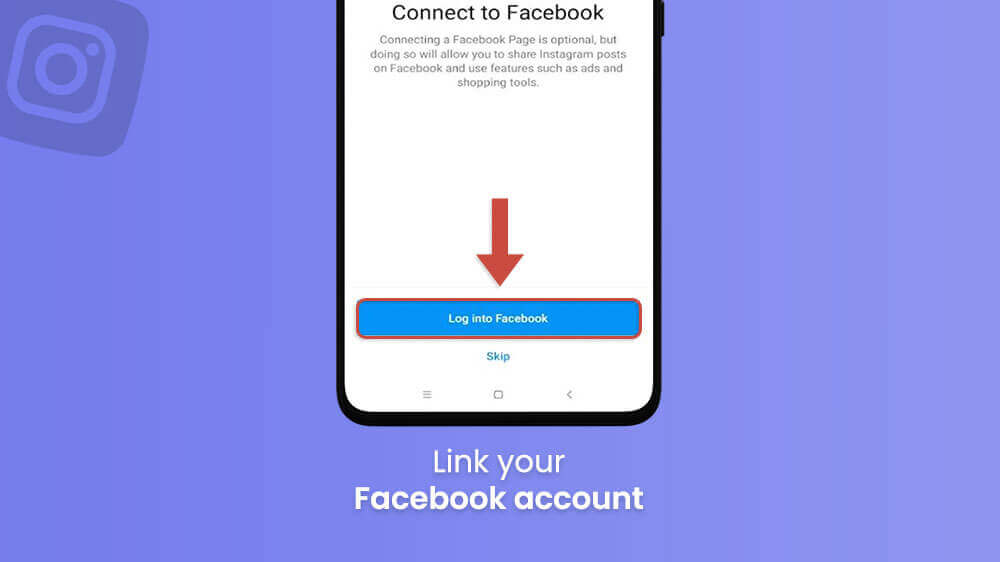
- Review your contact information and select Next to proceed.
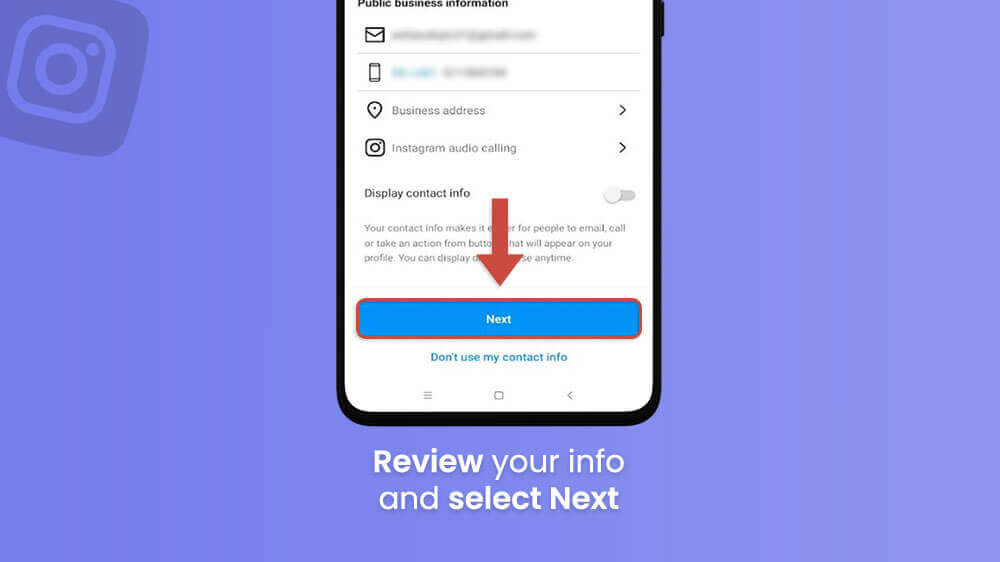
- Finally, finish setting up your business account details as you wish with the four menus.

Once you are done filling up your profile, bio, etc., your business account will become online for all to see. You can now access business tools like Insights and everything else we talked about.
If at any point you change your mind and want to switch back to a personal account or any other account type, you can. This is quite an easy process and you can do it back and forth whenever you feel like it. Simply head on over to the Account menu in Settings like we showed you and slide your screen down.
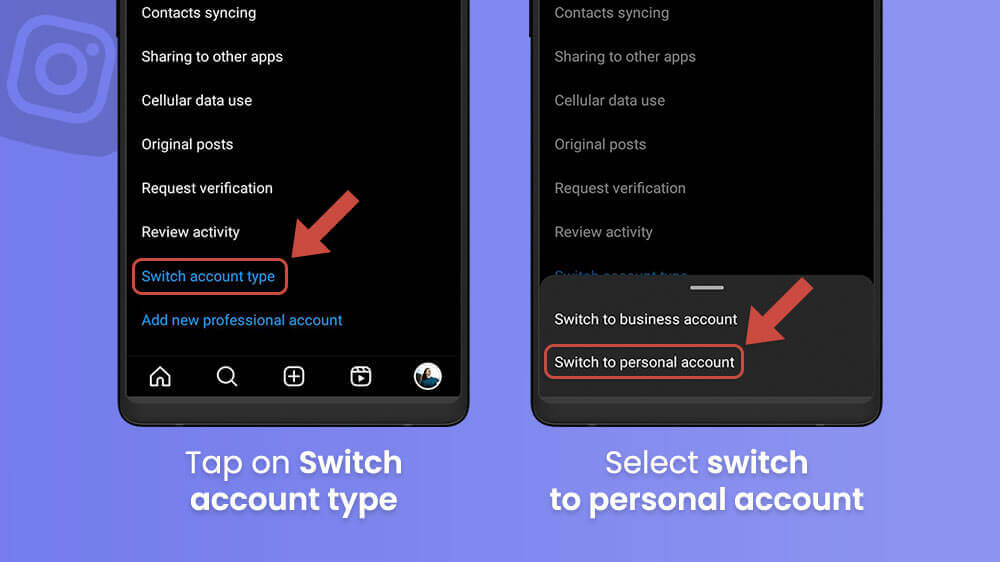
You will see the Switch account type option, tap it and choose which type of account you would like to switch to. If you select personal, your account will be converted back to a personal one. You can enable your business account at any point later on.
Creating a business account is an important first step to promoting your business. Professional accounts allow you to access many important creator tools like insights or a professional dashboard. Even just the simple business category in your bio helps differentiate you from other personal accounts. You can change back and forth between account types as you wish so feel free to experiment. You can even have multiple accounts in your account center.
That said, we hope you found today’s tutorial useful. If you are interested in more social media guides check out our other Instagram, TikTok, and Facebook tutorials.
