Making your first post on TikTok can sound like a daunting experience sometimes. You may not know what to post or how to make a TikTok video at all. Do not worry as we are going to show you how to make your first simple TikTok post and it does not have to be your magnum opus. You can always add more later.
For example, it can be something simple and light-hearted that is unique to you to get you started. We will take you through a simple creation process where you can add elements you like and adjust something here and there to make the video suit your style. If you use Instagram, the process is quite similar to making IG Reels or Stories. Let us dive into this together step by step along with some useful tips in the end.
Table of Contents:
Similarly to creating Instagram posts, it all starts with that plus-shaped Create button to the left of your TikTok profile. As with all content creation, after you start and learn the basics, it gets much easier to make new stuff later. So that is what we are going to do. We are going to take you through the basics of creating your very first TikTok video.
Without further ado, let us get started with the steps.
- Open your TikTok app and select the plus button at the bottom of the screen to enter the Recording studio.
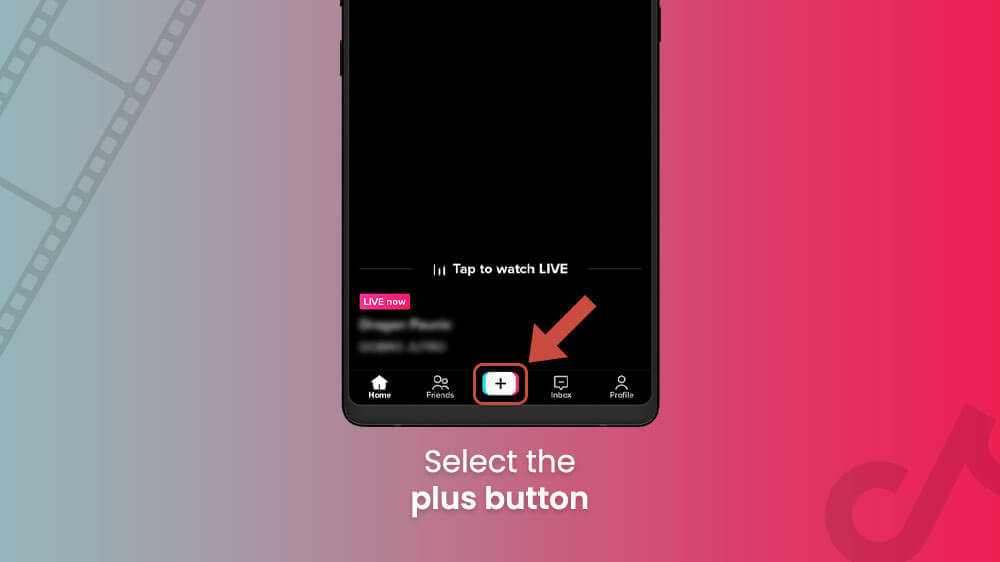
- Next, you can choose to record a 15, 60-second, or 3-minute video by tapping on the red Record button and tapping it again to pause or tapping the checkmark to stop recording.
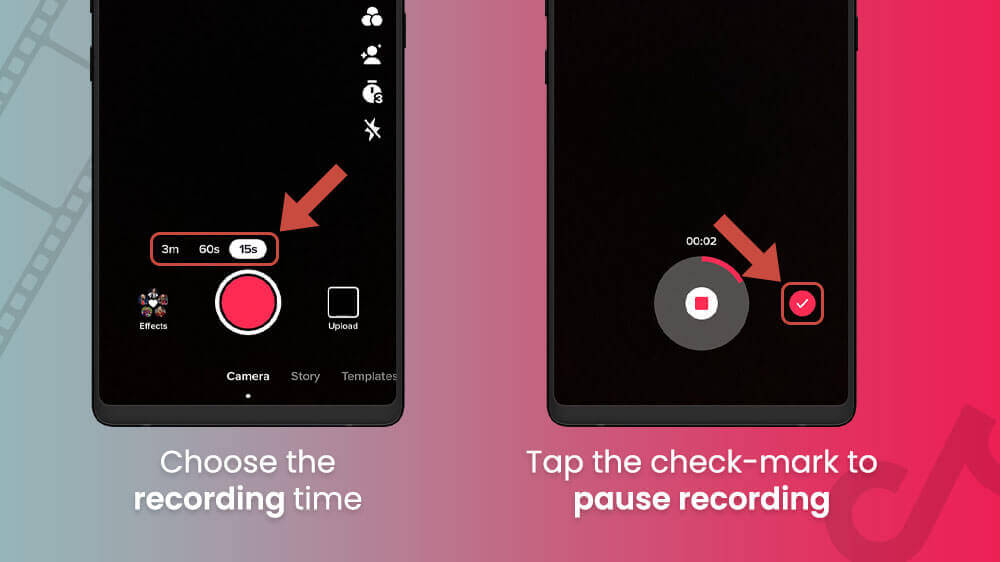
- Alternatively, you can upload a pre-recorded video by hitting the Upload option in the lower-right and choosing your video.

- Before recording, you can apply a filter for your recording beforehand by tapping on the three-circles icon in the top right and choosing one.
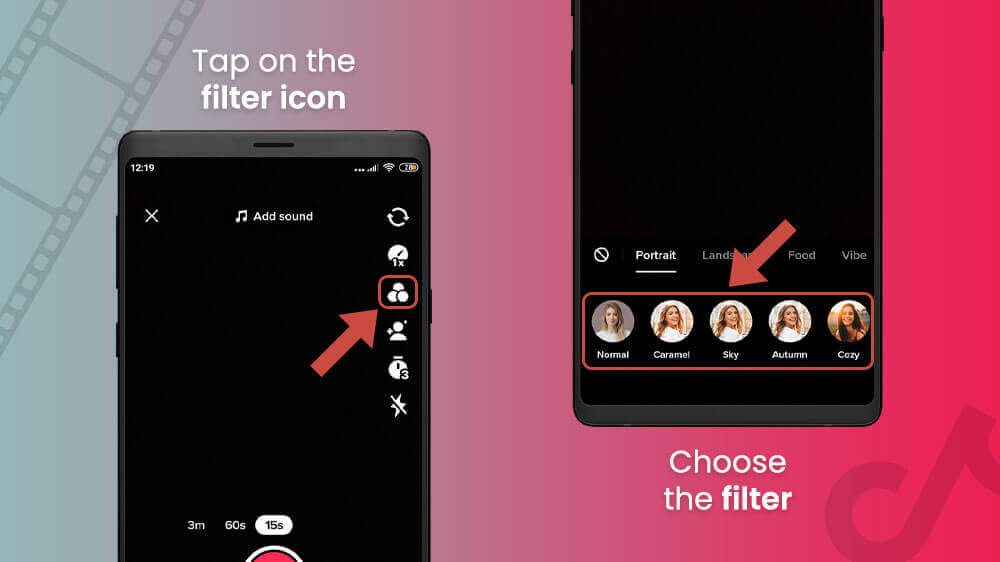
- Or add an effect with the Effect option in the lower-left.
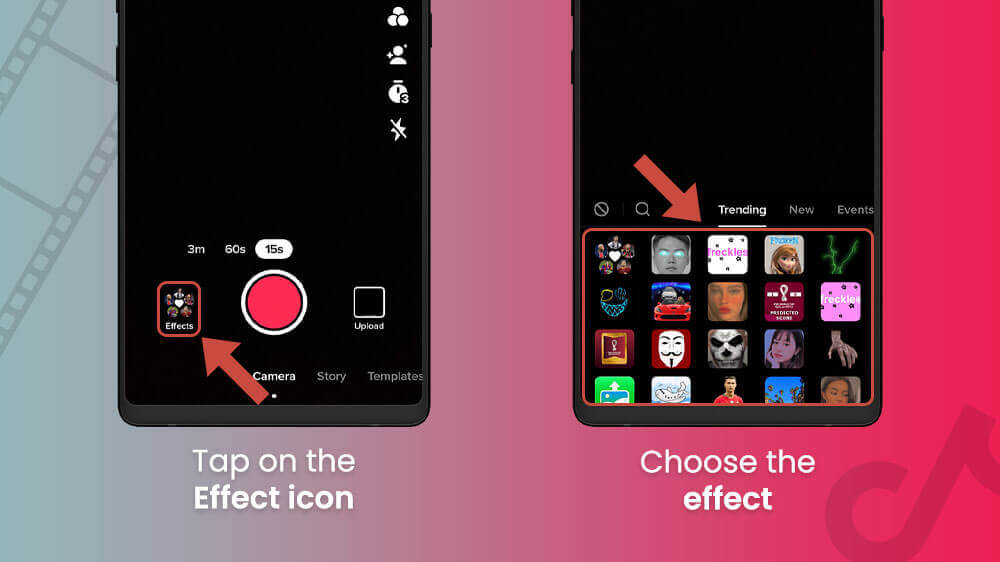
- And also set a timer with the little clock icon below the filters.

Once everything is recorded or your video is uploaded from your gallery, you will enter the Editing studio.
- Here you can use various icons on the right-hand side of the screen like the Add text button.

- Select the Stickers icon to add various gadgets, decorative stickers, or emojis.

- Use the Effects button to change your video’s mood.
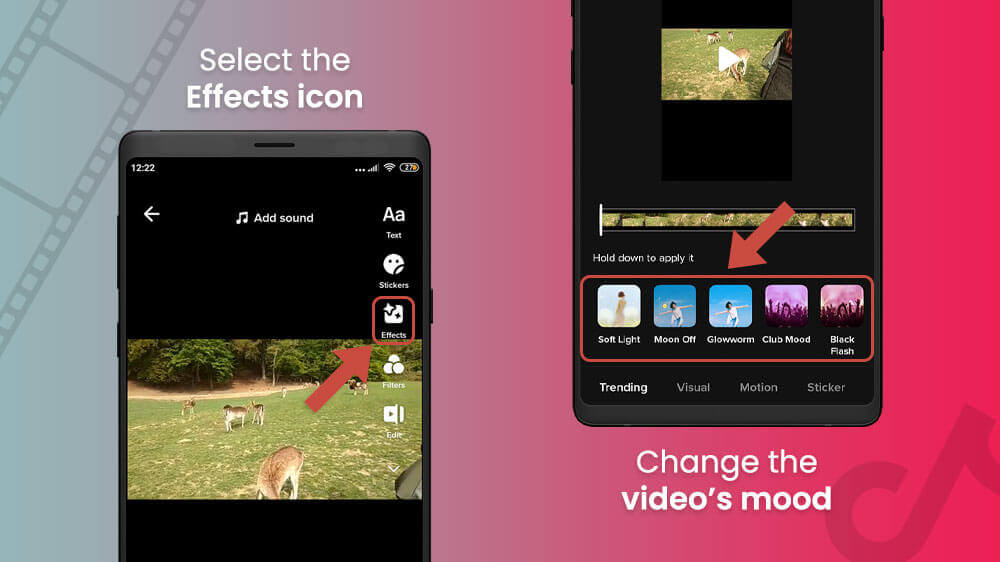
- Apply different Filters.
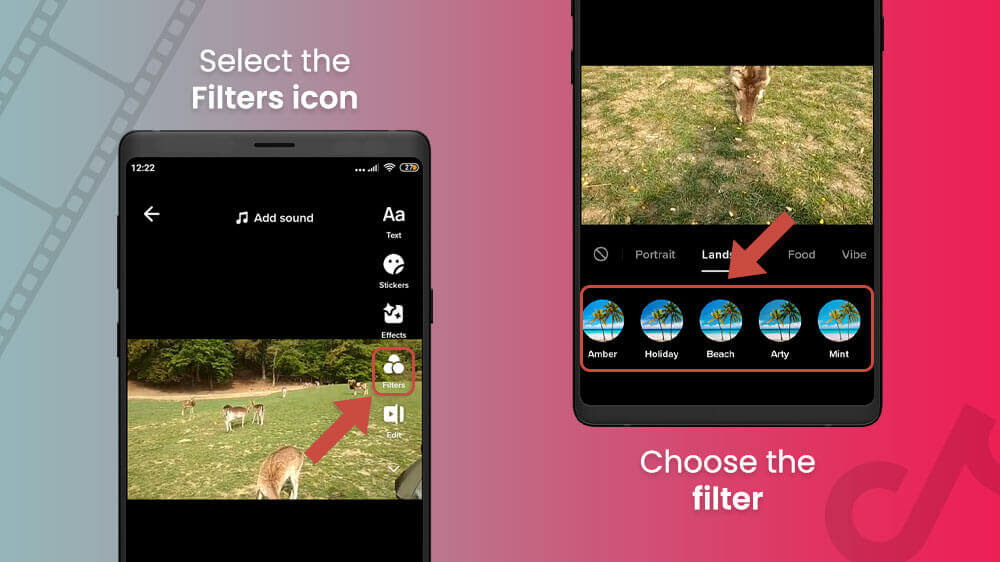
- Tap on the arrow pointing down to reveal more options.
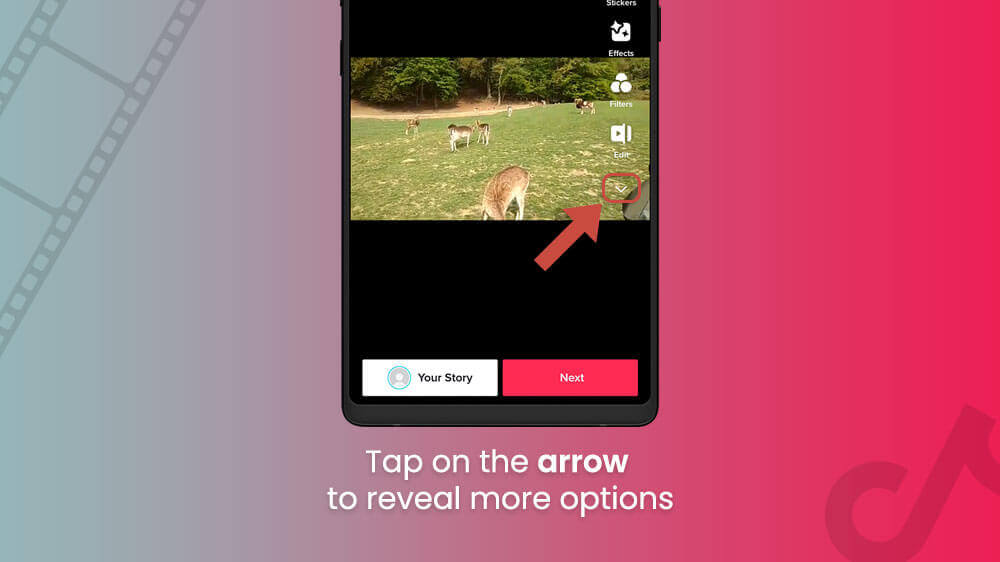
- Use the Edit button to access various options like splitting, trimming, rotating, etc.

- Finally, add some music by selecting the Add sound option and choosing or searching for a song you like.
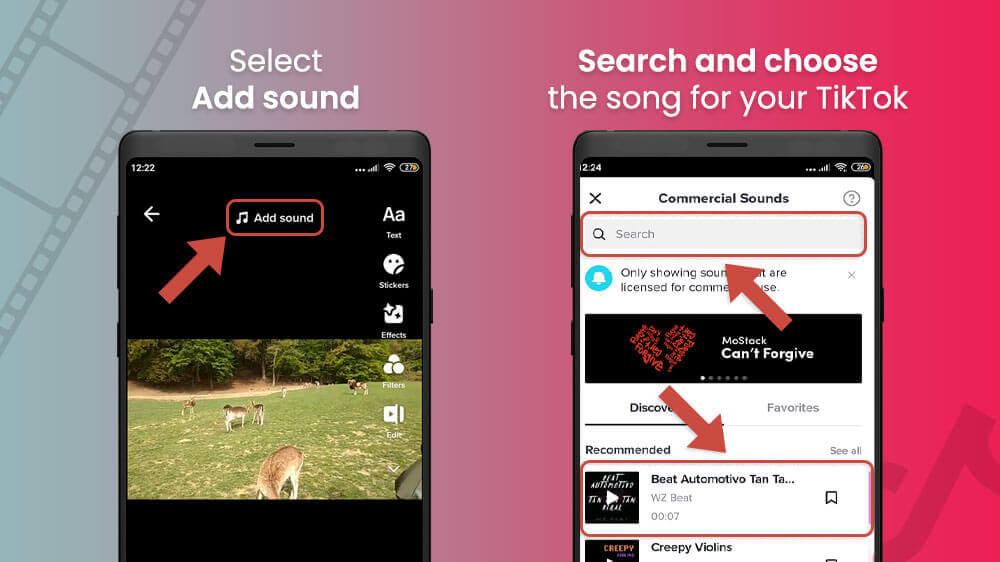
- Hit Next in the lower-right to finish up.
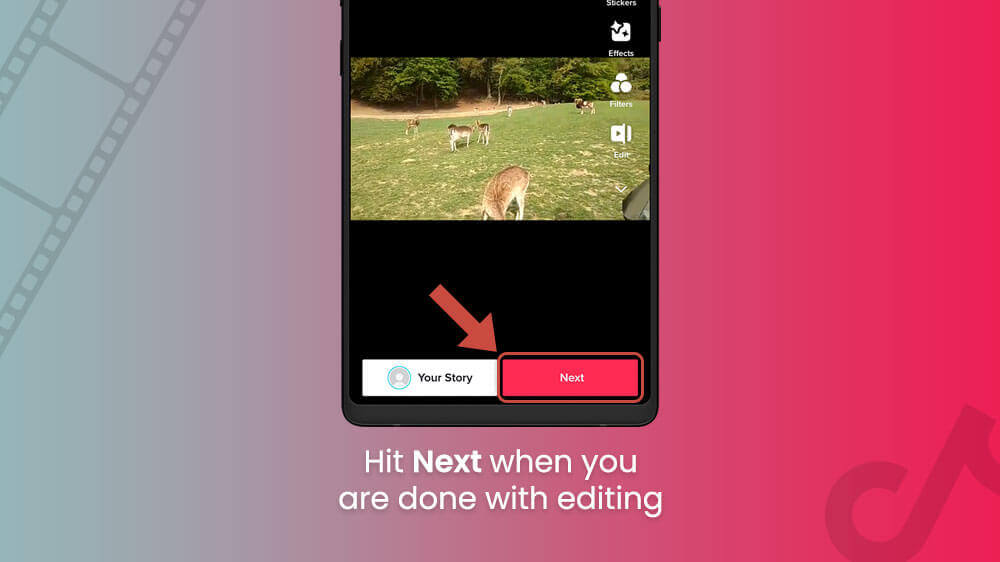
Now you simply need to add a description to your video, add some hashtags or tags, and play around with the privacy settings below. Once you are happy with your video, hit Post in the bottom right to publish your first TikTok video.

There are a lot of options when creating TikTok videos which we will cover in later tutorials, but these are the basics to get you started. For a more advanced video, check out the next section.
If you want to make more advanced content like TikTok montages, you definitely can. This is a great way to include multiple clips or pictures into a single post and it is not as difficult as it sounds. We recommend recording your multiple videos beforehand but you can also record them or take pictures on the go in the TikTok app.
Here is how to make a TikTok with multiple videos:
- Fire up your TikTok app and select the plus icon at the bottom of the screen.
- Use the tips we showed you before to record multiple clips by tapping on the red Record button, tapping it again to pause, or tapping the check mark to stop.
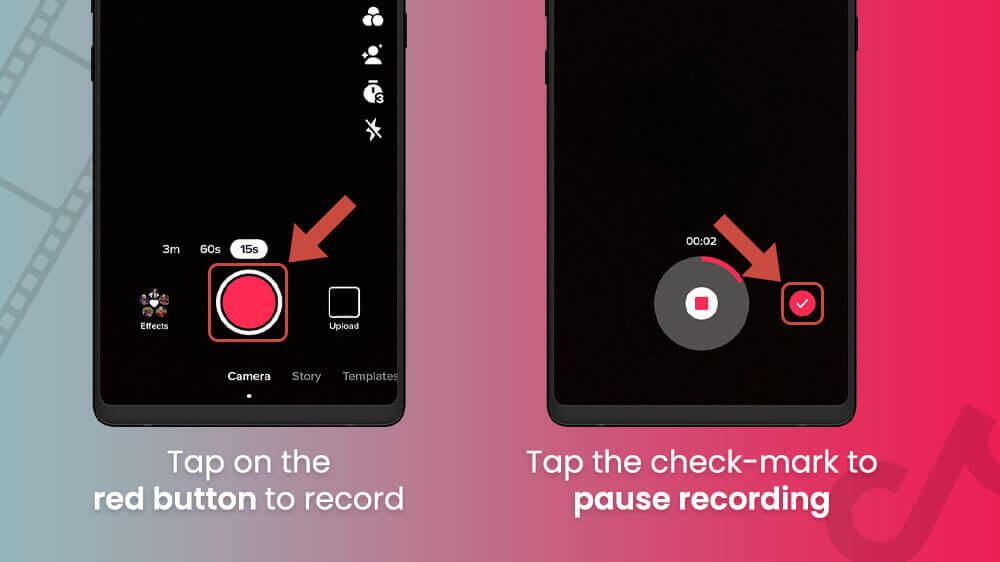
- On the other hand, you can select the Upload option in the bottom right and tick multiple videos and pictures from your Gallery.
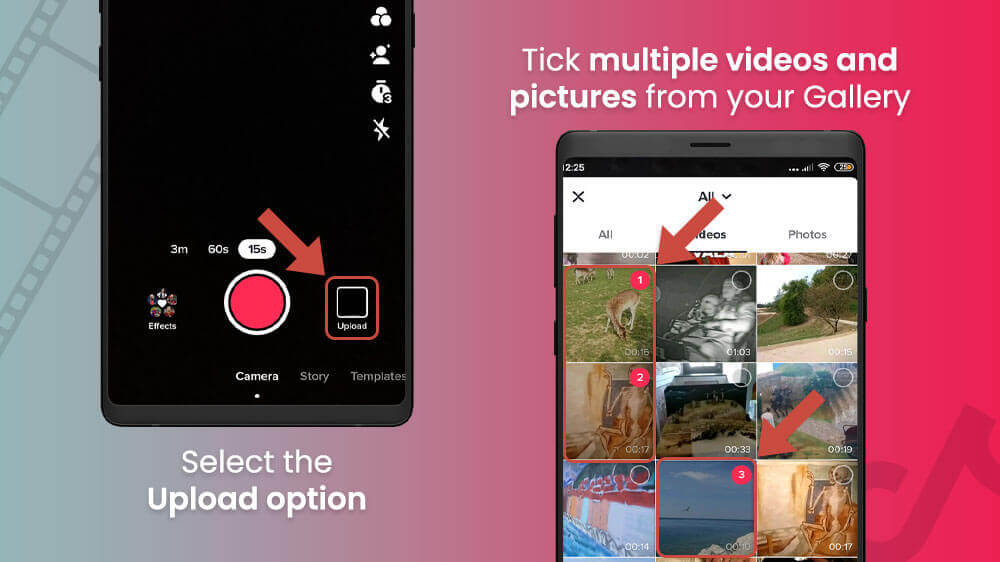
- Once your content is selected, you can use the Editing studio as we showed you in the previous section to make unique changes to your montage.
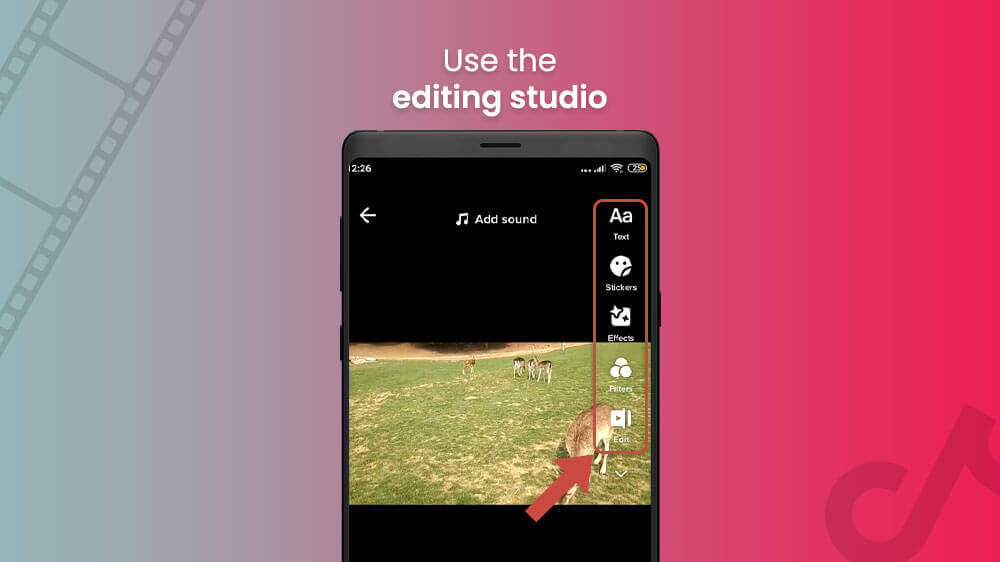
- An important tool here is the Edit button, select it.
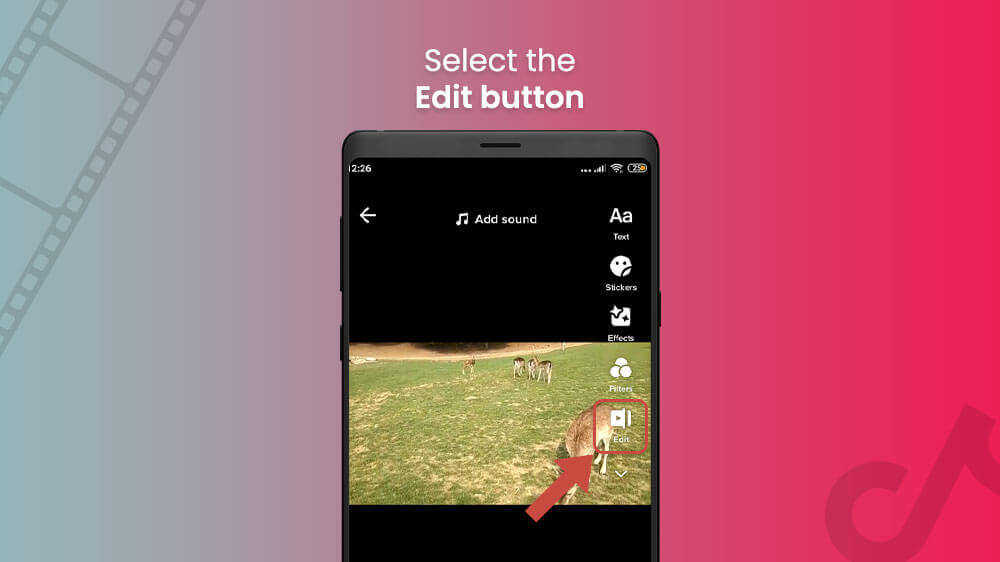
- Here you can see your video tray and you can pinch an empty part of the screen with your fingers to un-zoom it or pinch and spread your fingers to zoom for better clarity.

- You can add music with the Add sound button.
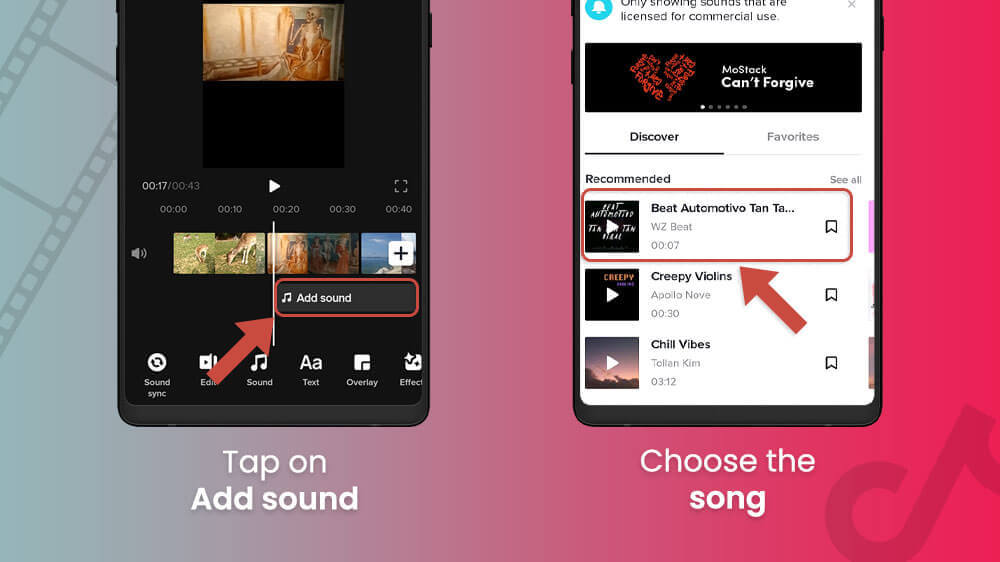
- Add an additional clip or photo with the plus button to the right.

- Undo and Redo changes with the left and right arrow buttons.

- Select any individual clip or picture to set its duration, volume, rotation, or delete it.

- Tap and hold on a video or picture and move it with your finger to place it in a different order.

- Once you are happy with your changes hit Save in the upper-right.
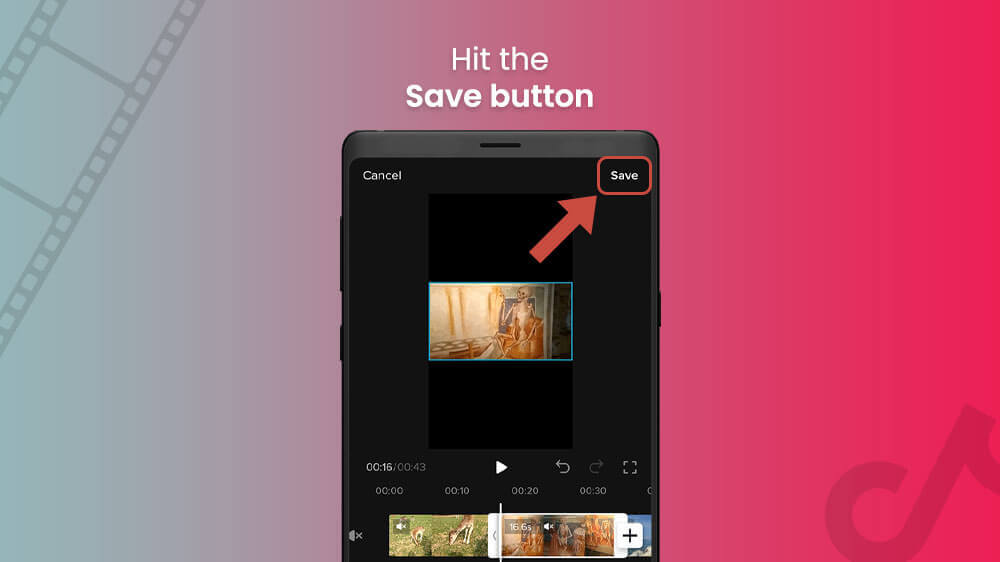
This will put you back in the previous menu where you can make any additional changes you want. Hit Next when you are done. Finally, fill in the details of your video like description or tags and tap on Post to publish it.
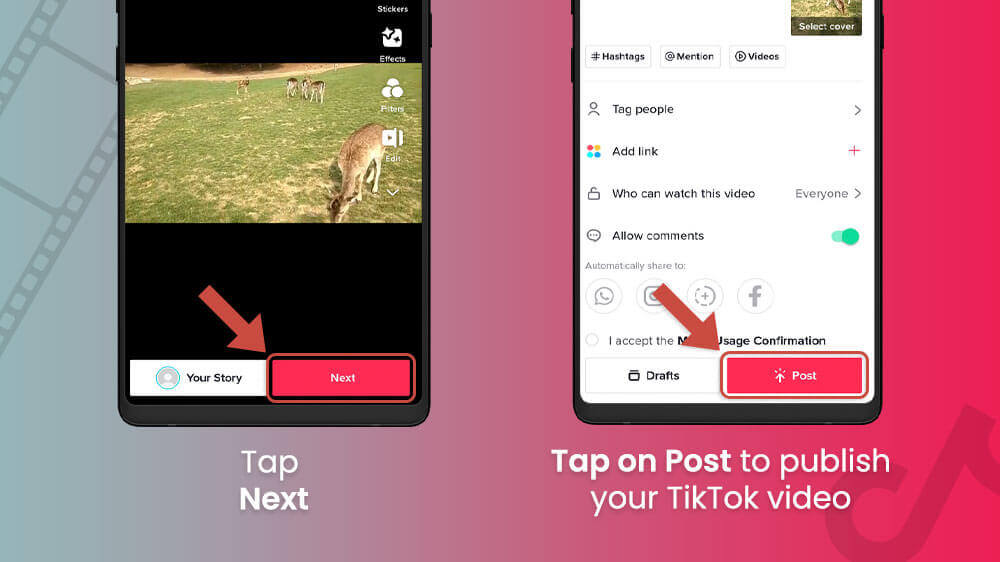
TikTok’s recent update has made it so you can upload up to 10-minute videos so feel free to get creative and experiment with various clips and photos.
It can be quite an exciting experience to make your first TikTok video and publish it. There is a lot that goes into the creative process like decorating the video, editing it, or adding music. However, there are also some smaller elements that can improve your posts. Here are some TikTok tips for posting your videos that have proved quite useful in practice.
Record in full-screen – Similar to Instagram, TikTok uses a 9:16 ratio for its videos. That is why it is important to record them in this way so they look natural to other users. So record vertically with your phone.
Keep it short and sweet – This is up to preference at the end of the day, but shorter and snappier content has proved more popular on social media like TikTok. The app recommends a length of 20 to 25 seconds for your videos.
Research posting times and hashtags – This might sound like a boring step of content creation similar to homework. However, it is indeed one of the crucial parts of releasing your content. Learning the best times to post based on your audience and the popular hashtags to use is quite important for community engagement.
Get to know the community – Speaking of the community, you need to learn what is popular on TikTok so that you can make relevant content. This includes popular songs, ongoing trends, and learning the lingo the TikTok community uses. YouTube is your best friend for these sorts of topics.
Post regularly – Consistency is key. The TikTok algorithm responds well to users who release regular posts. The app will then recommend you to more users and your followers will get used to checking out your profile in the morning for more posts.
Of course, not all of these tips have to be followed to be successful. They are just recommended guidelines that have proven useful. And remember, your videos do not have to be perfect, the most important thing is having fun and making special content unique to you.
As you can see, there are many options when it comes to creating TikTok videos. You can simply record a short clip with your phone, but you can also make tons of edits and decorations if that is your style. The process of making your first TikTok post might seem challenging for now but it will get easier with time. For now, use our guide to take you through the creation process step by step and then once you get comfortable making your own innovations.
TikTok is all about creativity so feel free to experiment and see what works. If you would like to read more of our guides, check out our other TikTok, Instagram, and YouTube tutorials.
