If you don’t know how to see your subscribers on YouTube using a smartphone, this article is right for you. Before we show how to see the number of your subscribers and their change in the set time of period, let us give you an answer to your question.
The easiest way to see your subscribers is to search for your YouTube channel, and under your channel’s name is a number of it. You can do that using a YouTube app, or going to the website on your mobile browser. It is that simple, and it can be done in just a few taps on your smartphone.
Since we answered your question at the begging, you may wonder why would you continue reading. Well, below, we explained a little bit more, since this can be done with the YouTube Studio app, and using it can be a first step of paying attention to your channel analytics which can be helpful in order to gain more subscribers and views.
Open the YouTube Studio app on your smartphone. If you don’t have this application, you can download and install it from Play Store (Android) or App Store (iPhone).
There is one more way to access YouTube Studio on your smartphone. Open the YouTube app, and tap on your profile picture in the top right corner. Since in here you can’t see the number of subscriptions go to YouTube Studio.
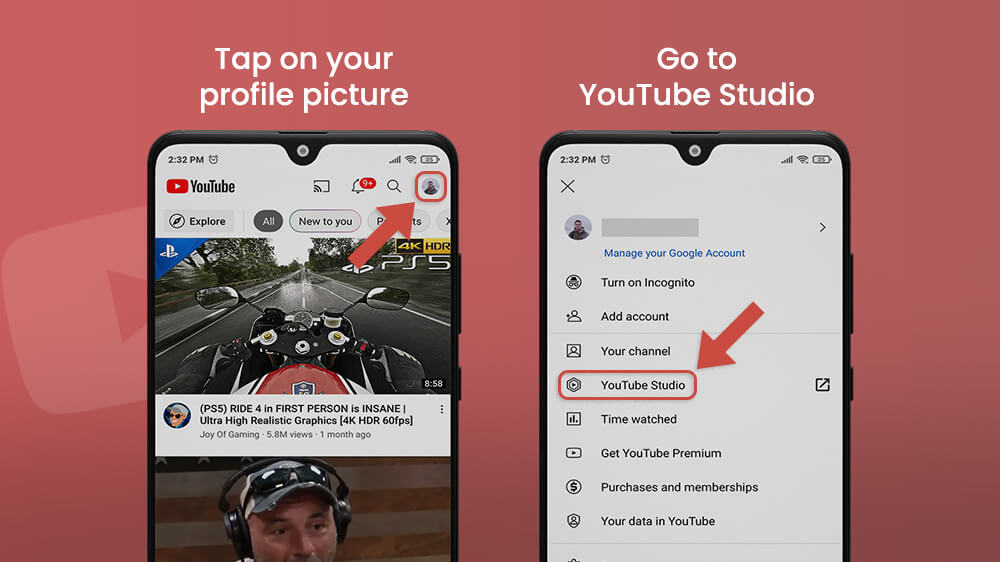
At the top of the screen, just below your channel name, you can see the number of subscribers. Above it, there is Analytics from the past 28 days. It involves watching time, views, and subscriber change.
Tap on VIEW MORE to find more information about your channel.

This will open a new screen with a number of views in the past 28 days, and real-time views. Swipe left two times to see the subscribers graph and its change in the past month. I don’t have a YouTube profile so my number of subscribers is not changing, but for you, it may be different.

Below the graph, you can find the number of subscribers as well. If you want to learn more about subscribers number changes in the past time, tap on the graph. This will show you the same graph from the previous screen, but here you tap on the day and see the number of subscribers only for that day.

Also, above the graph, you can switch the timeline to see subscribers change in the previous period, up to one year.

In Conclusion
Checking subscribers count can be done by searching for your profile in the YouTube app, or a website using a smartphone. The number of people subscribed to your channel is shown beyond your channel’s username, and if your profile is public everyone can see it, including you.
Also, YouTube Studio is a great app that can give you a clear view of how your subscriber count is changing over time, watching time, number of views, and much more. If you are a beginner, you may consider using this app much more.
If you didn’t know how to see your subscribers on YouTube with your smartphone, you now know how to do it. It was not hard, wasn’t it?
YouTube is an app that we are using every day for fun, but there is a lot of things you can learn about it, like how to see your comment history or block a channel easily. Make sure to visit more of our articles since there is a lot of things to learn about this amazing app.
