Whether you are an experienced Instagram user or you have just created your profile, a good way to increase your followers is through your contact list. Essentially, this involves linking your smartphone’s contacts with your Instagram account. It is a great way to connect with close friends or people you most likely know much better than random people on social media. If you were wondering how to find contacts on Instagram, it can all be done by syncing your contacts. Let us see how.
Table of Contents:
Instagram contacts sync allows you to connect your Instagram account to your smartphone’s contact list. Instagram will then recommend accounts from your contacts for you to follow. Likewise, it will recommend you to your contacts so they can follow you. You will receive these recommendations in the form of notifications in your feed which you can turn off if the need arises. It is a great way to find familiar contacts on Instagram.

Your smartphone’s contact list will periodically sync again automatically to incorporate any new contacts. All the information is stored securely on Instagram servers. Furthermore, your device’s contacts are only visible to you. Finally, at any time, you can delete your synced contacts and stop the syncing process if you wish.
To find contacts on Instagram, we will use the Instagram contact sync feature like we mentioned previously. It is a simple feature to use and with it, we will show you how to find contacts on Instagram easily. Simply open your IG app and let us begin.
- From the Instagram homepage, go to your profile by tapping your picture in the bottom right.

- Select the three horizontal lines in the top right and choose Settings.
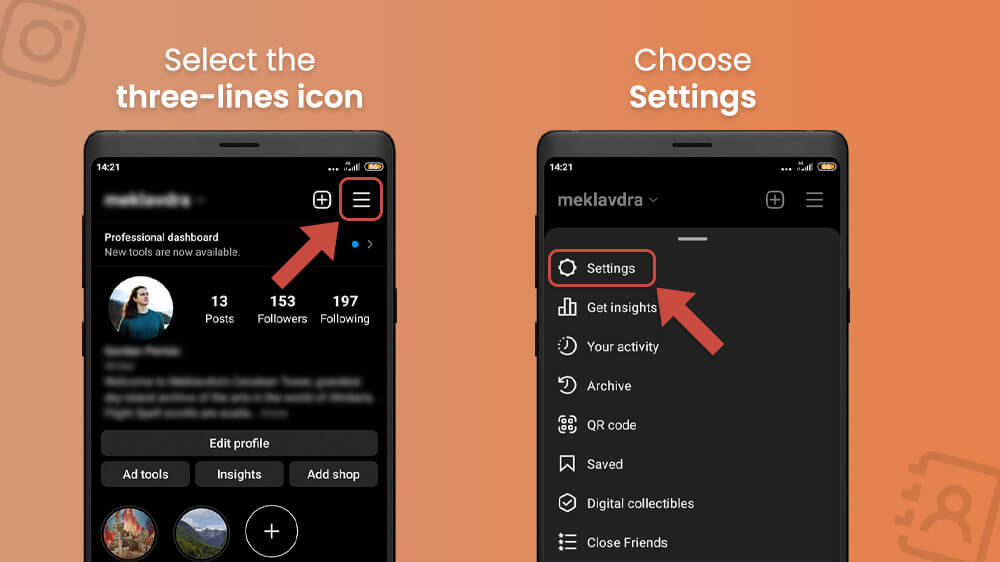
- In the new menu, slide your screen down until you reach Account and select it.

- At the bottom of the Accounts menu, find and tap on the Contacts Syncing option.

- Finally, toggle the Connect Contacts button to finish up.

This will allow Instagram to notify you and your contacts so you can follow each other.
Another way you can do this with the added benefit of seeing your contacts on Instagram is with the following method.
- From your Instagram homepage, select your profile picture in the bottom right.

- Tap on the three horizontal lines in the top right.
- Choose the Discover People option at the bottom.
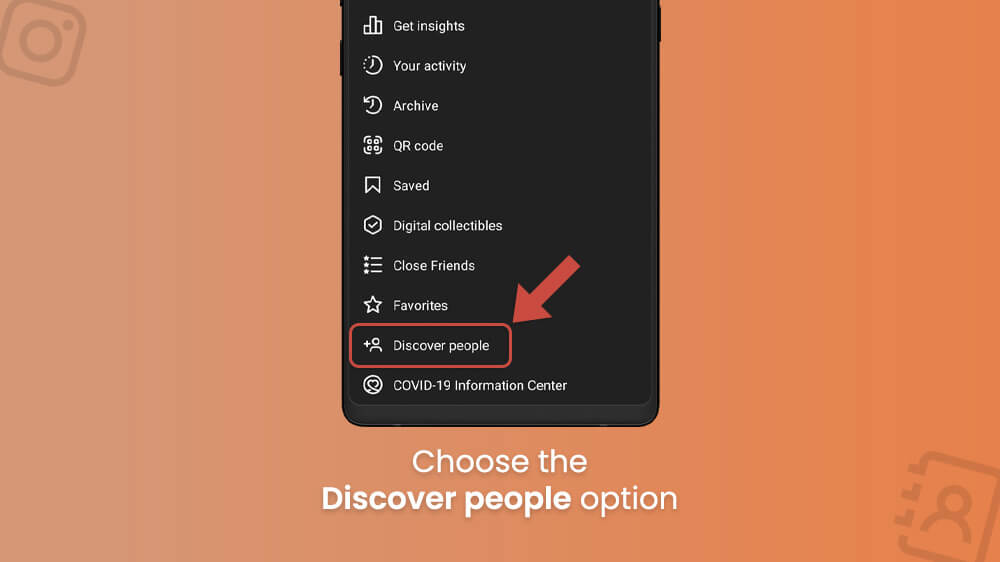
- Tap on the blue Connect button next to Connect contacts.

These two methods will turn on Instagram contacts syncing and allow you to find your contacts on Instagram. Furthermore, in the Discover People menu, you can see all your contacts and follow them from here directly.
Besides connecting with your Instagram contacts, you can also find your Facebook friends on Instagram. This is a neat option that will further notify you of people you might know. In this way, you can then follow your Facebook friends and they can follow you. To find Facebook friends on Instagram, follow this simple guide.
- Open your Instagram app and tap on your profile picture in the bottom right.
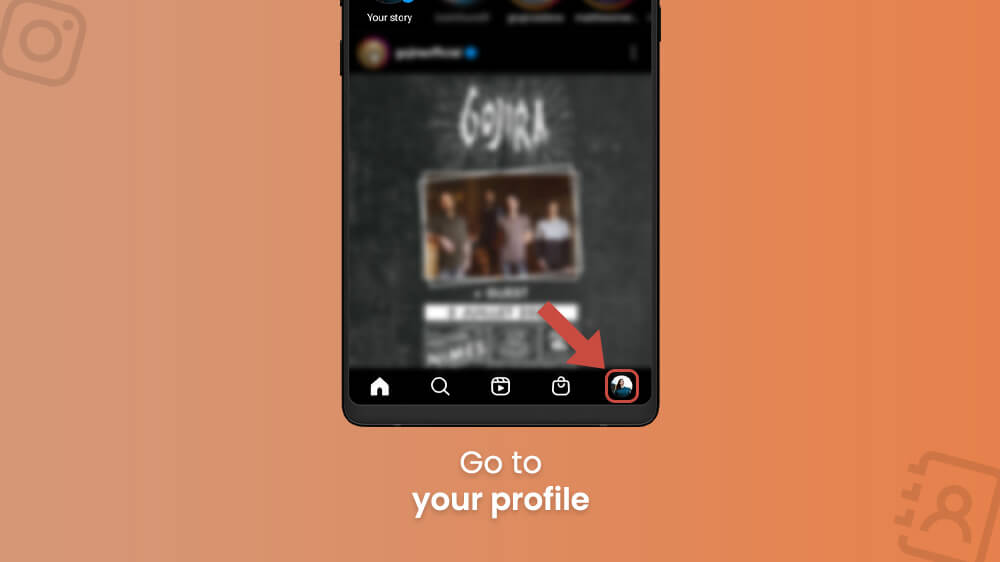
- In the top right, select the three horizontal lines.
- Open the Discover People section at the bottom.
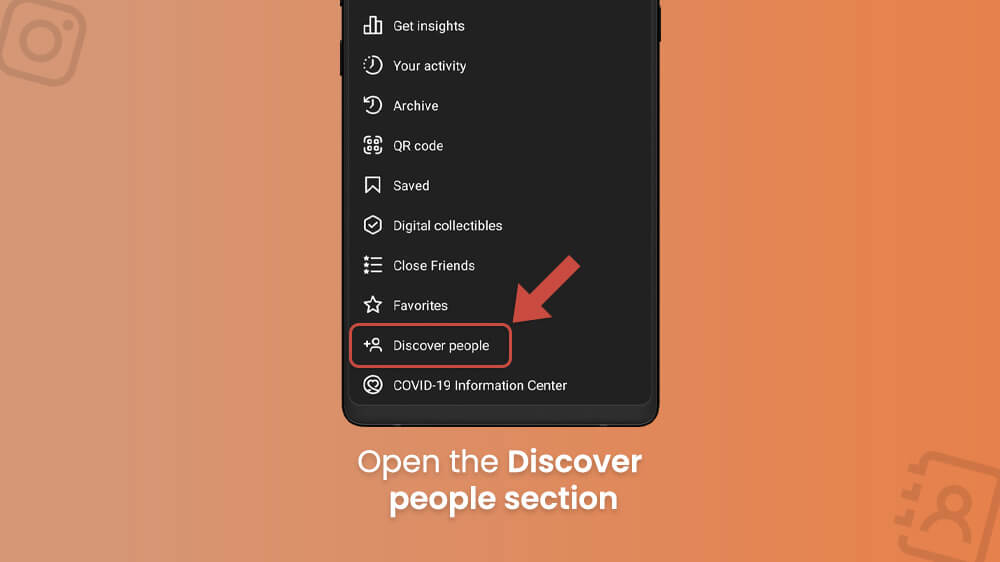
- Tap on Sync next to the Sync your profile info option (It will say Find your Facebook friends beneath).

Now Instagram can notify you through recommendations of your Facebook friends and their Instagram profiles. Furthermore, from the Discover People menu, you can follow them directly.
Now you know how to find contacts on Instagram and connect with your Facebook friends. Overall, this feature is an excellent place to start when you have just made your Instagram account. You can follow a lot of the people you know and have them follow you back. That being said, if the feature becomes not your liking at any point, you can always disable it.
We have a ton of other Instagram tutorials, so check them out. We hope you find them useful.
