While browsing around Instagram you have probably noticed the blue boost post button. So what does boost post mean on Instagram? Essentially, it allows you to turn your post into an advertisement that allows it to reach more people on the app. Remember those sponsored ads you see while browsing? Well, this is exactly the product of someone boosting their post. Let us see how it works and how you can do the same.
Table of Contents:
You can boost an Instagram post from your feed or a reel to turn them into far-reaching ads on the app. Doing this is a simple process that includes filling out details about your post and the amount of funds you wish to spend. You can set details like what type of audience you want your post to reach or your budget for that post. This is an effective way for content creators or other businesses to expand their audience and attract new people to their profiles.

Of course, boosting an Instagram post requires a monetary investment so you need a payment method like a credit card. However, boosting a post is an optional feature serving as an aid. You can grow your profile and community in a natural way with consistency and hard work without spending real money. That being said, for those who are interested in the benefits of boosting a post, let us show you how you can do it.
As we mentioned, you can boost almost any kind of content you create and turn it into a far-reaching ad. You will be able to choose elements like your goals, audience, and budget. Submitting the boost request lasts a few minutes but Instagram will have to approve your post based on their policies. Let us see how you can boost your Instagram post:
- Open Instagram and tap on your profile picture in the bottom right.
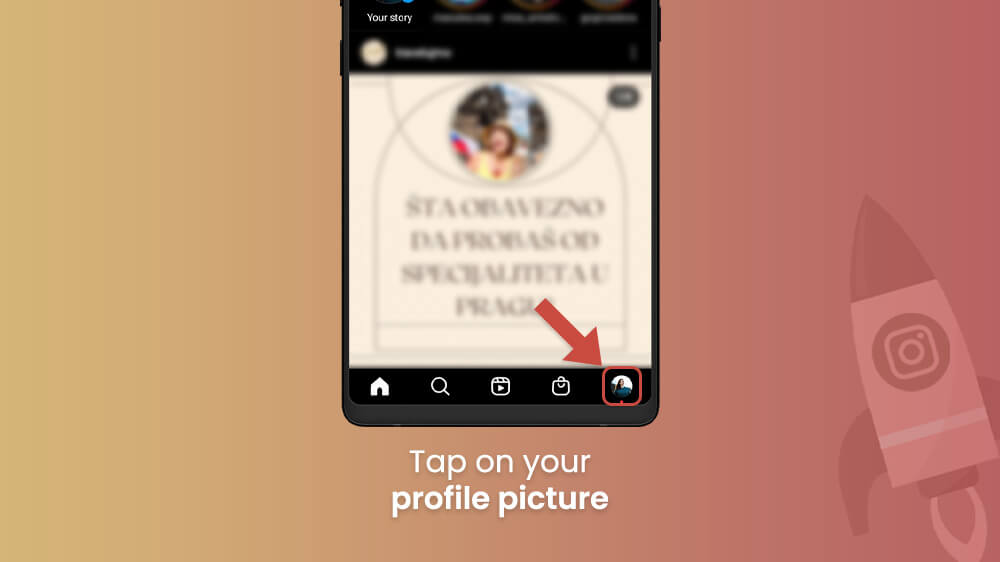
- Browse through your posts and tap on the one you wish to boost then on the Boost button below it.
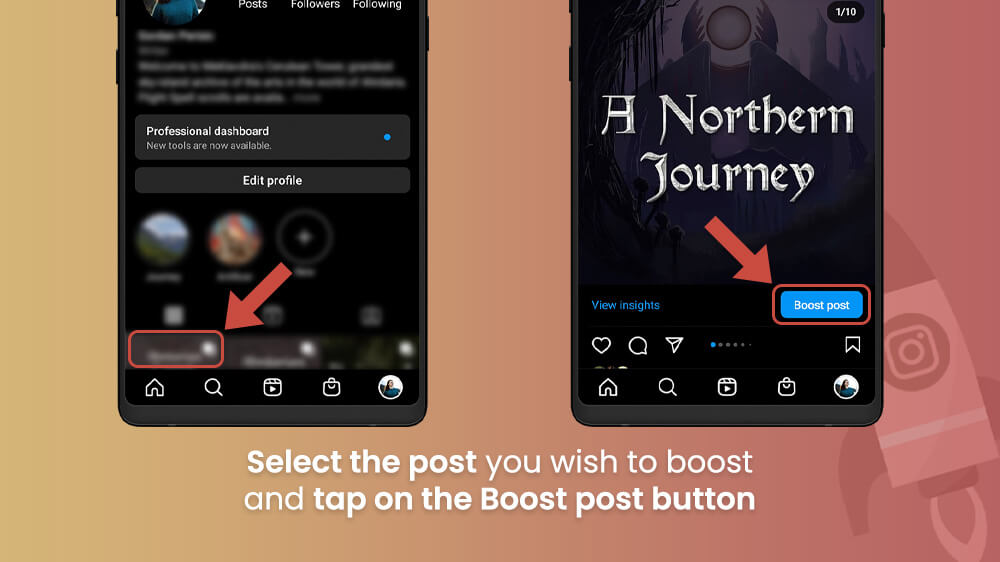
- Here you can set a Goal for your post’s ad campaign by tapping on the circle next to your chosen option and selecting Next.
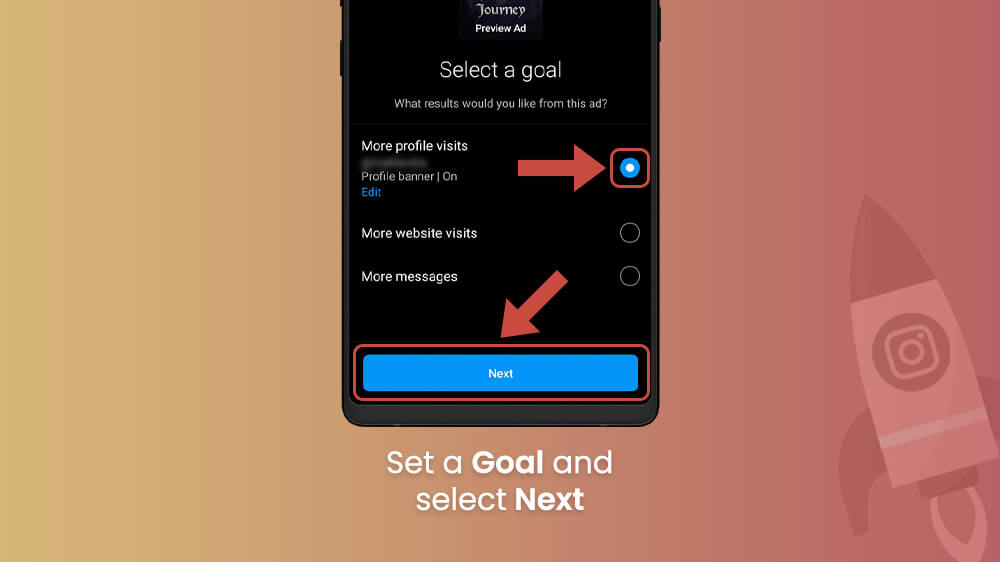
- Next up is setting your target audience, tap on Automatic or Special Ad Category and choose an available option, then hit Next.
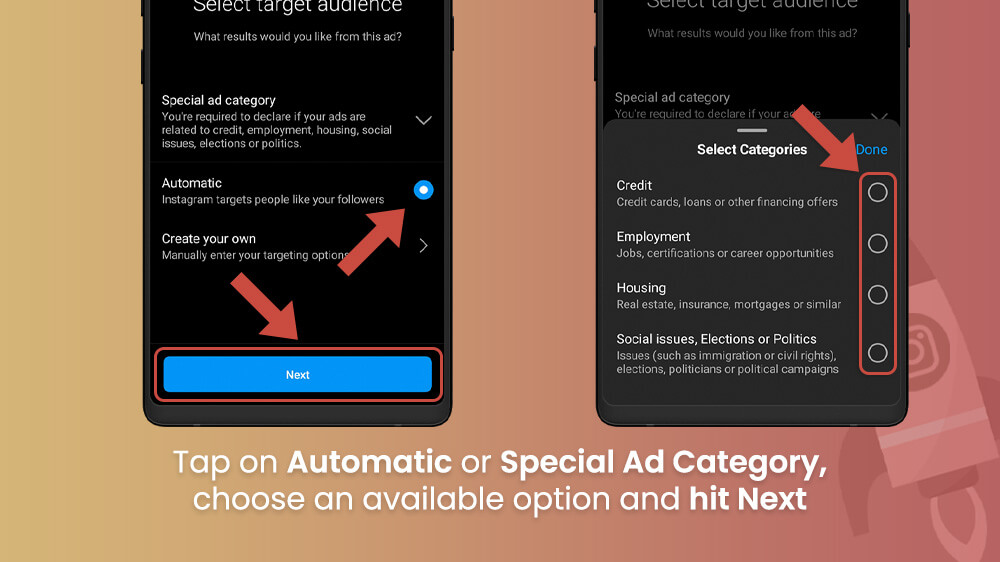
- Alternatively, you can select Create Your Own and set parameters like location, age, etc.
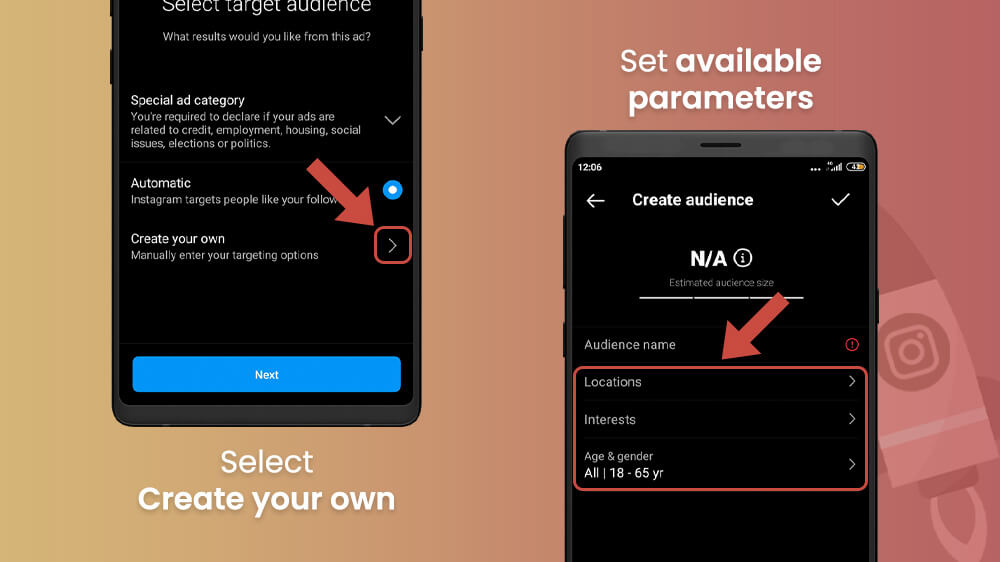
- Then, you can set the budget and duration (or until paused) of your post’s ad campaign by adjusting the appropriate sliders with your finger.
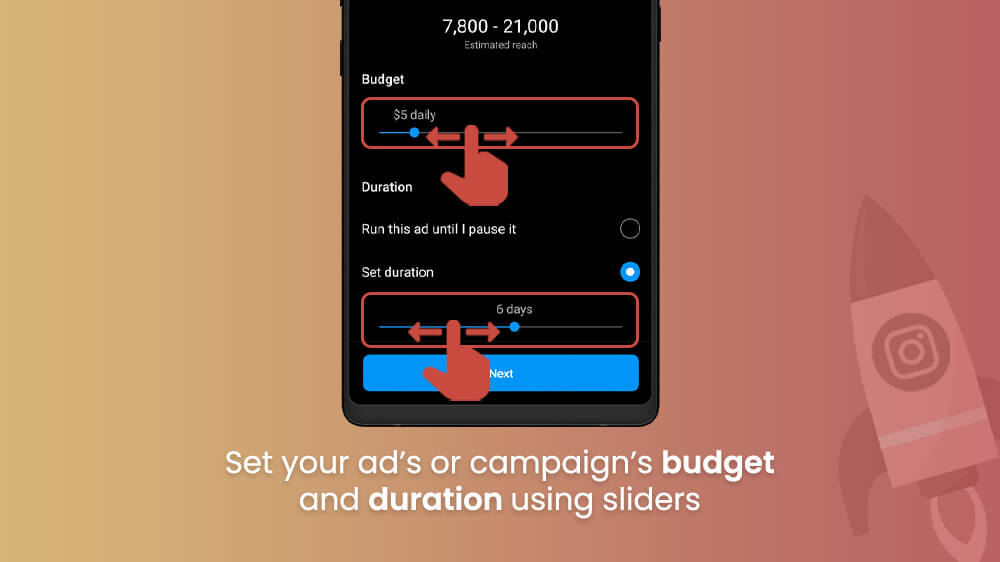
- An estimated number of accounts reached can be seen at the top so once you are happy with your choices hit Next.
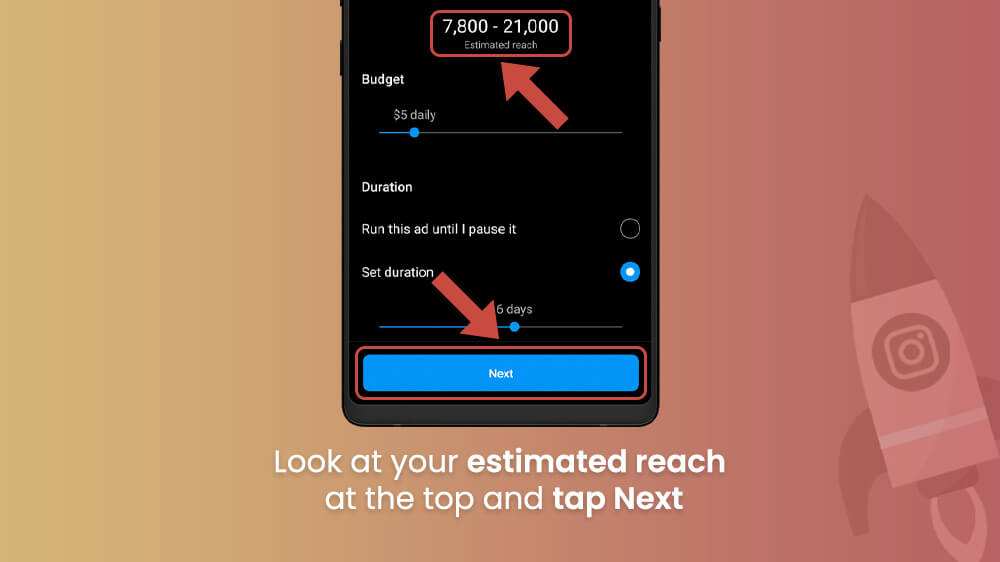
- Finally, you can review the details of your ad or provide a payment method by selecting the appropriate option and following on-screen instructions.
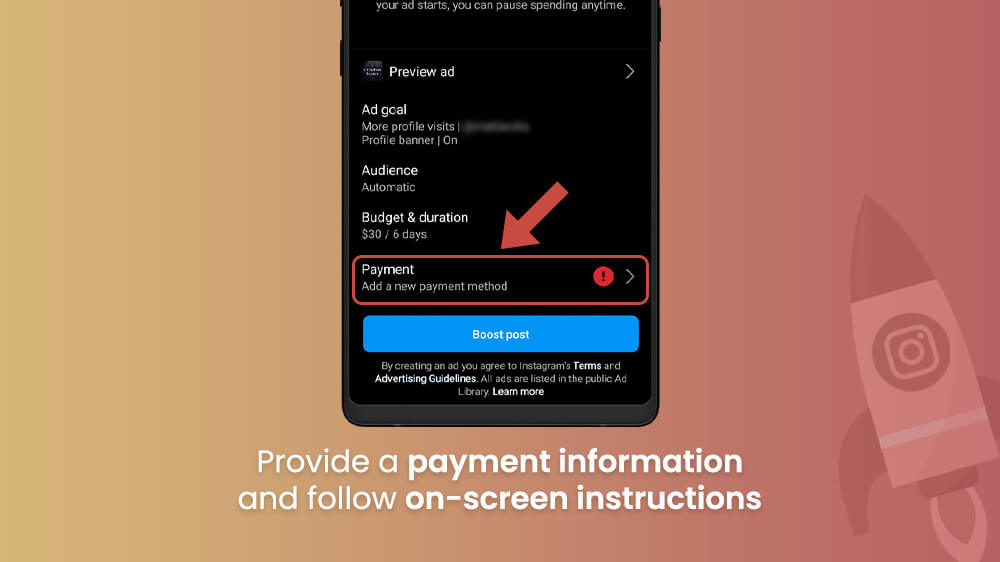
- To finalize your campaign hit the Boost Post button at the bottom or go back and edit details by tapping the arrow in the top left.
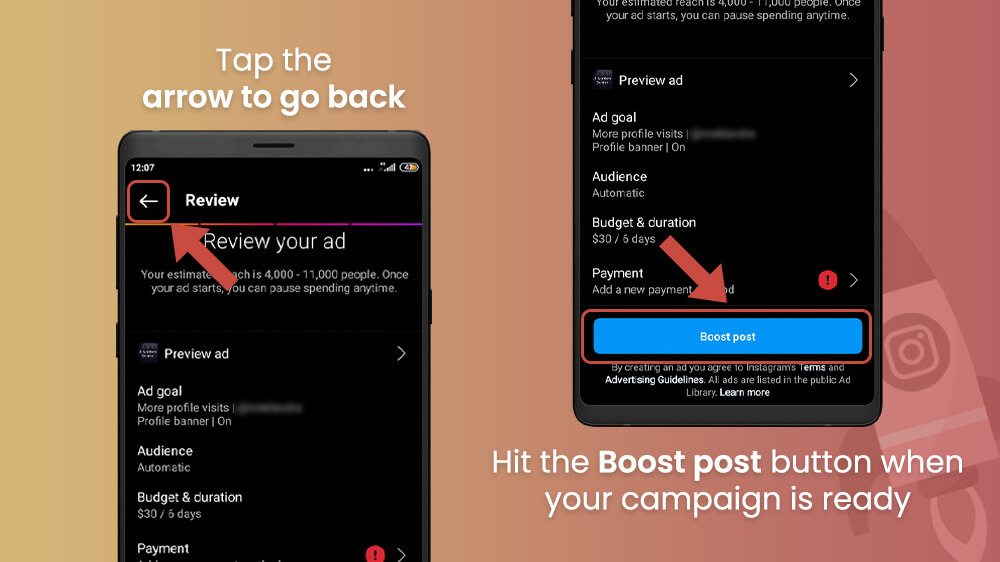
Your ad will now be submitted for review to make sure it meets Instagram’s policies. You will be notified within 24 hours of the results. In case it is approved, congratulations! Your campaign will run for the period you have set reaching new audiences across the app.
Social media post boosting has been an incredible feature to provide content creators with a way to reach audiences on a grander scale. Along with Insights, it has been proven to work by various social media creators and offers aid in promoting your profile in conjunction with ‘natural’ means. The crucial factor in boosting being worth the monetary investment is getting your target audience right. You need to figure out exactly which types of people will likely click on your Post Ad to avoid spending money unnecessarily. In addition, some useful tips include:
- Eye-catching Image – Choose a post that has an interesting image with little to no text as people are more likely to be visually interested to click on your content.
- Do Not Force It – If a boosted post is not attracting as many followers as you expected do not be afraid to pause the campaign and move to something else. Experiment as you start out and do not unnecessarily invest money in posts that are not attracting a following.
- Promote Popular Posts – Choose among your posts that are already doing well on Instagram. Feel free to test out different posts with different customer audiences to see what works best.
It is important to know that you can pause campaigns and boost new posts. As we mentioned, experimenting and learning what works and what does not is a crucial step in sponsoring your posts.
If your goal is to reach as broad of an audience as possible for your brand, the Instagram boost post feature can be quite helpful. Of course, using this tool means investing some resources into your content, but it can be worth it if done correctly. Stick to some of our tips and advice from your favorite content creators out there and good luck getting your ad campaign approved.
If you are interested in more tutorials, check out our other Instagram guides.
